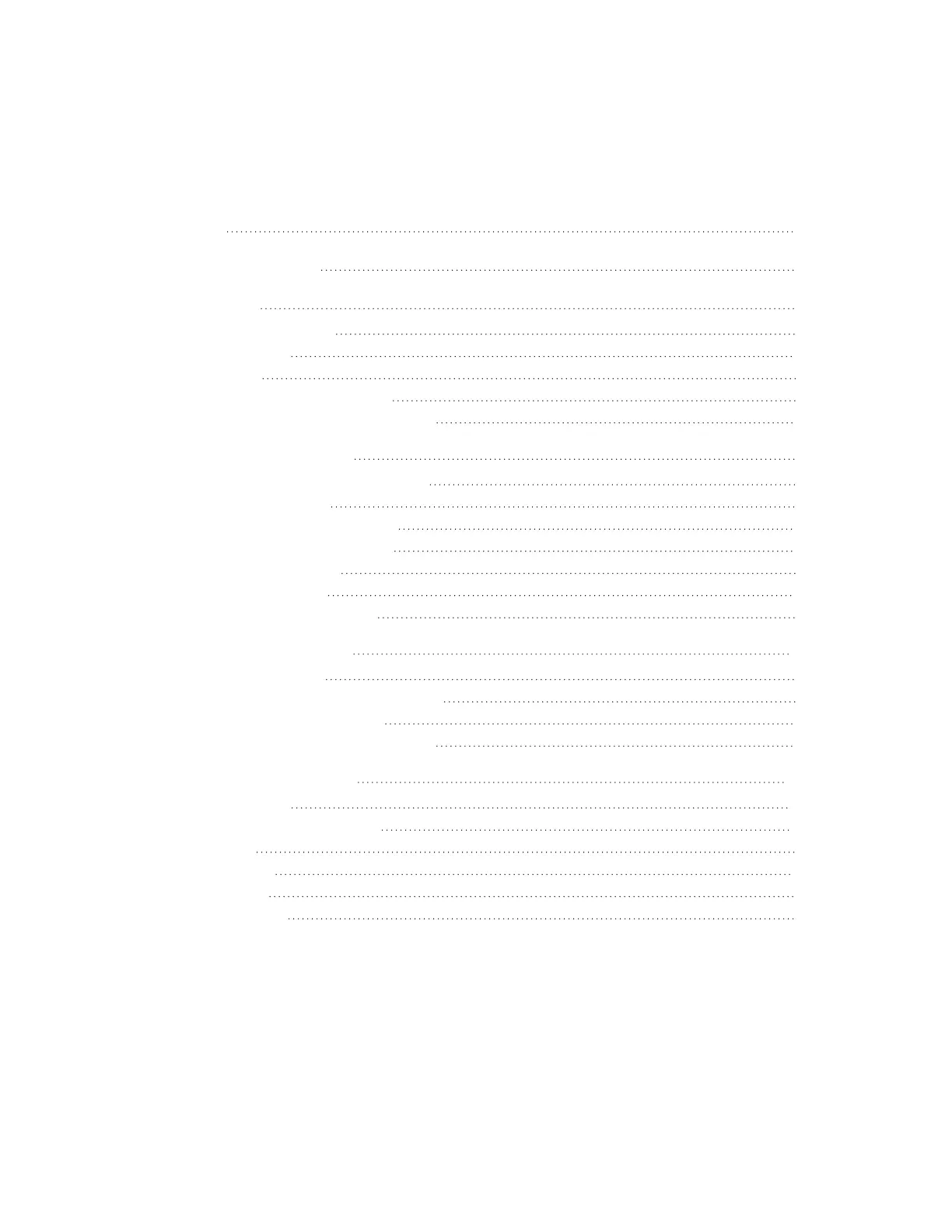Contents
Overview 1
Ports and Protocols 3
Prerequisites 5
Operating Environment 5
Firmware Version 5
Device Access 5
Default Configuration Settings 5
Microsoft Teams Secure Deployment 6
Required Configuration 7
Create an Admin Account Password 7
Configure the Network 8
Wired Network Configuration 8
Wi-Fi Network Configuration 10
802.1XAuthentication 11
Set the Time and Date 14
Configure the Remote Syslog 15
Optional Configuration 17
Add Users and Groups 17
Configure Bluetooth Communications 17
Configure Automatic Updates 17
Configure a Connection to XiOCloud 18
Management Functions 20
Firmware Update 20
User and Group Management 20
Add a User 21
Delete a User 22
Add a Group 22
Delete a Group 23
ii • Contents Security Reference Guide — Doc. 9313A