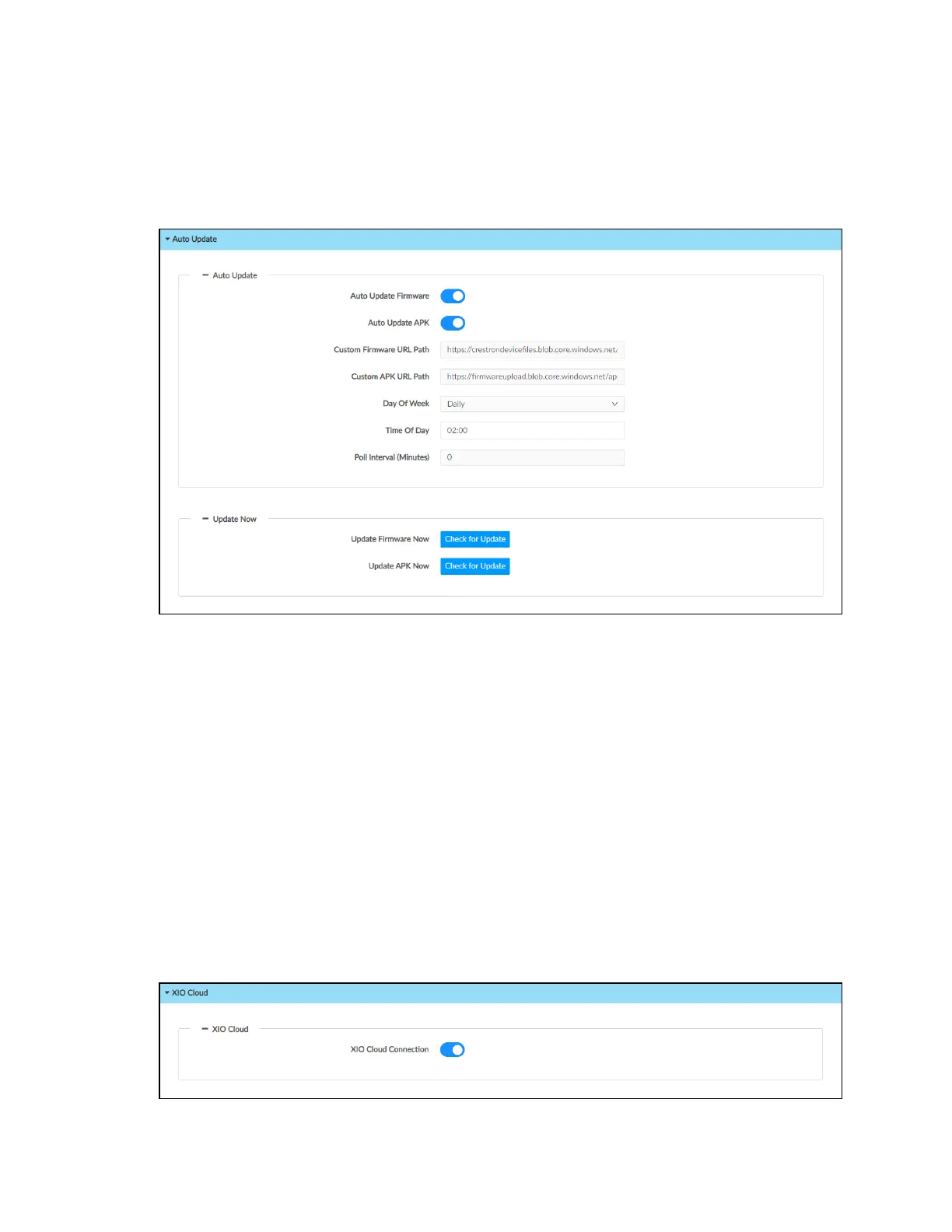18 • Crestron Flex Phones Security Reference Guide — Doc. 9313A
To turn off automatic updates:
1. Select the Settings tab.
2. Expand the Auto Update accordion to display settings for automatic updates.
Settings - Auto Update
3. Turn off the Auto Update Firmware toggle.
4. Turn off the Auto Update APK toggle.
5. Select Save Changes from the Action menu.
Configure a Connection to XiOCloud
The device is connected to the XiOCloud® service by default, which allows the device to be
discovered by and claimed into the XiOCloud service. If your environment or policies do not
permit communications with external services, this settings can be turned off.
To turn off a connection to XiOCloud:
1. Select the Settings tab.
2. Expand the XiOCloud accordion to display settings for the XiOCloud connection.
Settings - XiOCloud