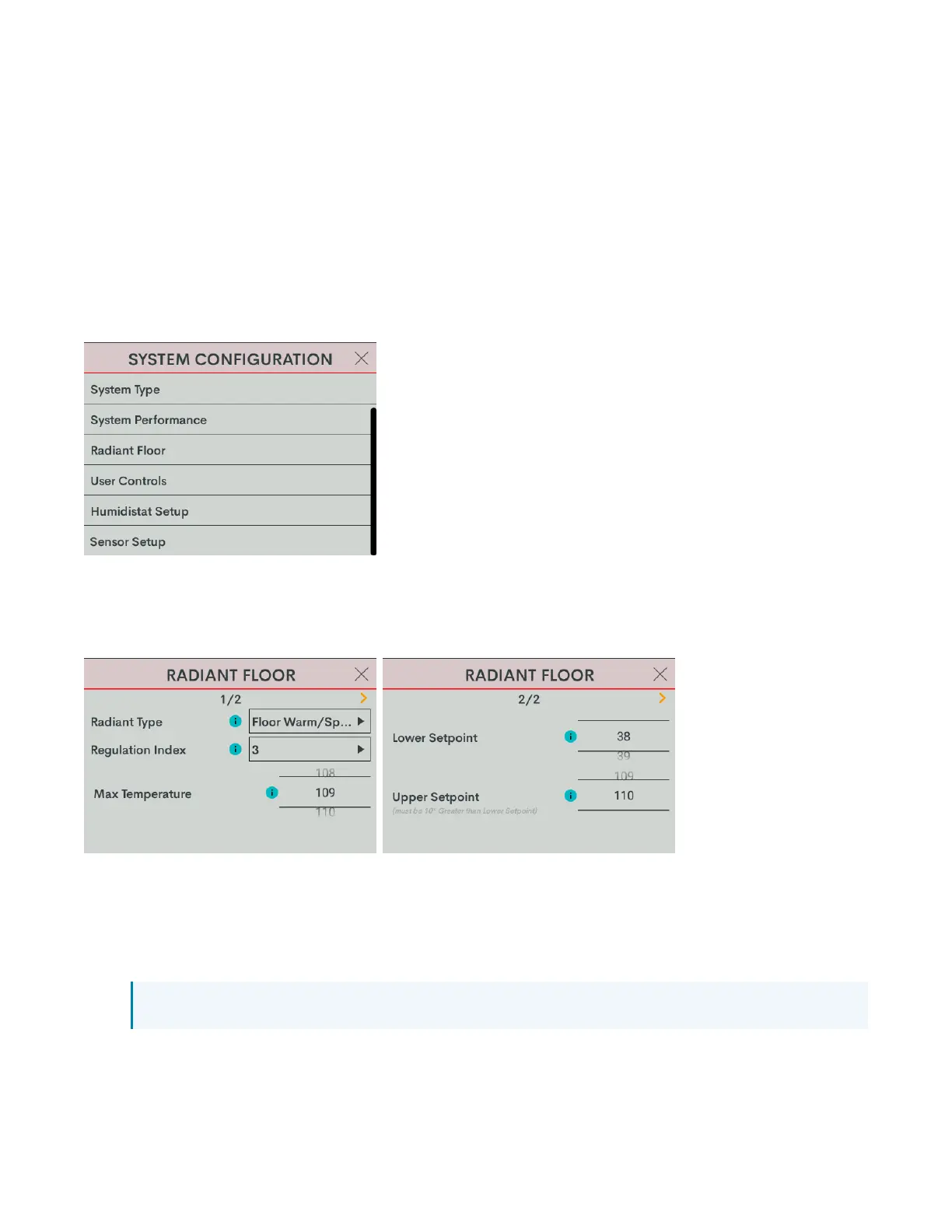109 • HZ-THSTAT Product Manual — Doc. 8622E
2 Stage Heat (Stage 1 Radiant Floor
Warming/Space Heating)/1 Stage Cool
Heat Pump with 1 Stage Aux Heat
Go to Settings > Installer Settings > System Configuration to open the SYSTEM CONFIGURATION
screen.
Use the System Type, System Performance, Radiant Floor, User Controls, Humidistat Setup, and Sensor
Setup options to configure the thermostat to work with the connected HVAC system.
Radiant Floor
Select Radiant Floor and then configure these settings:
l
Radiant Type: Select Floor Warm/Space Heat.
l
Regulation Index: Select 1, 2, 3 (default), 4, 5, or 6.
For example, to adjust Floor Warming system cycling characteristics, select 1 for a narrow
temperature regulation or 6 for a wide temperature regulation.
NOTE: The Regulation Index option is not available when Space Heating is selected.
