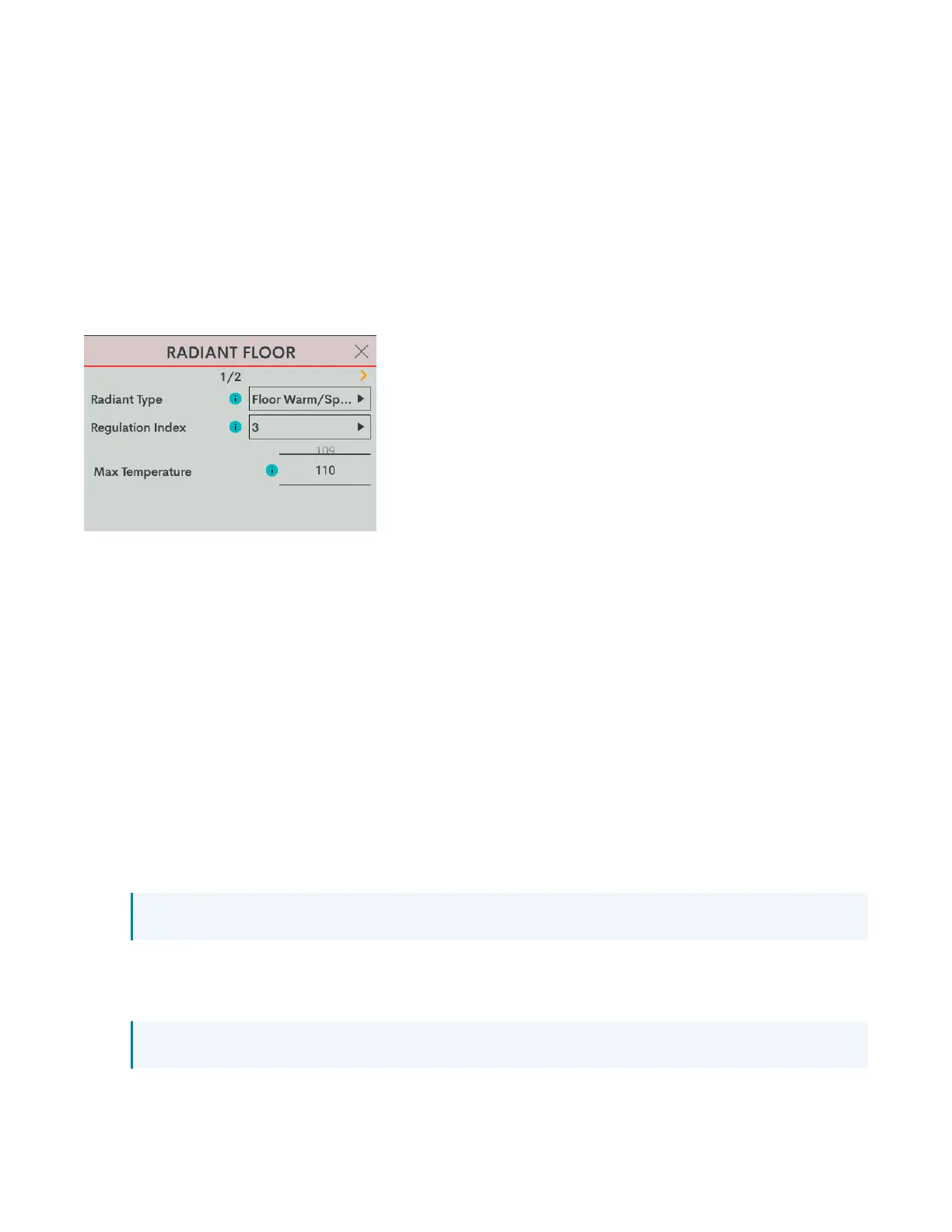121 • HZ-THSTAT Product Manual — Doc. 8622E
l
Accumulated Staging Index: Triggers the next stage to meet demand in instances where the
previous stage cannot reach the Interstage Differential or achieve the desired setpoint. Select 1, 2,
3 (default), 4, 5, or 6.
For example, select 1 for a faster trigger to the next stage or 5 for a slower trigger to the next
stage. Setting 6 disables this feature altogether.
l
Short Cycle Timeout: The minimum off time between system calls. Select 30 seconds, 60 seconds,
or 180 seconds (default).
Radiant Floor
Select Radiant Floor and then configure these settings:
l
Radiant Type: Select Floor Warm/Space Heat.
o
None: No Radiant Floor present
o
Floor Warming: Radiant Floor temperature maintained at Radiant Floor Setpoint when
used for Floor Warming. Radiant Floor heat call on W2
o
Space Heating: Radiant Floor used as space heat stage with definable Max Temperature.
Radiant Floor heat call on W2.
o
Floor Warming/Space Heating: Radiant Floor is available for use as a floor warming stage
and as a space heating stage. When operating as a floor warming stage, the floor
temperature will be the same as the Radiant Floor Setpoint or higher. When operating as a
space heating stage, the floor temperature is limited by the Radiant Floor Max
Temperature. Radiant Floor heat call made on W2.
l
Regulation Index: Select 1, 2, 3 (default), 4, 5, or 6.
For example, to adjust Floor Warming system cycling characteristics, select 1 for a narrow
temperature regulation or 6 for a wide temperature regulation.
NOTE: The Regulation Index option is not available when Space Heating is selected.
l
Max Temperature: Used to prevent the floor from becoming too hot during long heat calls. Select
50 - 110 (Fahrenheit) or 10 - 43 (Celsius). The default setting is 110 for Fahrenheit and 43 for
Celsius.
NOTE: The Max Temperature option is not available when Floor Warming is selected.
