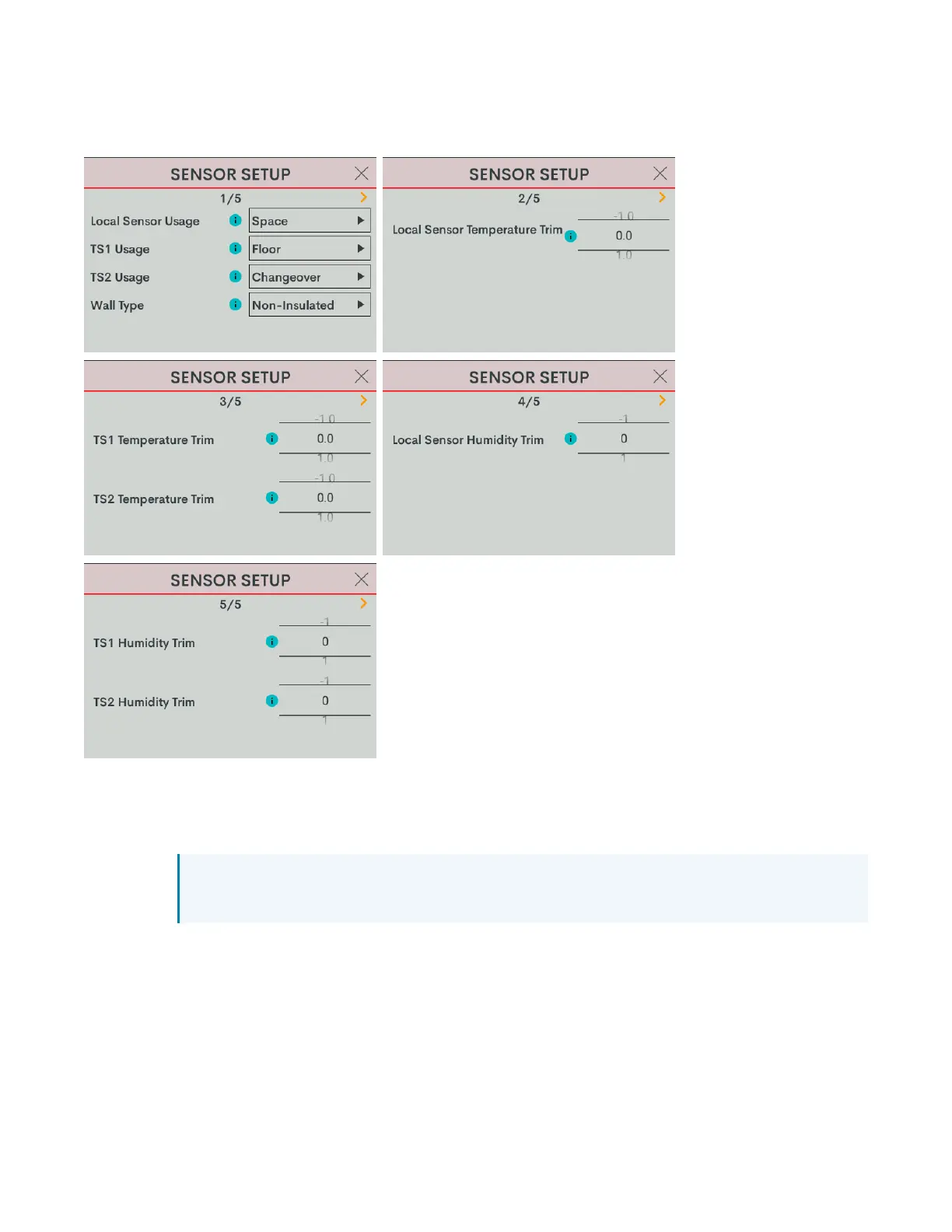151 • HZ-THSTAT Product Manual — Doc. 8622E
Sensor Setup
Select Sensor Setup and then configure these settings:
l
Local Sensor Usage: Defines how the local sensor is used by the thermostat. Select Omit or
Space.
o
Omit: Omits channel from thermostat operation
NOTE: Sensor temperature and humidity can be output to the network even if Omit is
selected.
o
Space: Adds channel to space temperature/humidity average
