
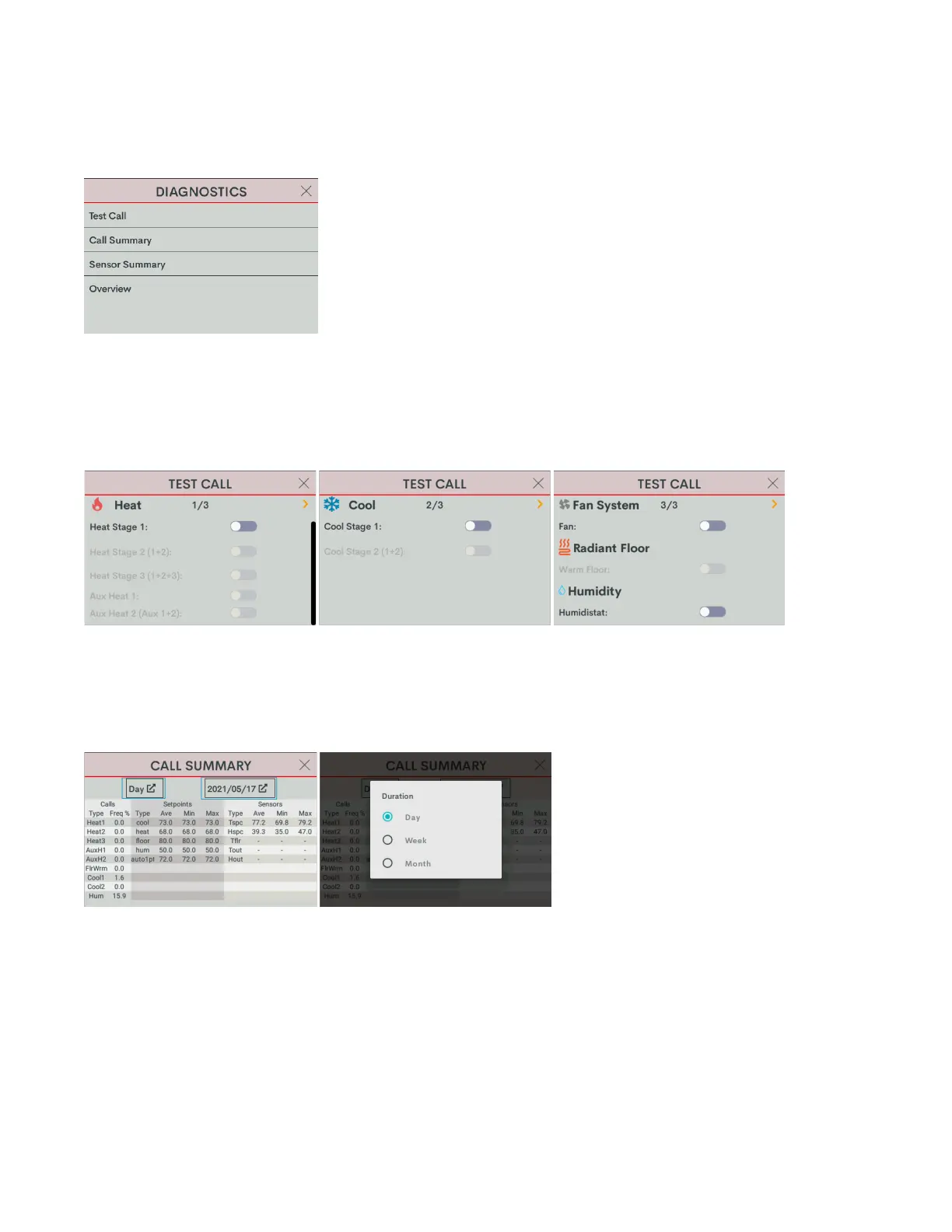 Loading...
Loading...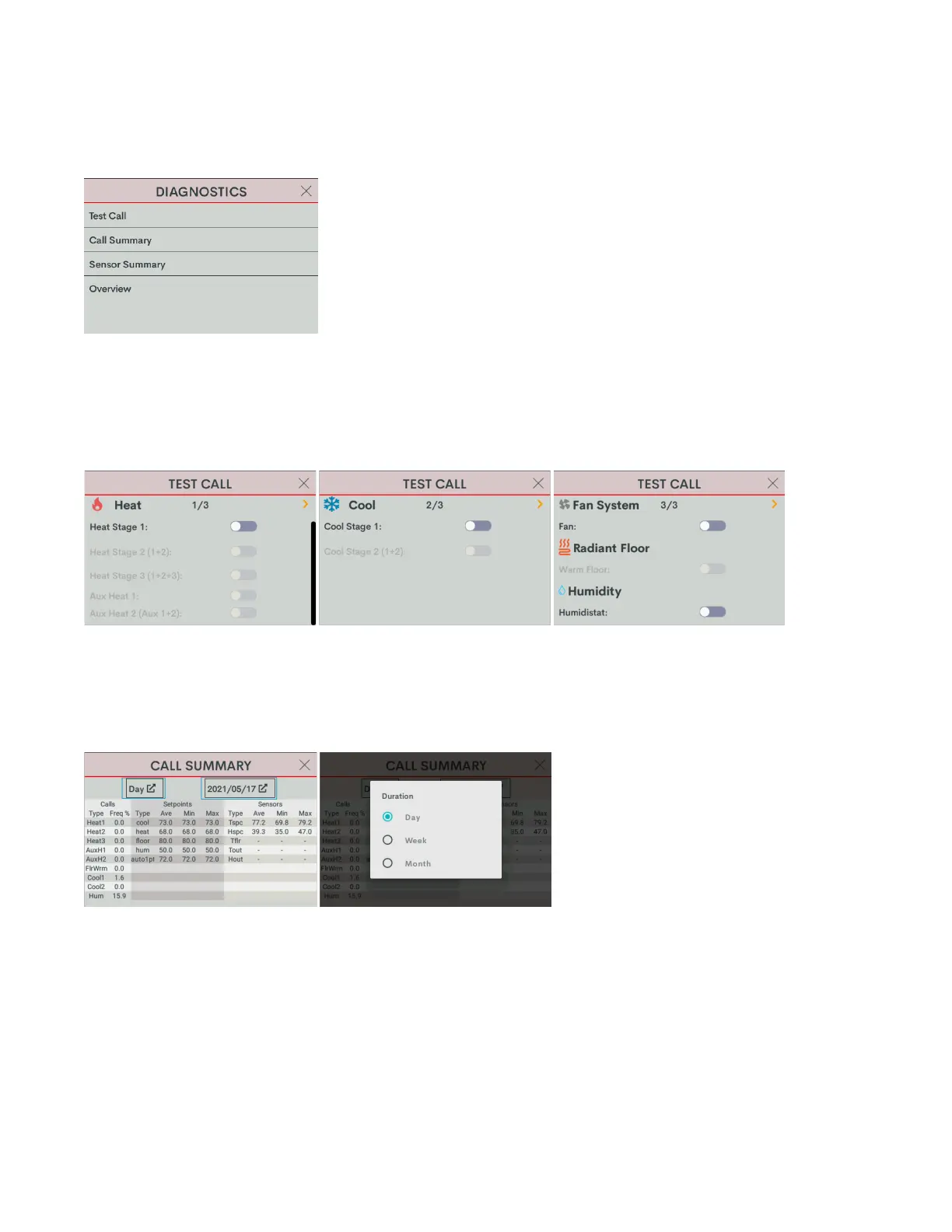
Do you have a question about the Crestron Horizon HZ-THSTAT and is the answer not in the manual?
| Type | Thermostat |
|---|---|
| Model | HZ-THSTAT |
| Power Supply | 24V AC |
| Humidity Sensor | Yes |
| Mounting | Wall-mounted |
| Weight | 0.5 lbs (0.23 kg) |
| Connectivity | Wi-Fi |
| Compatibility | Crestron Home |
| Communications | Ethernet |
| Operating Temperature | 32°F to 104°F (0°C to 40°C) |