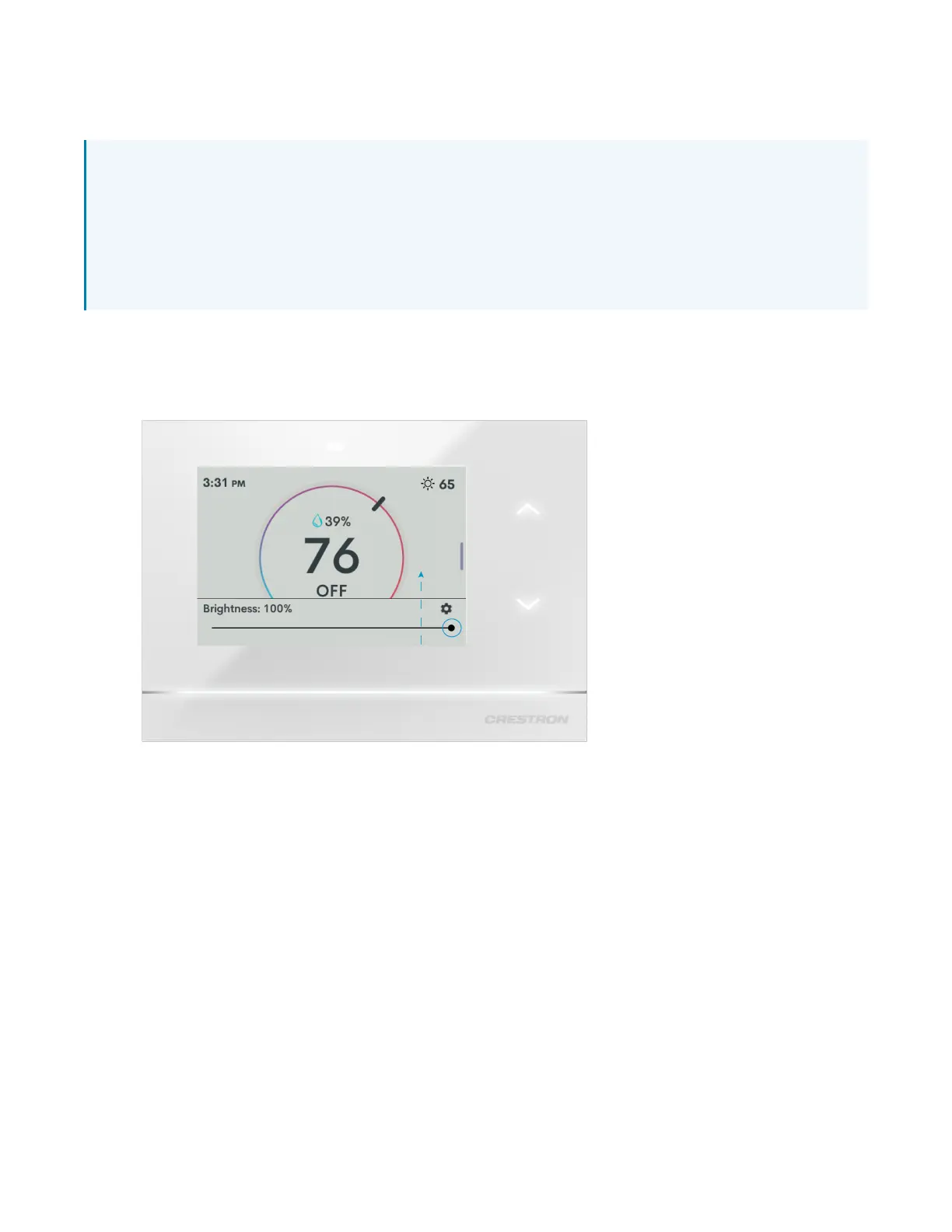Product Manual — Doc. 8622E HZ-THSTAT • 162
Brightness
NOTE: Set the thermostat's autodim curve by adjusting the slider for the desired brightness in both
a dim room condition and a full dark condition.
l
Adjusting in a dim room ensures that the thermostat's local sensor is not saturated and
accurately adjusts the dim curve.
l
Adjusting in a fully dark room while the thermostat is in night mode sets the minimum
brightness for the thermostat.
To adjust the brightness:
1. Swipe up from the bottom of the screen.
2. Drag the slider to the left to dim or right to brighten the screen.
