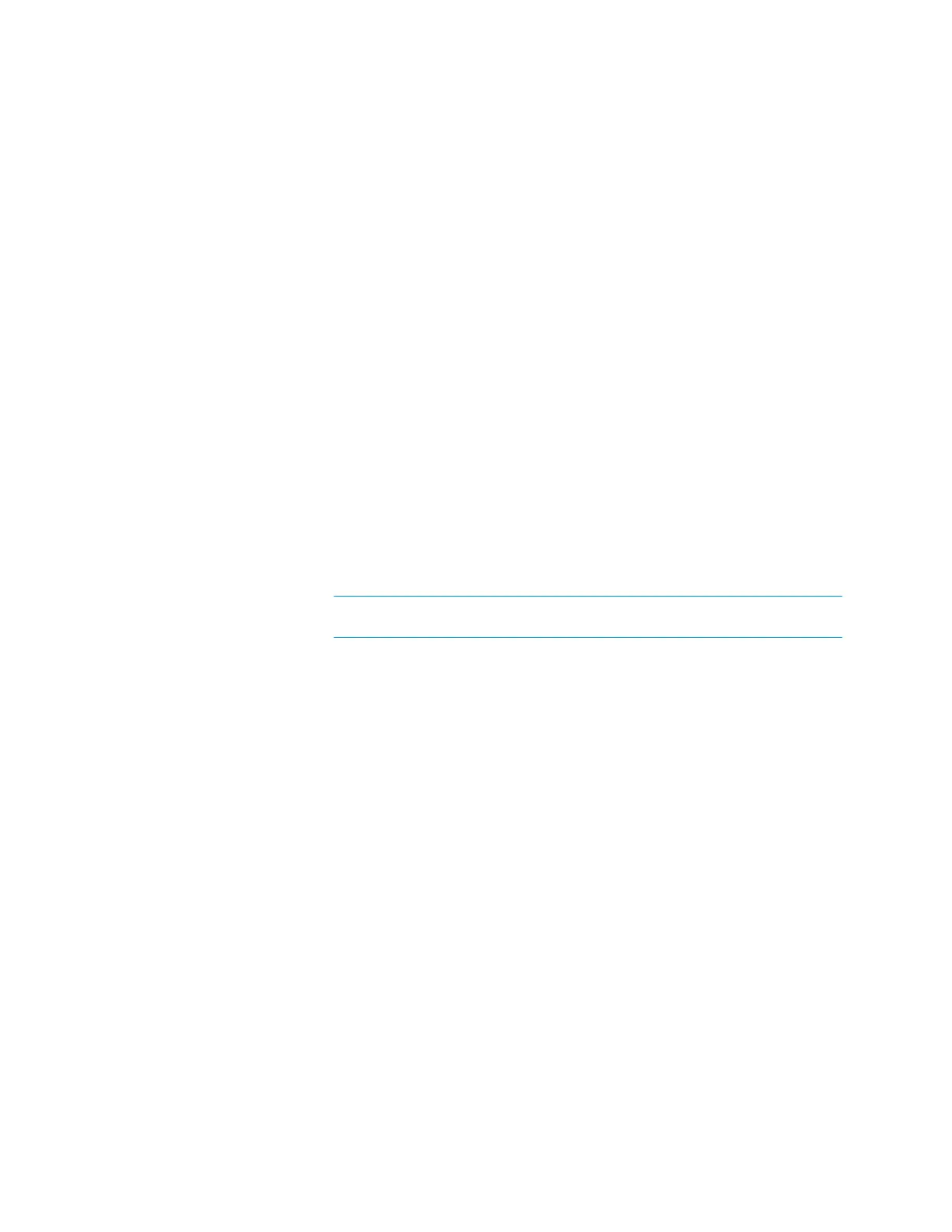Supplemental Guide – DOC. 7844E CCS-UC-1: Crestron Mercury Tabletop Conference System • 29
• Kerberos Server
o Username: Enter the user name for logging the device into the LDAP
server.
o Password: Enter the password associated with the Username.
o LDAP Domain: Enter the fully qualified domain associated with the login
credentials supplied in the
Username and Password fields. i.e.,
MyCompany.MyCompany.com.
o Host: Enter the fully qualified hostname or the IP address of the LDAP
server.
o Port: Enter the port number used by the LDAP server to listen for LDAP
queries. The default value is 389.
o DN: Enter the path in the Directory Information Tree to start the search. i.e.
dc=Mycompany,dc=MyCompany,dc=com.
o Search: Enter the LDAP search string to use. Add search filters as
necessary to narrow the search.
Sample: (&(
XX=%QUERY%)(objectCategory=person)(objectClass=user))
Where
XX is the name of the Display Attribute, and the subsequent terms
are search filters.
%QUERY% will be replaced with the search string
NOTE: Must contain “%QUERY%” and must start with “(” and end with
“)”.
o Display Attribute: Enter the name of the LDAP field associated with the
attribute used for displaying a user name.
o Location (optional): Enter the name of the LDAP field associated with the
with the attribute used for listing a location.
o Department Attribute (optional): Enter the name of the LDAP field
associated with the attribute used for listing a department.
o Phone Attribute: Enter the name of the LDAP field associated with the
attribute used for listing a phone number.
• Server
o Username: Enter the user name for logging the device into the LDAP
server.
o Password: Enter the password associated with the Username.
o Host: Enter the hostname or the IP address of the LDAP server.
o Port: Enter the port number used by the LDAP server to listen for LDAP
queries.
o DN: Enter the path in the Directory Information Tree to start the search. i.e.
dc=Mycompany,dc=MyCompany,dc=com.
