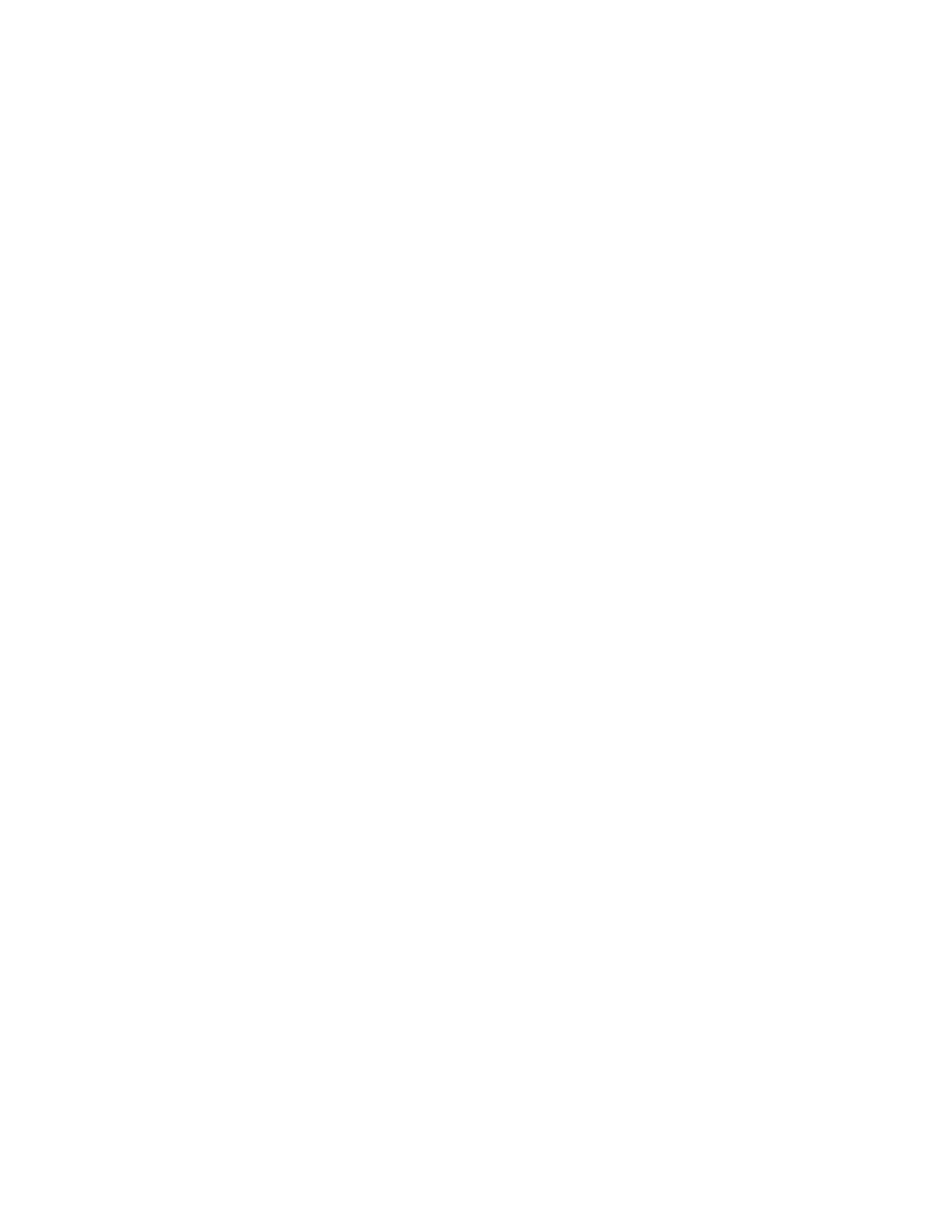Supplemental Guide – DOC. 7844E Contents • i
Contents
Introduction 1
Requirements 1
Administrator ................................................................................................................. 1
Operating Environment .................................................................................................. 2
Accessories ................................................................................................................... 2
Configuration 2
Requirements ................................................................................................................ 2
Connect to the Device ................................................................................................... 2
Log Out from the Device ................................................................................................ 5
Configure the Device ..................................................................................................... 5
HDMI INPUT ........................................................................................................... 5
HDMI OUTPUT ....................................................................................................... 6
NETWORK .............................................................................................................. 7
DEVICE ................................................................................................................. 12
.AV Framework (AVF) ............................................................................................ 23
AirMedia ................................................................................................................ 37
Enterprise Deployment Options ................................................................................... 38
Crestron Cloud Provisioning Service (CPS) ........................................................... 38
Crestron Deployment Tool for PowerShell® Software ............................................ 38
Operation 39
Join or Schedule a Meeting ......................................................................................... 40
Reserved (Join a Meeting) ..................................................................................... 40
Reserved (Join a Skype for Business Meeting) ...................................................... 41
Available (Create a New Meeting) .......................................................................... 44
Present to a Room ...................................................................................................... 45
Present via HDMI .................................................................................................. 46
Present via AirMedia ............................................................................................. 47
Answer a Phone Call ................................................................................................... 51
Not in Use ............................................................................................................. 51
During a Call ......................................................................................................... 51
Make a Phone Call ...................................................................................................... 52
Make a Call with an Office Session Initiation Protocol (SIP) System ....................... 53
Make a Call with a Bluetooth Phone ...................................................................... 54
Make a Call with a Connected Computer .............................................................. 56
Skype for Business ............................................................................................... 58
Run a Web Conference ............................................................................................... 63
Invite the CCS-UC-1 to a Meeting (Schedule the Room) .............................................. 65
Reserve from Skype for Business Program ........................................................... 65
