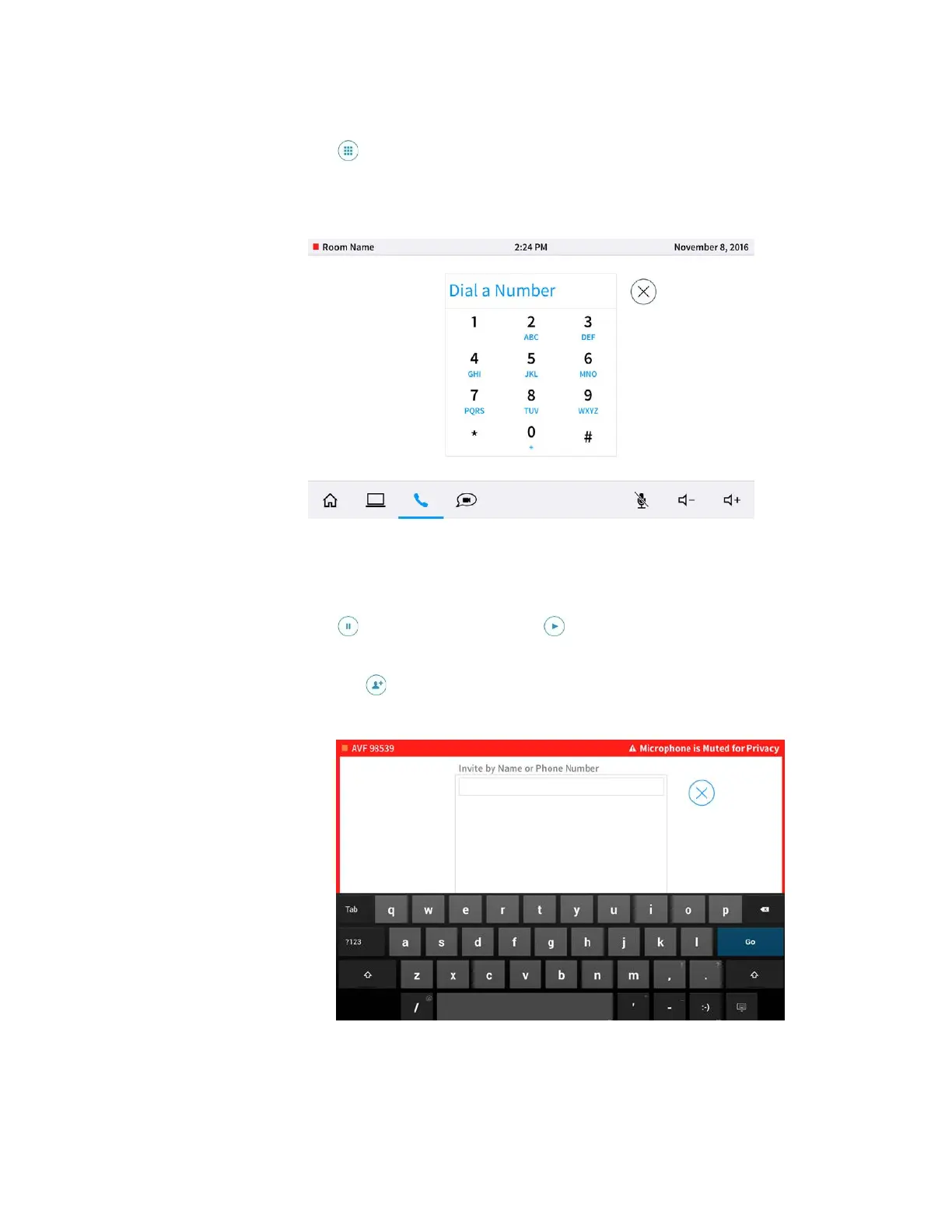Supplemental Guide – DOC. 7844E CCS-UC-1: Crestron Mercury Tabletop Conference System • 43
• Use the Numeric Keypad
Tap to display the numeric keypad and send dual tone multi frequency
(DTMF) tones (to enter extensions, check voicemail, etc.). The keypad screen is
displayed.
Keypad Screen
o Tap numbers to send DTMF tones.
o Tap X to exit the keypad screen.
• Place a Call on Hold
Tap place the call on hold. Tap to resume.
• Add a Participant
1. Tap . The invitation screen is displayed.
Invitation Screen
2. Enter the name or telephone number of the participant to be added.
3. Tap the name or phone number that is displayed. The participant is dialed
and added to the call when they answer.
