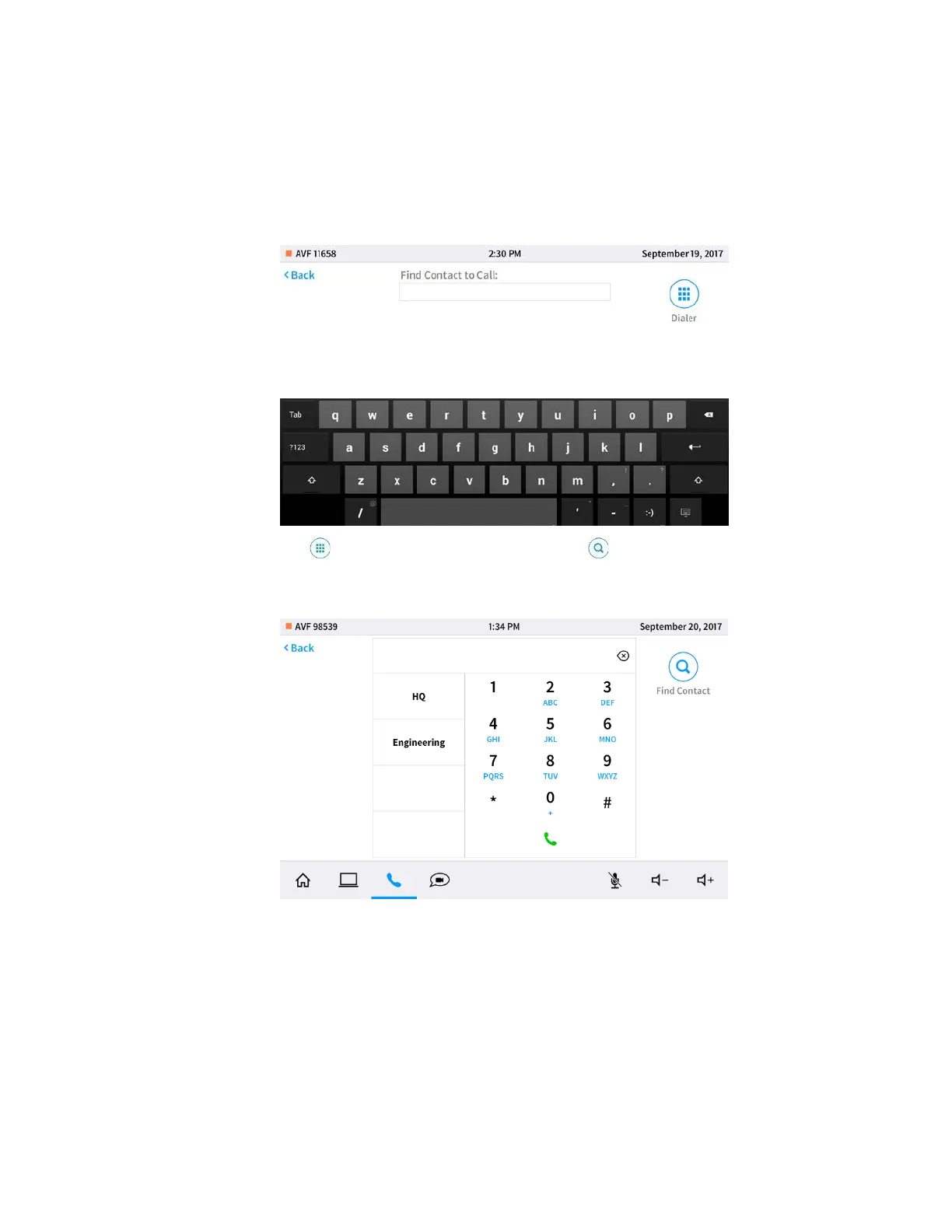Supplemental Guide – DOC. 7844E CCS-UC-1: Crestron Mercury Tabletop Conference System • 59
Call Using Speed Dial
When configured, the Skype for Business application can use a speed dial button to make a
call. To use a speed dial button, follow this procedure:
1. Tap Skype. The Find Contact to Call screen is displayed.
Find Contact to Call Screen
2. Tap . The keypad screen is displayed. Tap to return to the Find Contact to
Call screen.
Keypad Screen
3. Tap a speed dial button to call. The device calls the number stored for the speed
dial button.
Call a Phone Number
Use the numeric keypad to dial a phone number.
1. Tap Skype. The Find Contact to Call screen is displayed.
