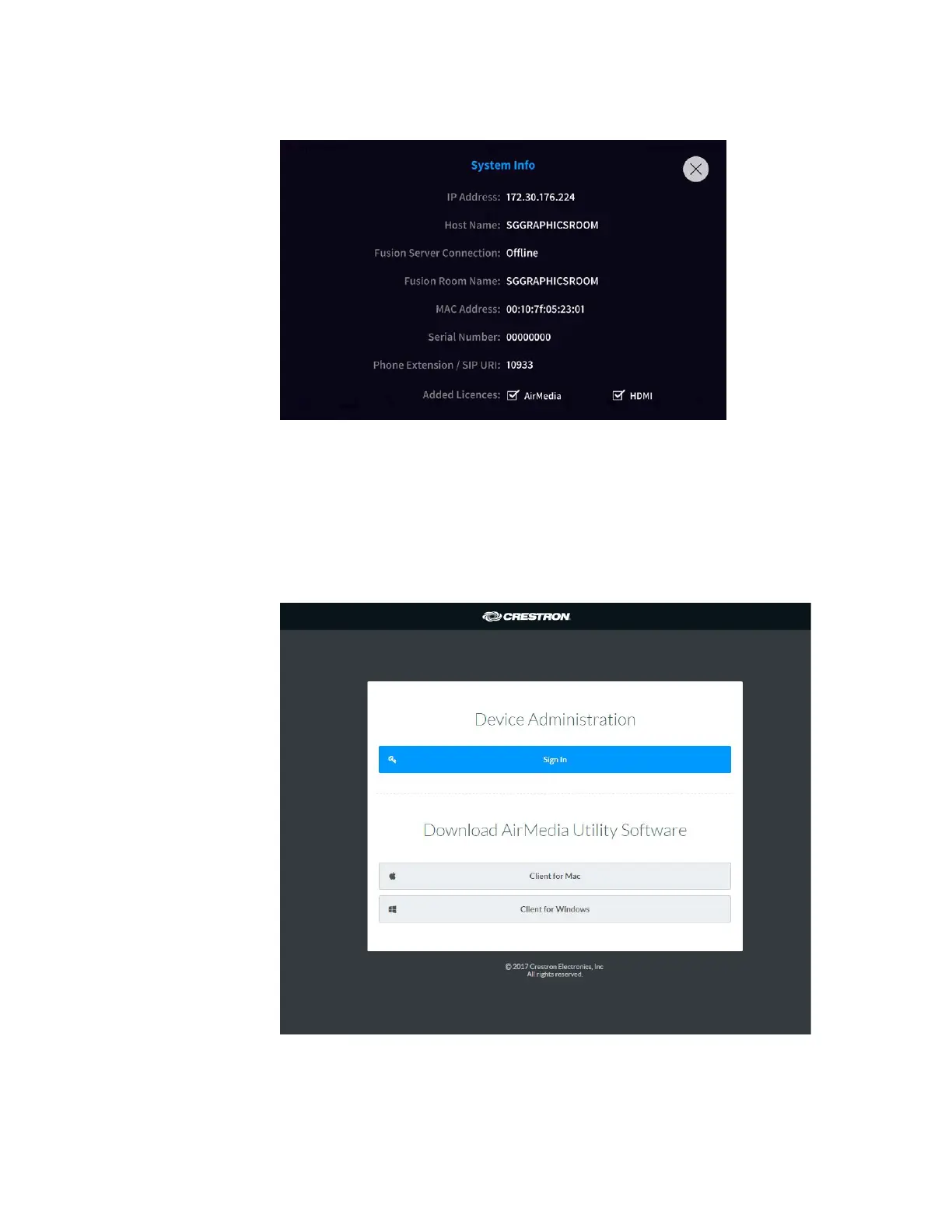Supplemental Guide – DOC. 7844E CCS-UC-1: Crestron Mercury Tabletop Conference System • 3
System Info Screen
The System Info screen lists the IP address, host name, and other system
information.
3. Note the IP address or host name and tap X to close the System Info screen.
4. On the computer, open a web browser and navigate to the IP address or host
name that was displayed on the
System Info screen. The welcome screen is
displayed.
Welcome Screen
5. Click Sign In to continue. A prompt for the user name and password is displayed.
