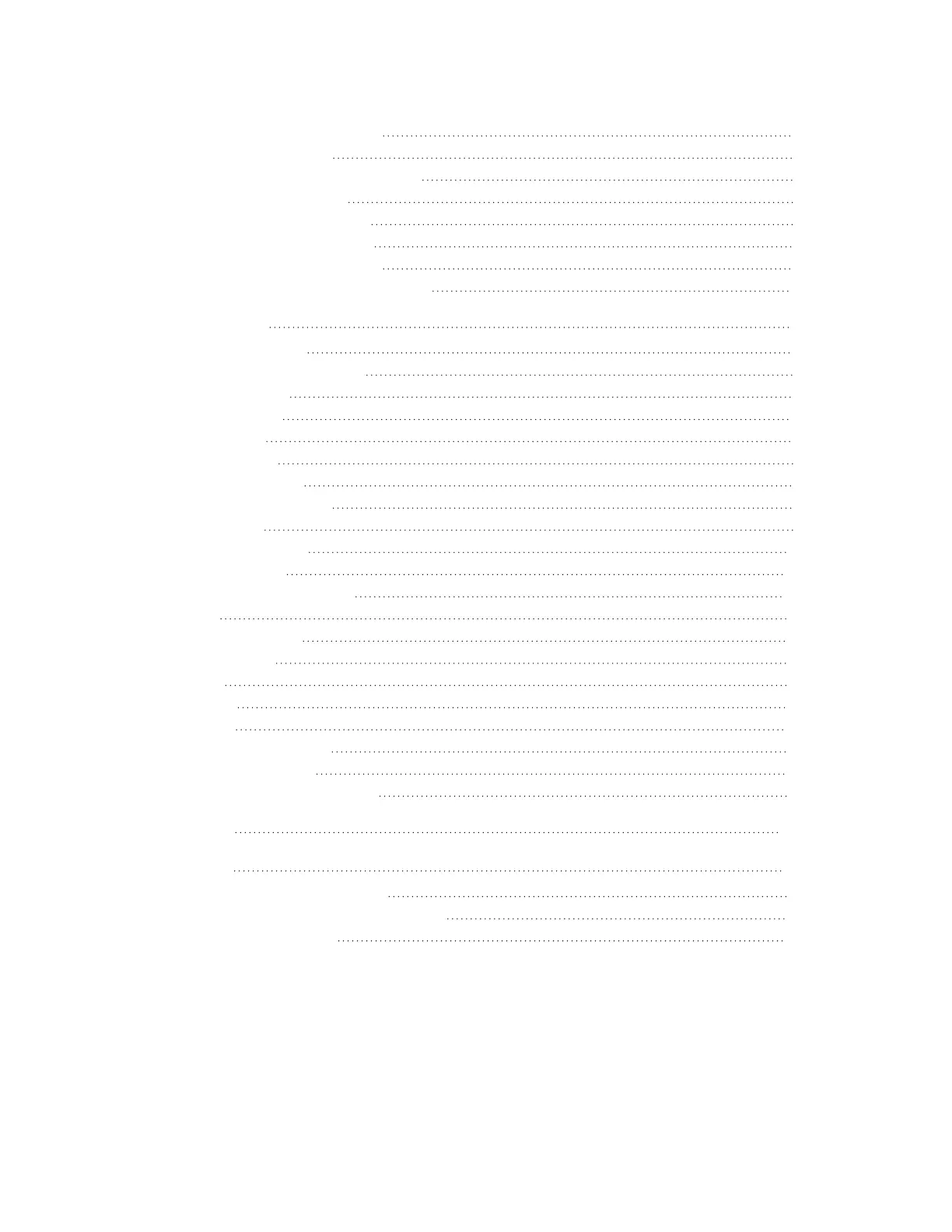Configure the Touch Screen 72
Select an Application 74
TS-770R and TS-1070R Installation 76
Place the Touch Screen 76
Connect the Touch Screen 77
Install the Cable Grommet 77
Configure the Touch Screen 78
Configure the Crestron Home App 80
Configuration 81
Local Configuration 82
Access the Setup Screens 82
Ethernet Setup 84
IP Table Setup 87
Audio Setup 90
Display Setup 91
Standby Timeout 93
ApplicationSelection 94
Wi-Fi Setup 95
Bluetooth Beacon 101
Virtual Toolbar 102
Diagnostics &Advanced 105
About 115
Web Configuration 116
Actions Menu 117
Status 121
Settings 126
Security 140
802.1x Configuration 151
Application Selection 154
Connect to XiO Cloud Service 156
Operation 157
Resources 159
Crestron Support and Training 159
Programmer and Developer Resources 159
Related Documentation 159
iv • Contents Product Manual — Doc. 8555F
