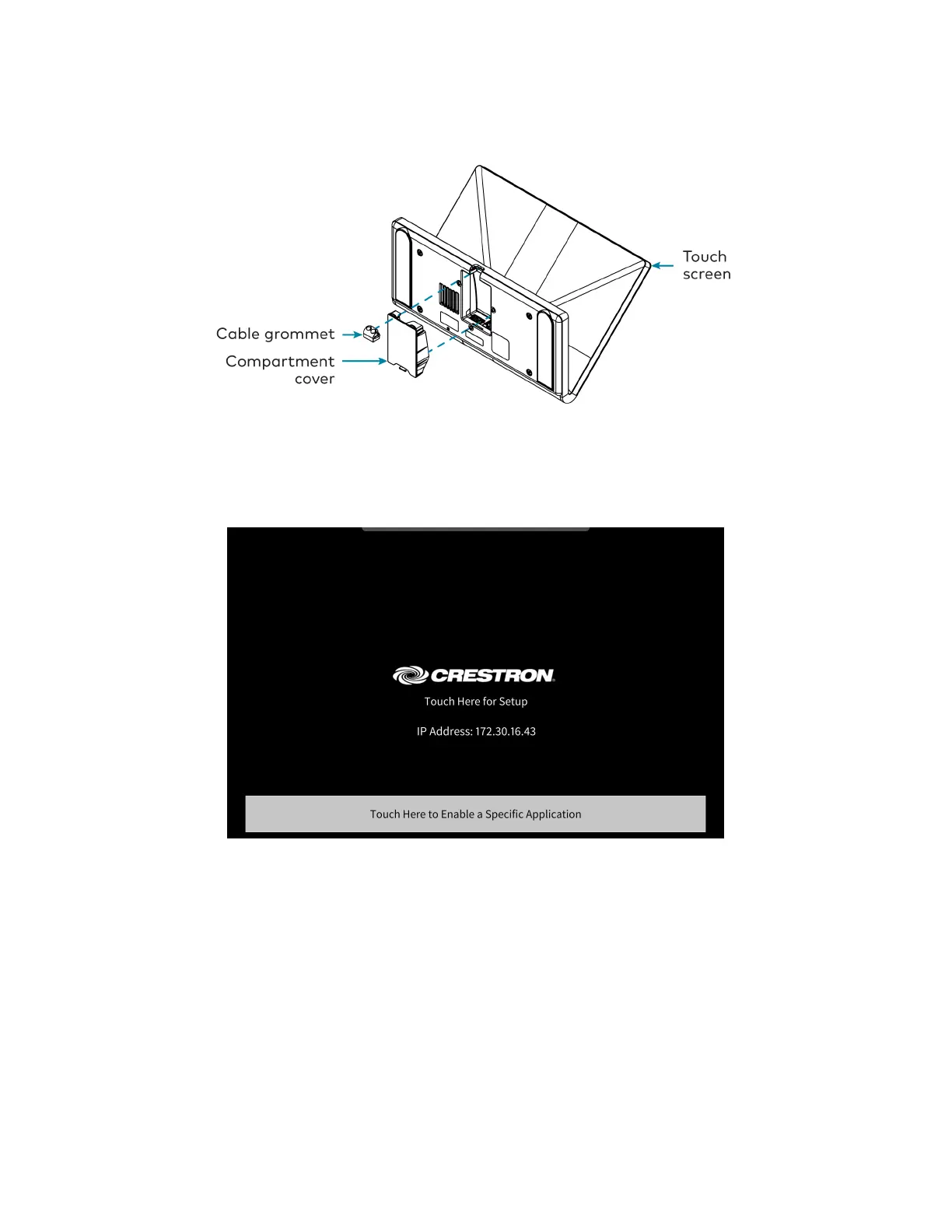Product Manual — Doc. 8555F TS-70 Series • 65
3. If using the open grommet, slide the cable compartment cover into its slot on the bottom
of the touch screen so that the front tab engages the latch.
Configure the Touch Screen
When power is applied for the first time, the following screen is displayed. The touch screen may
take up to two minutes to boot.
