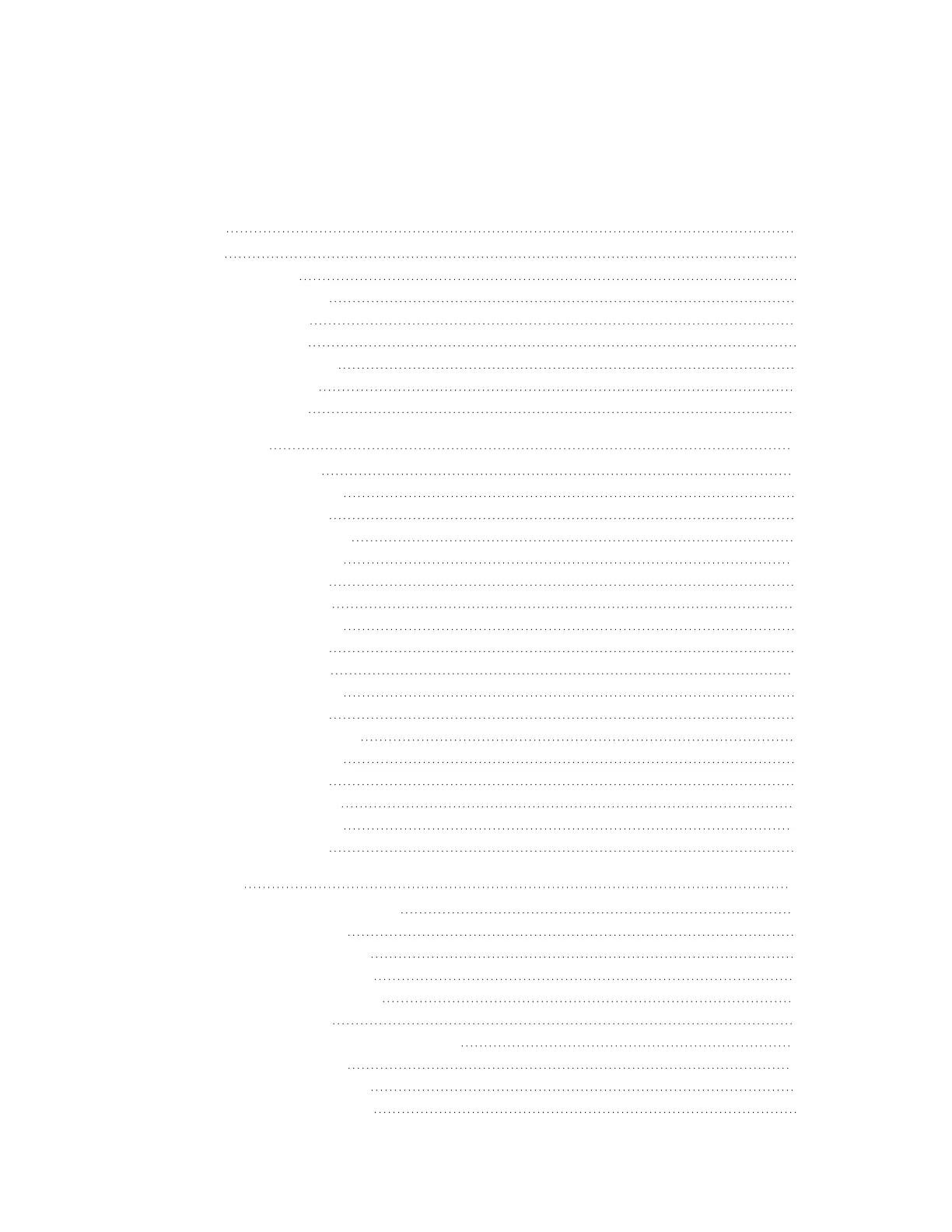Contents
Overview 1
Features 1
TS-770 Features 2
TS-770-GV Features 8
TS-770R Features 13
TS-1070 Features 16
TS-1070-GV Features 22
TS-1070R Features 27
Physical Description 30
Specifications 31
TS-770 Specifications 32
Product Specifications 32
Dimension Drawings 36
TS-770-GV Specifications 38
Product Specifications 38
Dimension Drawings 41
TS-770R Specifications 43
Product Specifications 43
Dimension Drawings 46
TS-1070 Specifications 47
Product Specifications 47
Dimension Drawings 51
TS-1070-GV Specifications 53
Product Specifications 53
Dimension Drawings 56
TS-1070R Specifications 58
Product Specifications 58
Dimension Drawings 61
Installation 62
TS-770 and TS-1070 Installation 63
Place the Touch Screen 63
Connect the Touch Screen 64
Install the Cable Grommet 64
Configure the Touch Screen 65
Select an Application 69
TS-770-GV and TS-1070-GV Installation 70
Place the Touch Screen 70
Connect the Touch Screen 71
Install the Cable Grommet 71
Product Manual — Doc. 8555F Contents • iii
