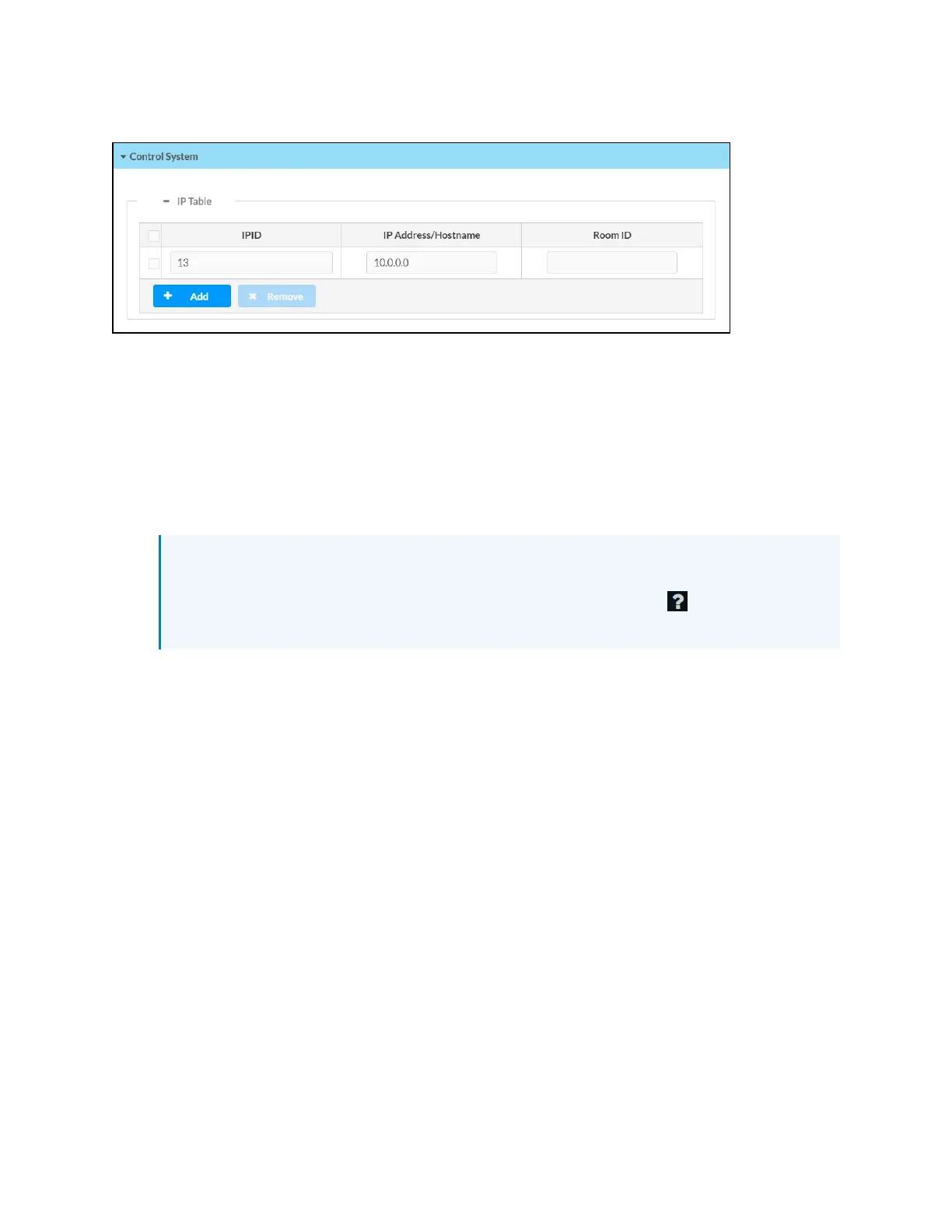140 • TS-70 Series Product Manual — Doc. 8555F
Settings Tab - Control System
If the control system has authentication enabled, its username and password must be entered in
the Security tab. For more information, refer to Security (below).
l
IP Table: Set an IP table connection between the touch screen and control system:
o
IP ID: Enter an IP ID for connecting the touch screen to the control system.
o
IP Address/Hostname: Enter the control system IP address or host name.
o
Room ID: Enter a room ID to associate with the touch screen (for connections with
the Crestron Virtual Control server-based control system)
NOTE: For more information on connecting the touch screen to Crestron Virtual
Control, refer to the help file in the Crestron Virtual Control web configuration
interface. To access the help file, select the question mark button on the top left of
the page.
Security
Select the Security tab on the top left of the configuration interface to display selections for
configuring security and authentication settings for the touch screen.
