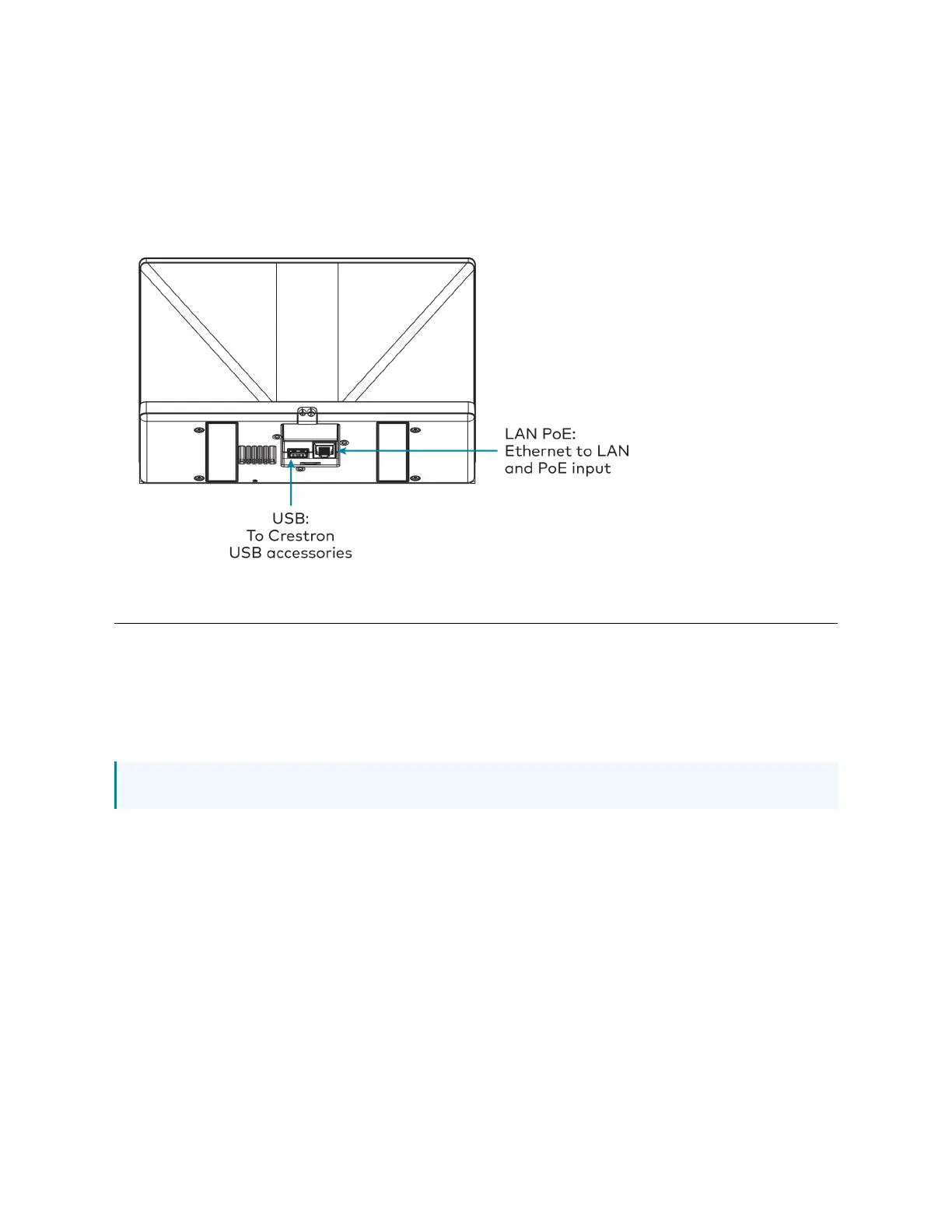30 • TS-70 Series Product Manual — Doc. 8555F
Physical Description
The TS-70 Series provides the following connectors and indicators.
TS-770 and TS-1070 Series Connectors
Connectors and Indicators
LANPoE (1) 8-pin RJ-45 connector, female, with 2 LEDindicators;
100BASE-TX Ethernet port;
PoE+ PD port;
Green and yellow LEDs indicate Ethernet port status
USB (1)USB Type-Aconnector, female;
USB 2.0 host port
NOTE: The touch screen supports the use of a single light bar or status indicator accessory.
