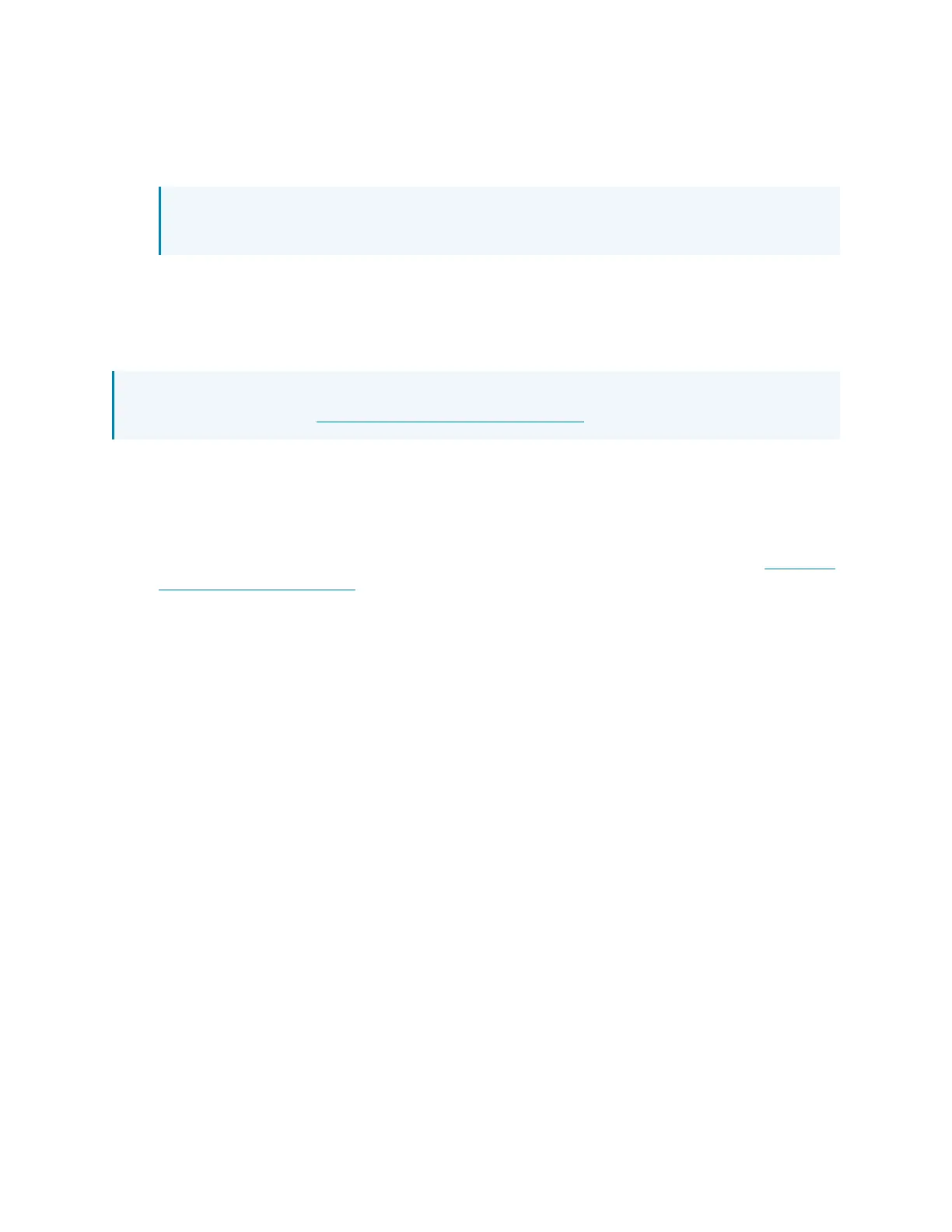80 • TS-70 Series Product Manual — Doc. 8555F
2. Select OK to create the admin account. The web configuration interface refreshes to show
the standard login page.
3. Reenter the credentials created in step 1 and select Sign In.
NOTE:The username and password must also be entered when connecting from
CrestronToolbox or XPanel.
Configure the Crestron Home App
The touch screen ships with the Crestron Home user control application running out of the box.
The application must be paired with an existing Crestron Home system prior to use.
NOTE:A configured Crestron Home system is required for this application. For more
information, refer to the Crestron Home OSProduct Manual.
To set up the Crestron Home user control application on the touch screen:
1. From the Crestron Home application, tap Discover Home to discover a Crestron Home
system on the network, or tap Add Manually to enter connection information for a
Crestron Home system manually.
2. Complete any additional setup and configuration procedures as described in the Crestron
Home OSProduct Manual.
