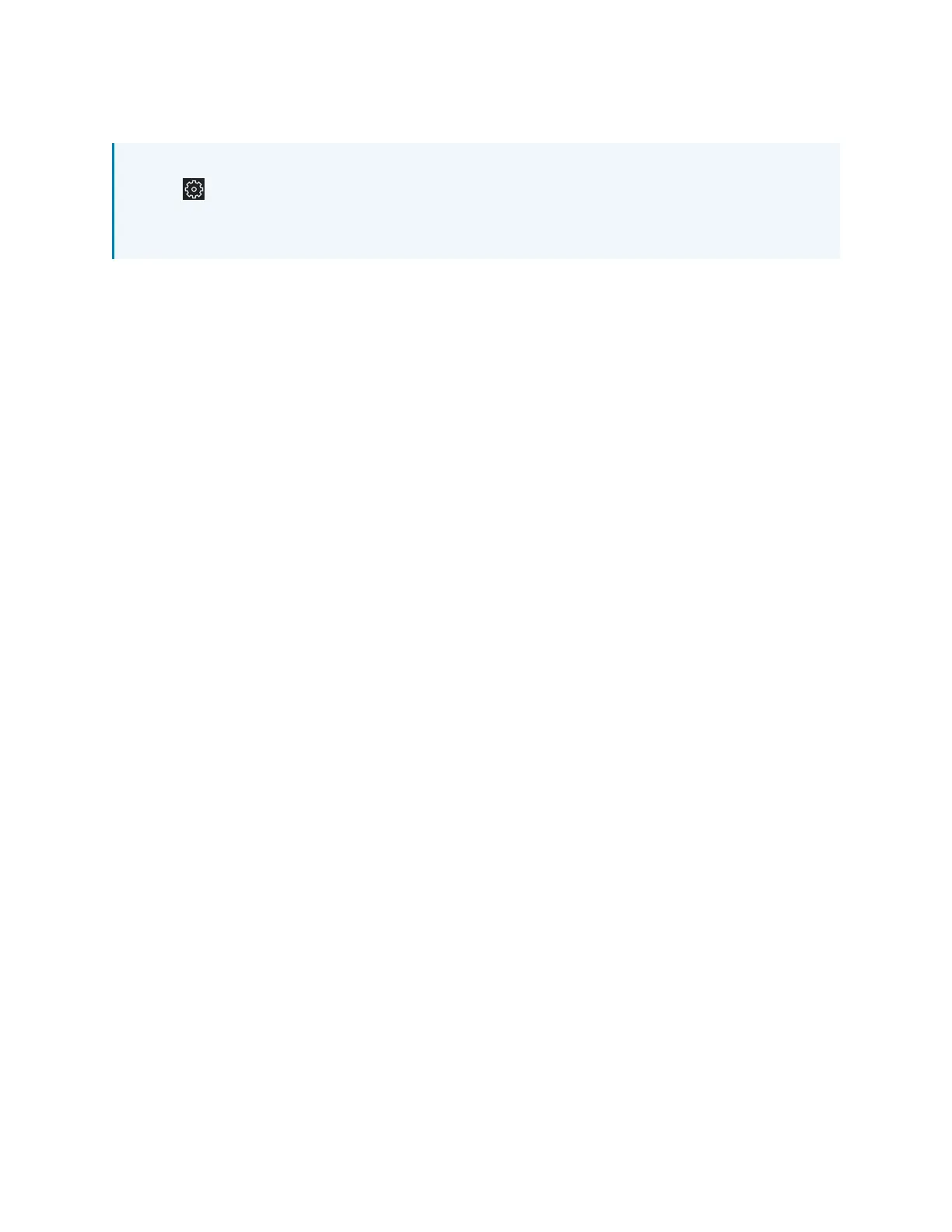Product Manual — Doc. 8555F TS-70 Series • 83
The functions of each button are detailed in the following sections.
NOTE: A toolbar is present on the bottom of all setup screens. The toolbar provides a gear
button that may be tapped to return to the Setup screen and a Save & Exit button that
may be tapped to save all settings, to exit the setup screens, and to return to the selected
scheduling application.
