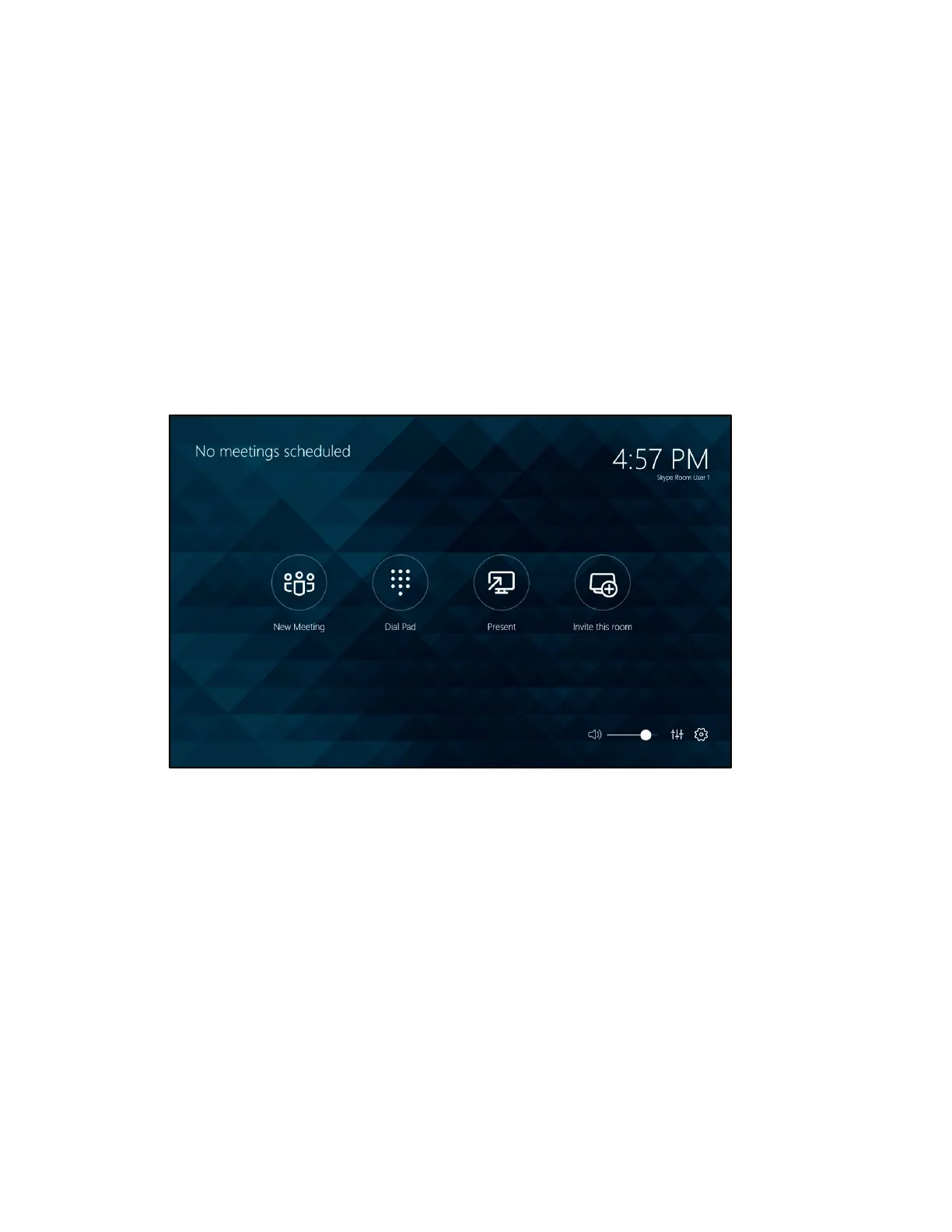74 • TSW-560/TSW-760/TSW-1060: Touch Screens Supplemental Guide – DOC. 7927G
• Teams Video PC Port: By default, port number 49500 is used. If a different
port number has been configured on the PC running Microsoft Teams
software, enter that port number instead.
• Teams Video Username: Enter the login username for the Microsoft Teams
software host PC. (The default username is "admin".)
• Teams Video Password: Enter the login password for the Microsoft Teams
software host PC. (The default password is "sfb".)
7. Click Save Changes.
If the device connects to the PC successfully, the application switches to a menu
interface for the room.
Microsoft Teams User Interface (Main Menu)
For more information on using the Microsoft Teams application as part of a Crestron
Flex UC system, refer to the UC-M150-T/-B150-T/-B160-T/-C150-T UC Video
Conference Systems for Microsoft Teams Supplemental Guide (Doc. 8360).
