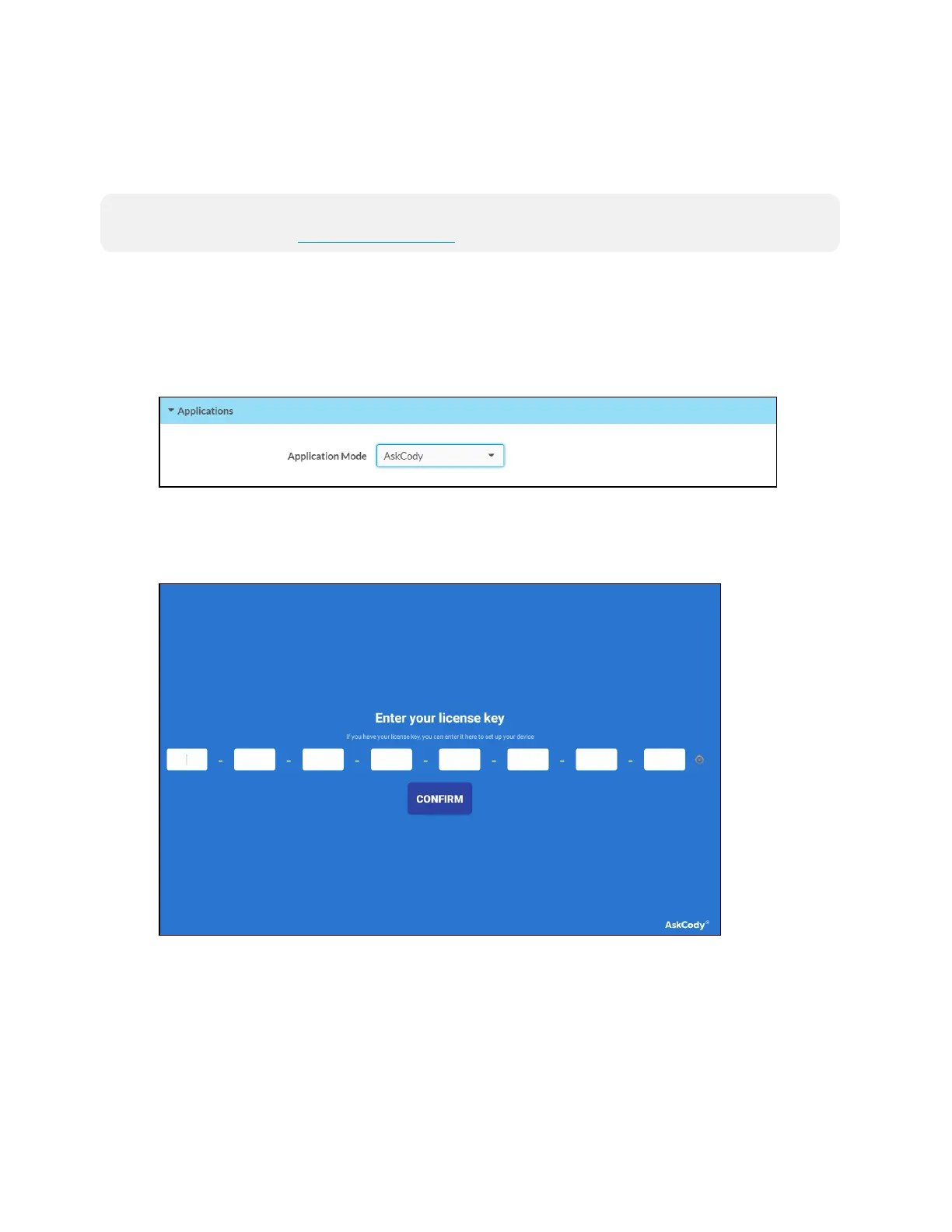Product Manual — Doc. 7927K TSW-560, TSW-760, and TSW-1060 • 67
AskCody
To set up the AskCody room scheduling application on the touch screen:
NOTE: An AskCody account is required to use this application. For more information and to
register an account, visit www.goaskcody.com.
1. Access the touch screen web configuration interface. For more information, refer to Web
Configuration (on page27).
2. Navigate to Settings > Applications.
3. Select AskCody from the Application Mode drop-down menu.
Settings Tab - Applications(AskCody)
4. Reboot the touch screen. The AskCody application user interface is displayed on the touch
screen following the reboot.
AskCody User Interface
5. Enter the license key that was provided for your account.
6. Tap CONFIRM.