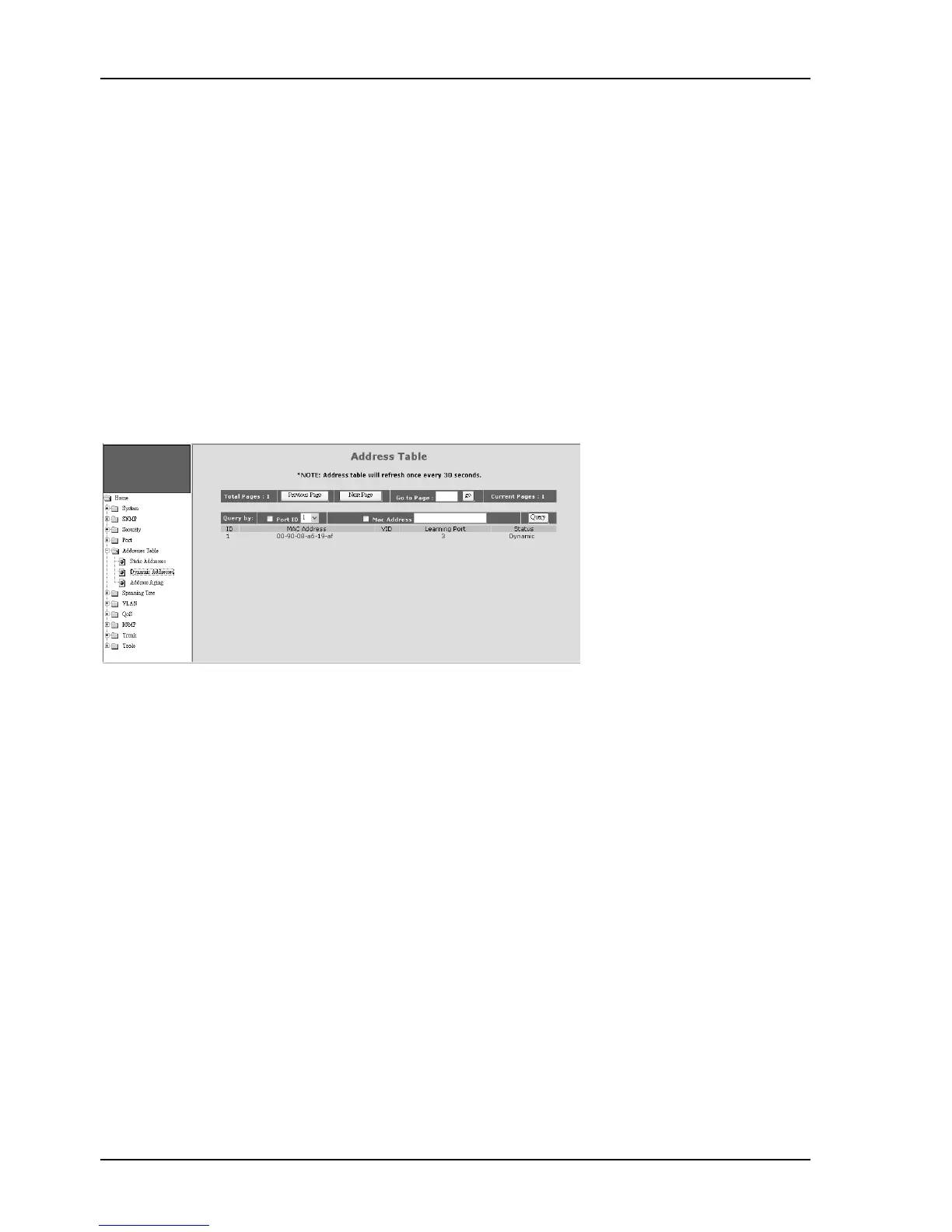Chapter 6. Manage / Configure the Switch
112
If you want to modify an entry, click [Edit] button of the entry. Do the modification and click [Confirm Add/Change]
button. (Different Mac Address will be another entry. Mac Address is not allowed to edit for an entry.)
About Port Security function . . .
You can configure “Mac Security Configuration” function (in “Security” page) for port access security with Mac
address. Select “Accept” for such security application..
2). Dynamic Addresses
This function can show the dynamic Mac addresses learned by the switch. This table will refresh every 30 seconds.
The address table could be more than one page. You can click [Previous Page], [Next Page] to change page. Or, give
the page number directly.
Query function is supported by the switch. It could be queried by Port or queried by Mac Address. Select the query
function and input the query target. Then click [Query]. The result will be shown.
For example,
