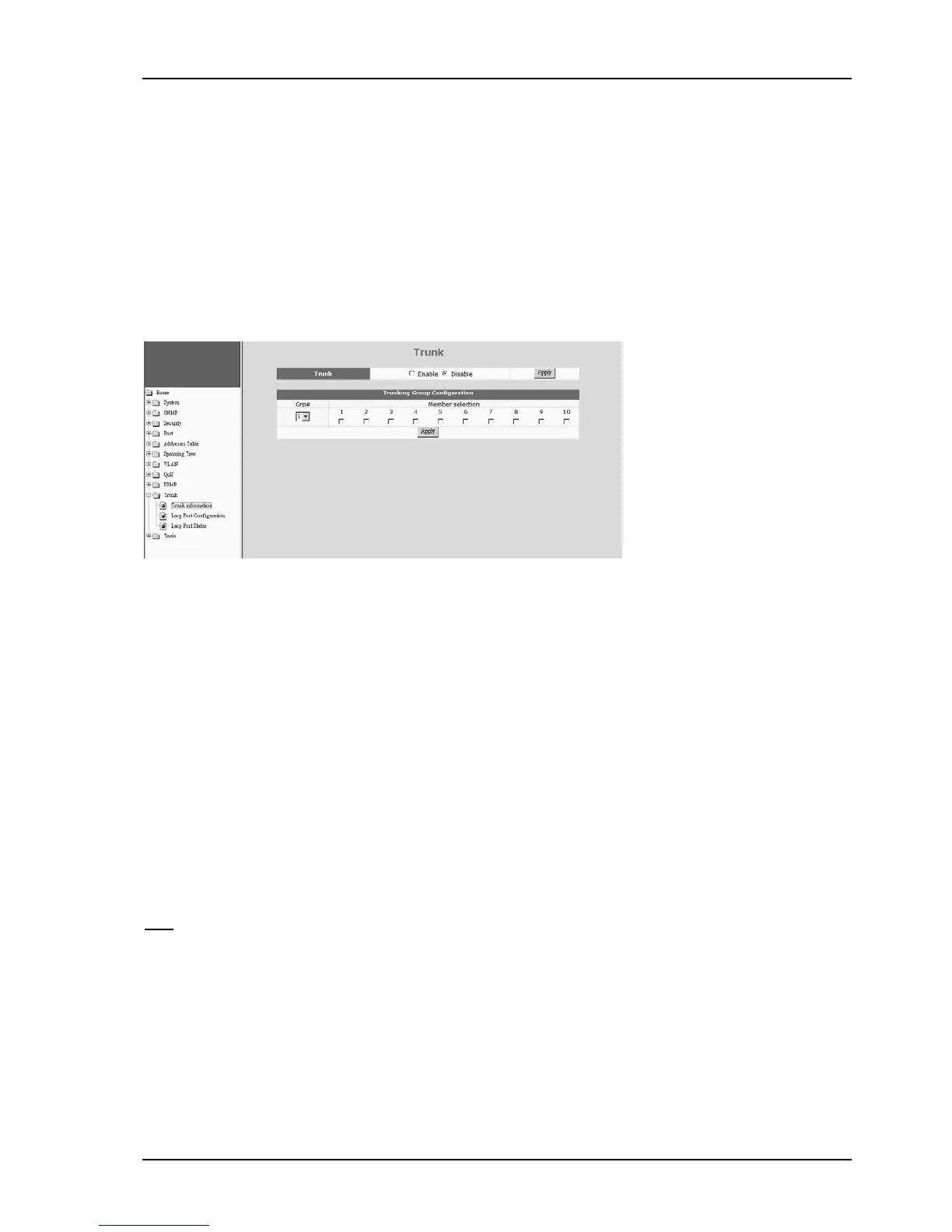Chapter 6. Manage / Configure the Switch
133
6.4.10 Trunk
Thi
s switch supports up to eight trunk groups. And the trunk could be configured with static assigned or by LACP
(Link Aggregation Control Protocol) protocol.
1). Trunk Information
This table is used to assign ports to Trunk groups statically.
Follow the steps to do it. (*Don’t connect trunk cables until this function is set.)
a. Enable Trunk function first. Then click [Apply].
b. Select a Trunk Group at “Grp#”.
c. Select the member ports.
d. Click [Apply].
e. Repeat b.~d. for another Trunk group setting.
Note
: If a port are used as static port for any Trunk group, its LACP function will be disable.
