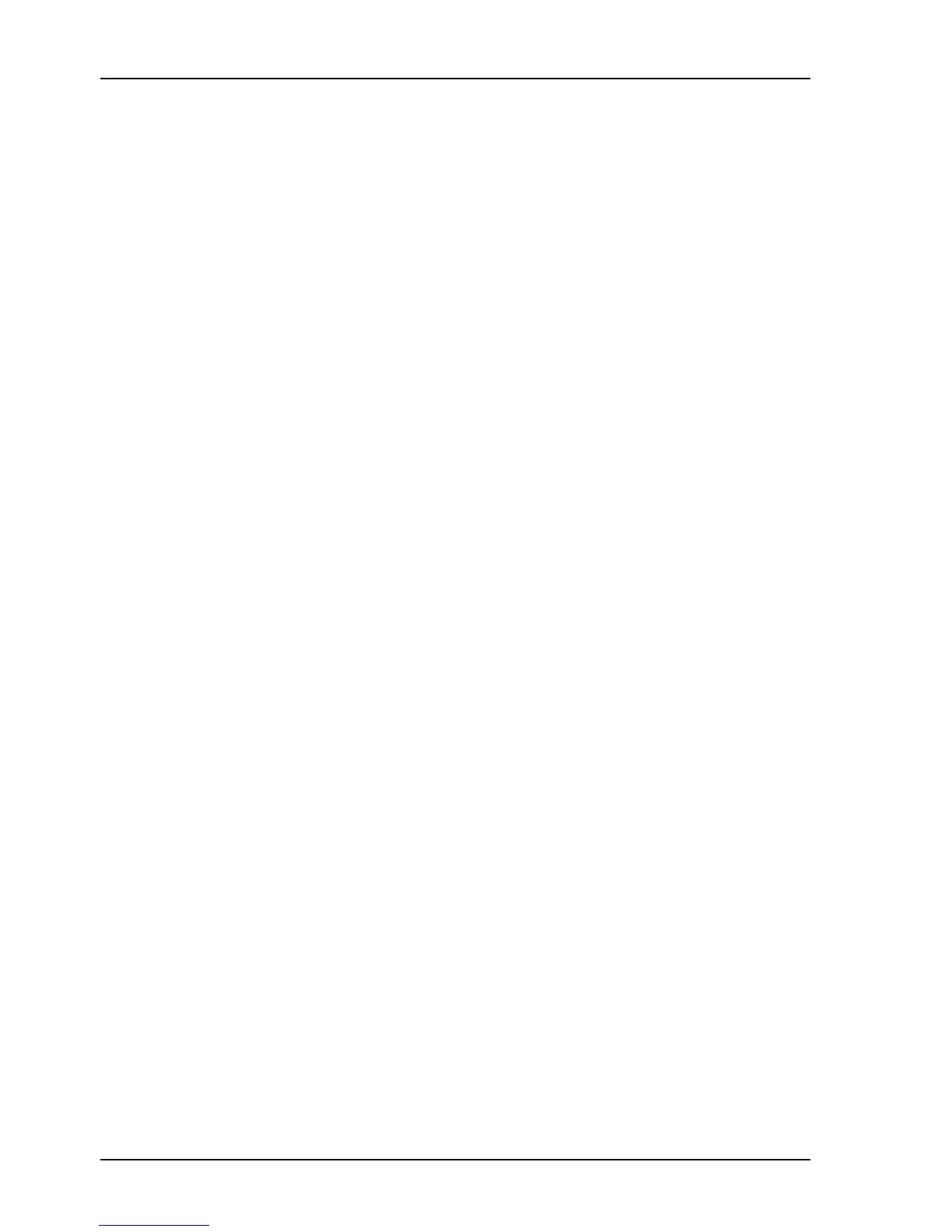Chapter 6. Manage / Configure the Switch
72
6. show interface command
This command is used to show port information and status.
# show interface ?
counters Interface counters information
status Interface status information
switchport Interface switchport information
show interface counters command will show total statistics counters for all ports.
show interface counters ethernet 1/x command will show statistics counters for Port x. (“x” is the port number).
For example,
# show interface counters ethernet 1/3
Port: 1/3
==========================================
Rx Counter Statistics
Good Unicast Frame 4109
Good Broadcast Frame 9946
Good Multicast Frame 158
Discarded Frame 0
Errors 0
Total Receive Byte Count 1549816
==========================================
Tx Counter Statistics
Good Unicast Frame 2001
Good Broadcast Frame 18
Good Multicast Frame 0
Discarded Frame 0
Errors 0
Total Transmit Byte Count 873047
