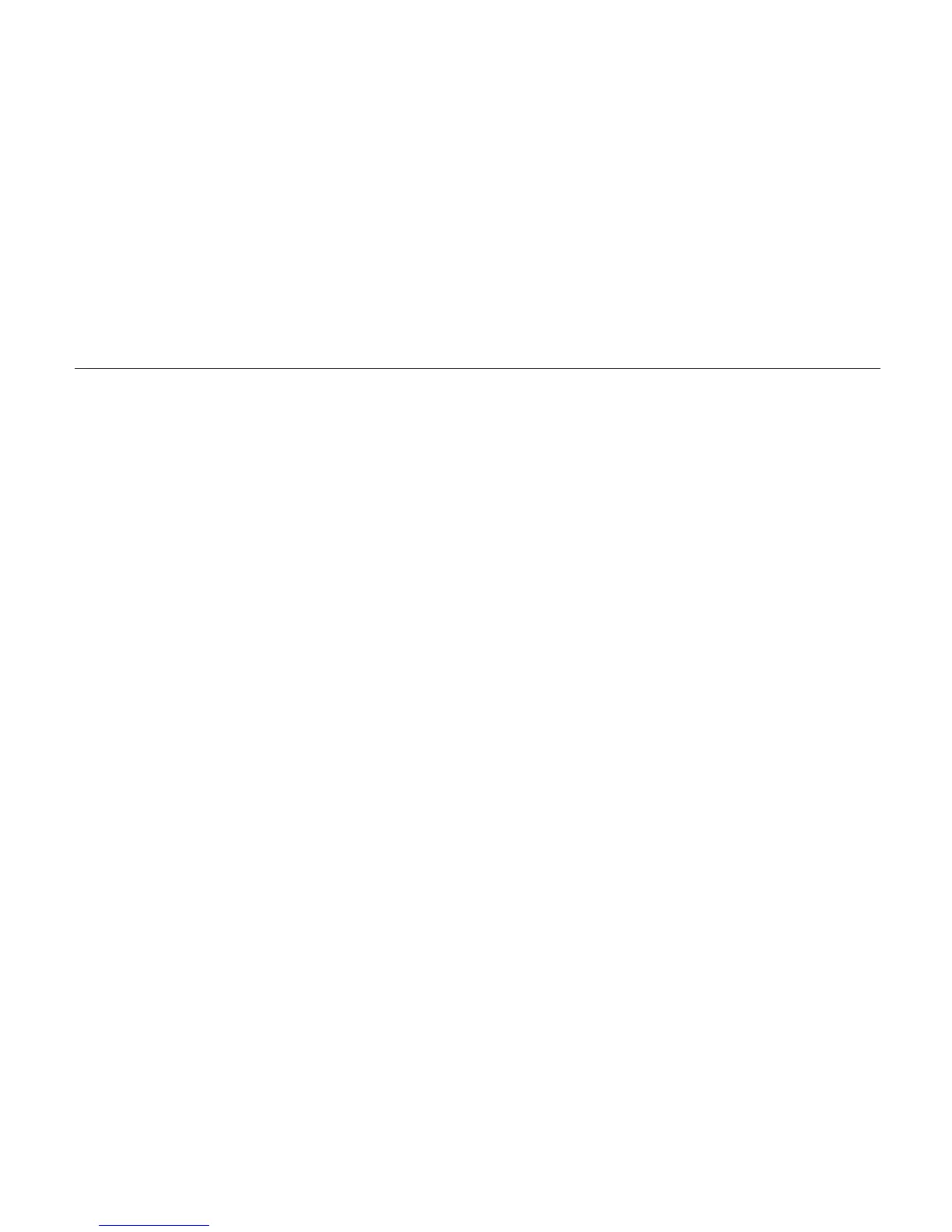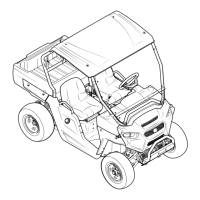4-6 Control Functions
Speedometer unit functions include:
a speedometer (which shows the speed)
an odometer (which shows the total
distance covered)
a tripometer (which can be cleared and
then show any new distances traveled)
an RPM indicator (which shows the
revolutions per minute of the engine)
a clock
an EFI fault code indicator (which shows
the fault code for problems with the EFI )
Odometer and trip meter modes
On the display panel there are two large
buttons, one located on the left side and one
on the right side. Quickly pressing the
button on the left side toggles the display
from the odometer, to the tripometer, and
then to the hours meter; then it starts the
cycle over.
The odometer displays the total distance
traveled by the UTV. The tripometer
records distances for a specific trip and can
record distances from 0 through 999.9 miles.
To reset a trip meter, select it by pressing the
left button, Press left button to switch to small
mileage (Trip/ODO), press the right button for
a long time to reset. The tripometer can be
used to estimate the distance that can be
traveled with a full tank of fuel. This
information will enable you to judge the fuel
consumption.
To change the display from miles per hour to
kilometers per hour press the right side
