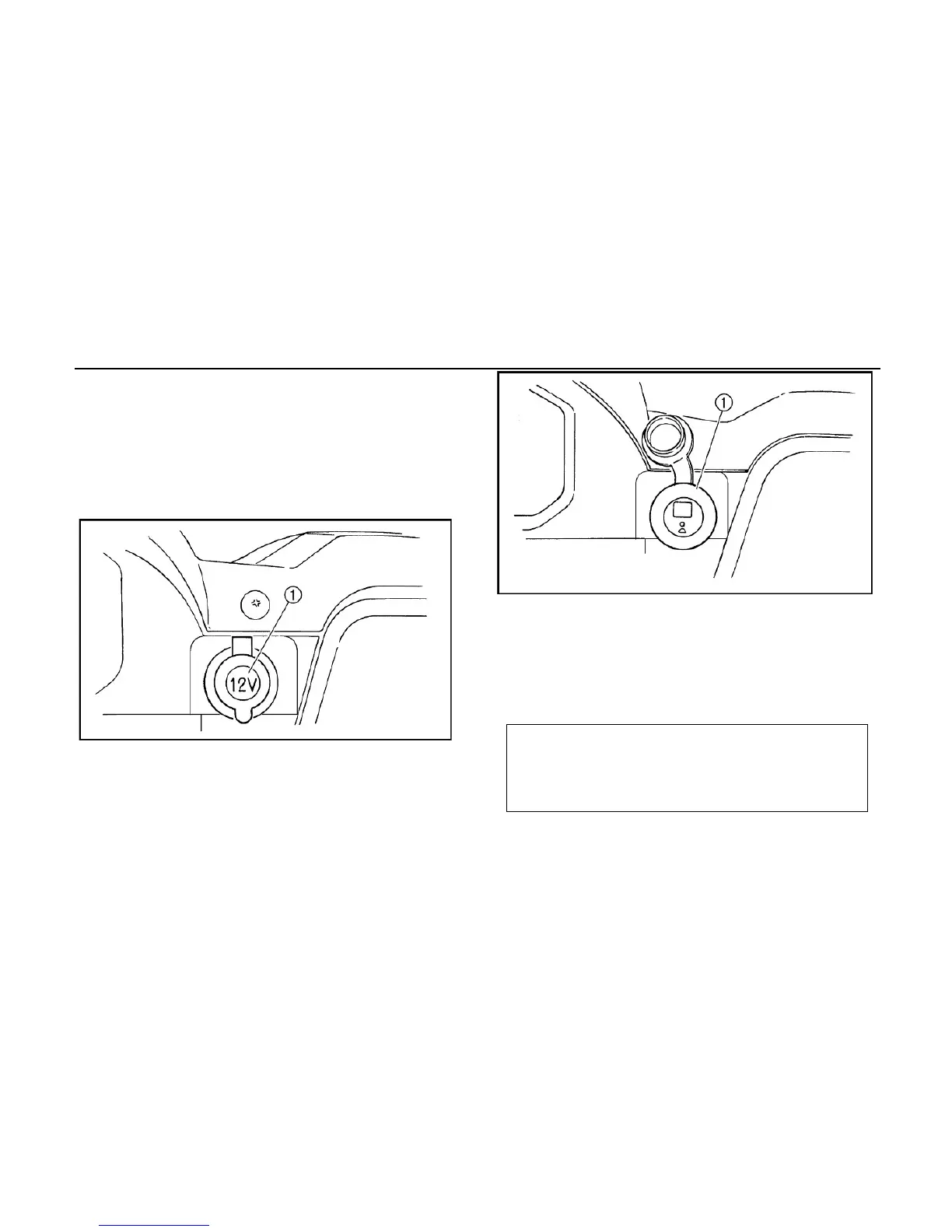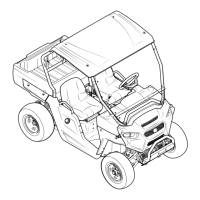Auxiliary DC jack
The auxiliary DC jack is located at the right
side of the front panel. The auxiliary DC jack
can be used for suitable work lights, radios,
etc. The auxiliary DC jack should only be
used when the engine is running.
Control Functions 4-31
1. Auxiliary DC jack cap
1. Set the light switch to “OFF”.
2. Start the engine. (See pages 6-1 - 6-3.)
1. Auxiliary DC jack
3. Open the auxiliary DC jack cap, and then
insert the accessory power plug into the
jack.
