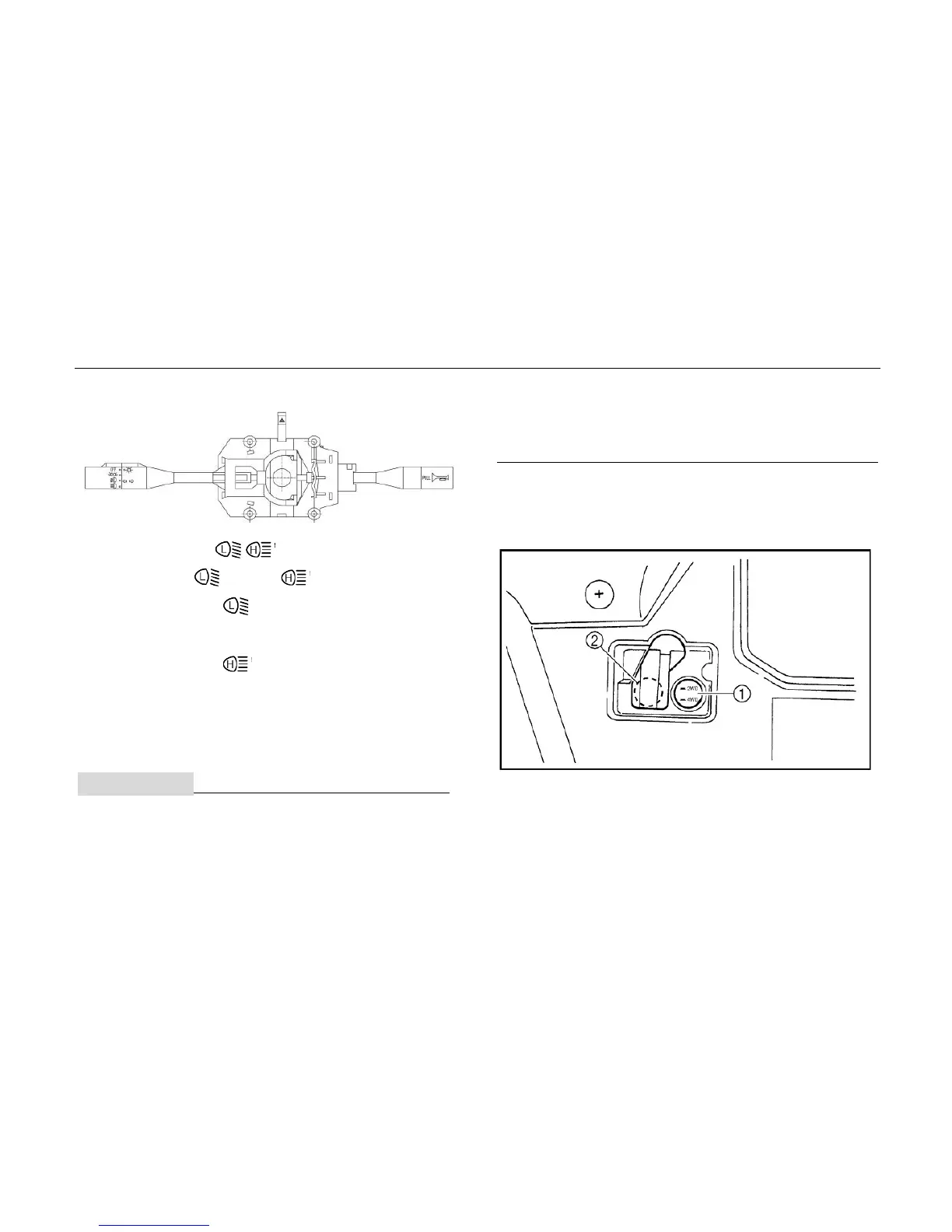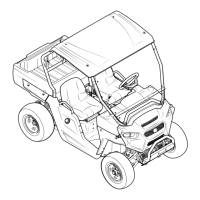4-10 Control Functions
Switches
1. Light switch “OFF/ / ”
Light switch / ”
Set the switch to ”to turn on the low
beam and the taillights.
Set the switch to ”to turn on the high
beam and the taillights.
Set the switch to “OFF” to turn off all the
lights.
Do not use the headlights with the engine
turned off for an extended period of time. The
battery may discharge to the point that the
starter motor will not operate properly. If this
happens, remove the battery and recharge it.
On-Command Four-Wheel–Drive and
Differential Gear Lock Switches
1. On-Command four-wheel –drive switch “2WD”/ “4 WD”
2. Differential gear lock switch “LOCK”/ “4WD”
