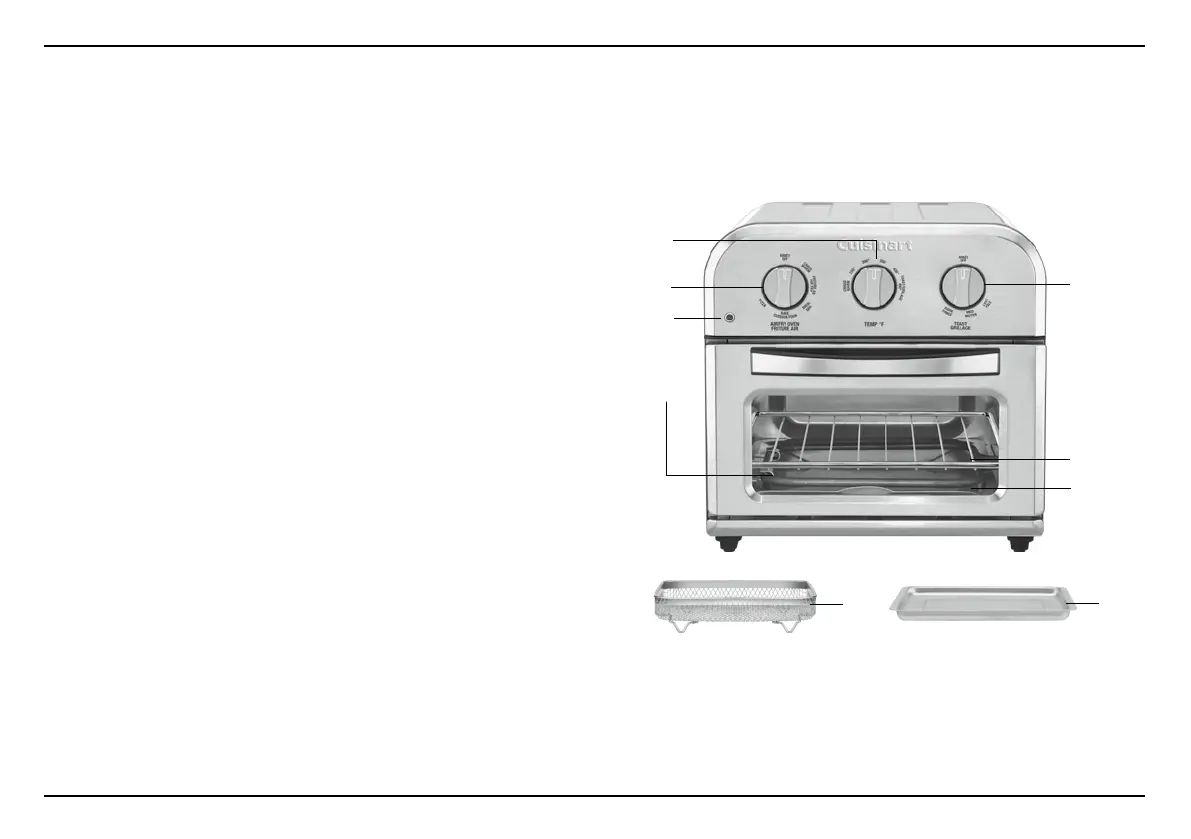4
FEATURES AND BENEFITS
1. AIRFRY OVEN Dial
Used to select function (Warm, AirFry, Broil, Bake, Pizza).
2. TEMP°F Dial
Used to set temperature (Warm – 450°F [230°C]/Toast).
3. TOAST Dial
Used to set desired shade (Light, Medium, Dark)
when using Toast functions.
4. Power Light
Indicator light turns on and remains lit when unit is in use.
5. Viewing Window
Lets you check progress as food cooks.
6. Wire Rack
Place items to be toasted directly on the wire rack.
7. Crumb Tray
The Crumb Tray is placed on the bottom of the oven cavity
and slides in and out for easy cleaning.
8. AirFryer Basket
Use the AirFryer Basket when using AirFry and Broil functions
to optimize cooking results. Setting the AirFryer Basket in the
Baking Pan when cooking is recommended. (Reference image
on page 6.)
9. Baking Pan
A Baking Pan is included for your convenience.
Use alone with Bake or Warm functions. Use Baking Pan
with AirFryer Basket when on AirFry or Broil functions.
8
9
Baking PanAirFryer Basket
2
1
3
4
5
6
7
