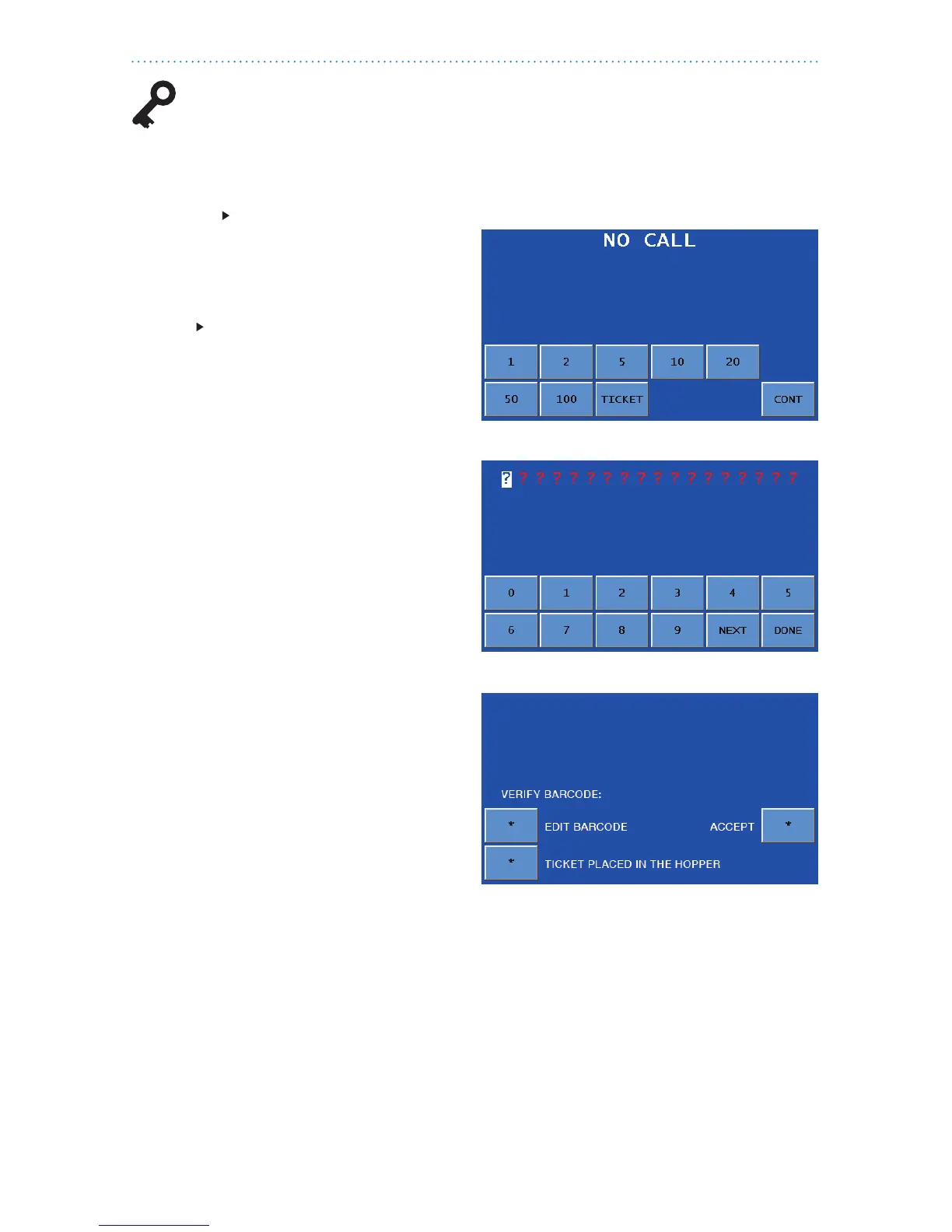18 | JetScan iFX
®
i100 scanner | Stopping conditions and recovery steps
These screens only appear on machines with:
•Theticketcaptureoption.
•TheDOCUMENTDATACORRECTIONADJUSTMENTsettingscongured.
•TICKETSONintheDOCUMENTCAPTURESETUPMENU.
Condition The machine cannot read
the bar code on a ticket.
Question marks denote all unidentied
characters.
Action Correct the unidentied
characters and include the ticket in the
count by following these steps:
1. Press TICKET on the NO CALL screen.
TheBAR-CODECORRECTIONscreen
appears.
2. Remove the no call ticket from the
pocket. Hold the ticket so that the
validation number is visible.
3. Press PREV or NEXT to select the
character that will be corrected. Using
the validation number on the ticket
as a reference, enter the correct
characters by pressing the appropriate
numbers. When all validation number
characters have been entered, press
DONE to return to the main screen and
continue processing.
4. When DONE is pressed and some or all
of the characters in the string have not
beencorrected,theVERIFYBARCODE
screen appears. Do one of the
following:
•ReturntotheBAR-CODE
CORRECTION screen by pressing
EDITBARCODE.
•Acknowledgethattheticketwasmanuallyreturnedtothehopperfor
reprocessing by pressing TICKETPLACEDINTHEHOPPER. This ticket will
not be included in the count.
•PressACCEPT to correct the error at a later time with the optional Image
Management Software (IMS) or a third-party software provider. The ticket will be
included in the count.
Ticket-nocallscreen
Bar-codecorrectionscreen
Verifybarcodescreen
