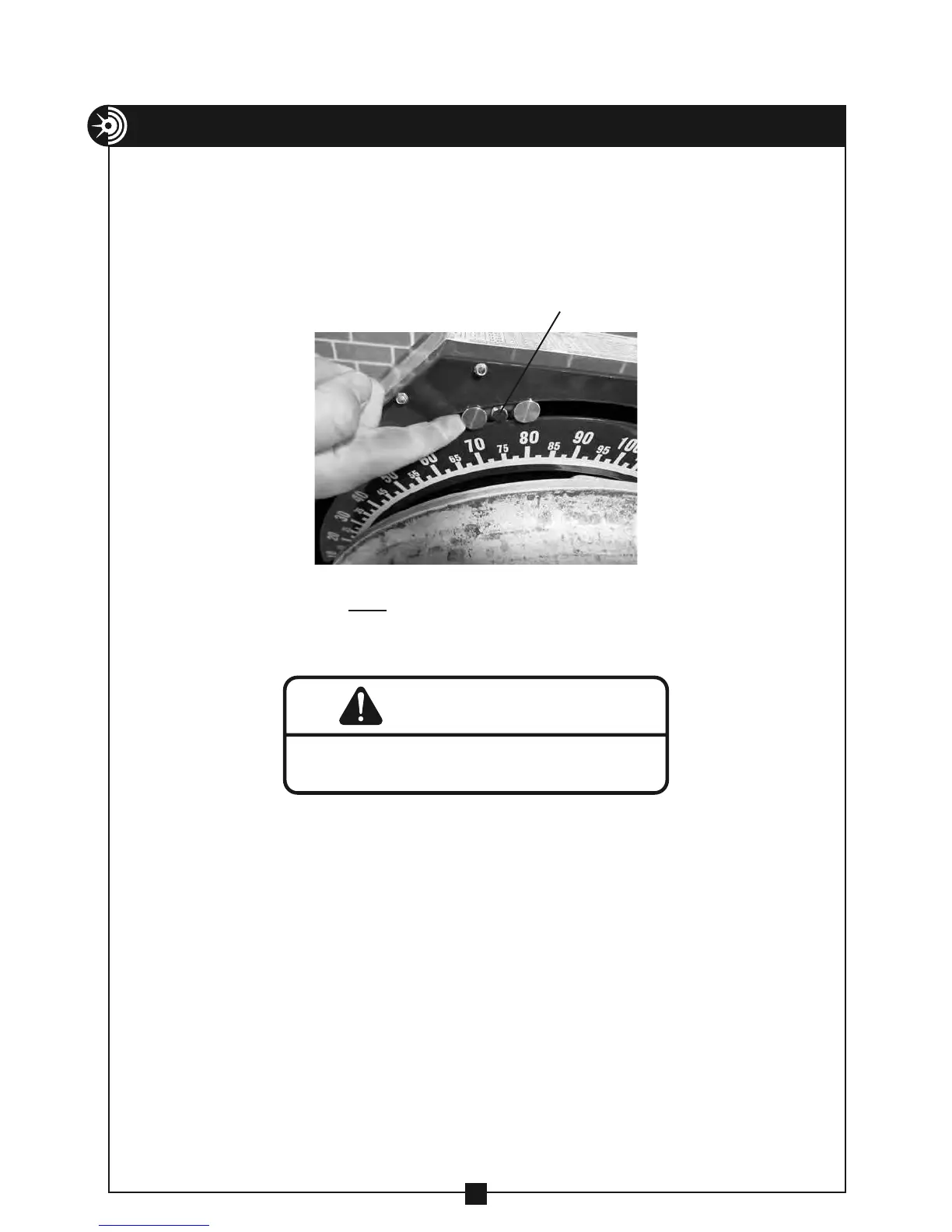14
BEND ANGLE LIMIT SWITCH AND STOP SWITCH
Bend Angle
Limit Switch
The 747 Omni
®
Bender has an adjustable bend angle limit switch for easy
repeat bends. The bend angle limit switch will adjust from approximately
five degrees (5°) to one hundred and five degrees (105°).
1. To set the Bend Angle Limit Switch, slide to the desired degree of bend.
(See photo below).
NOTE: The pointers will only activate the bend angle limit switch when
operating in the clockwise (bending) direction.
DO NOT bend over 105°. Doing so will cause the hook on
the other side of the shoe to collide with the conduit.
CAUTION
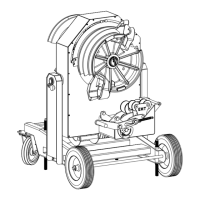