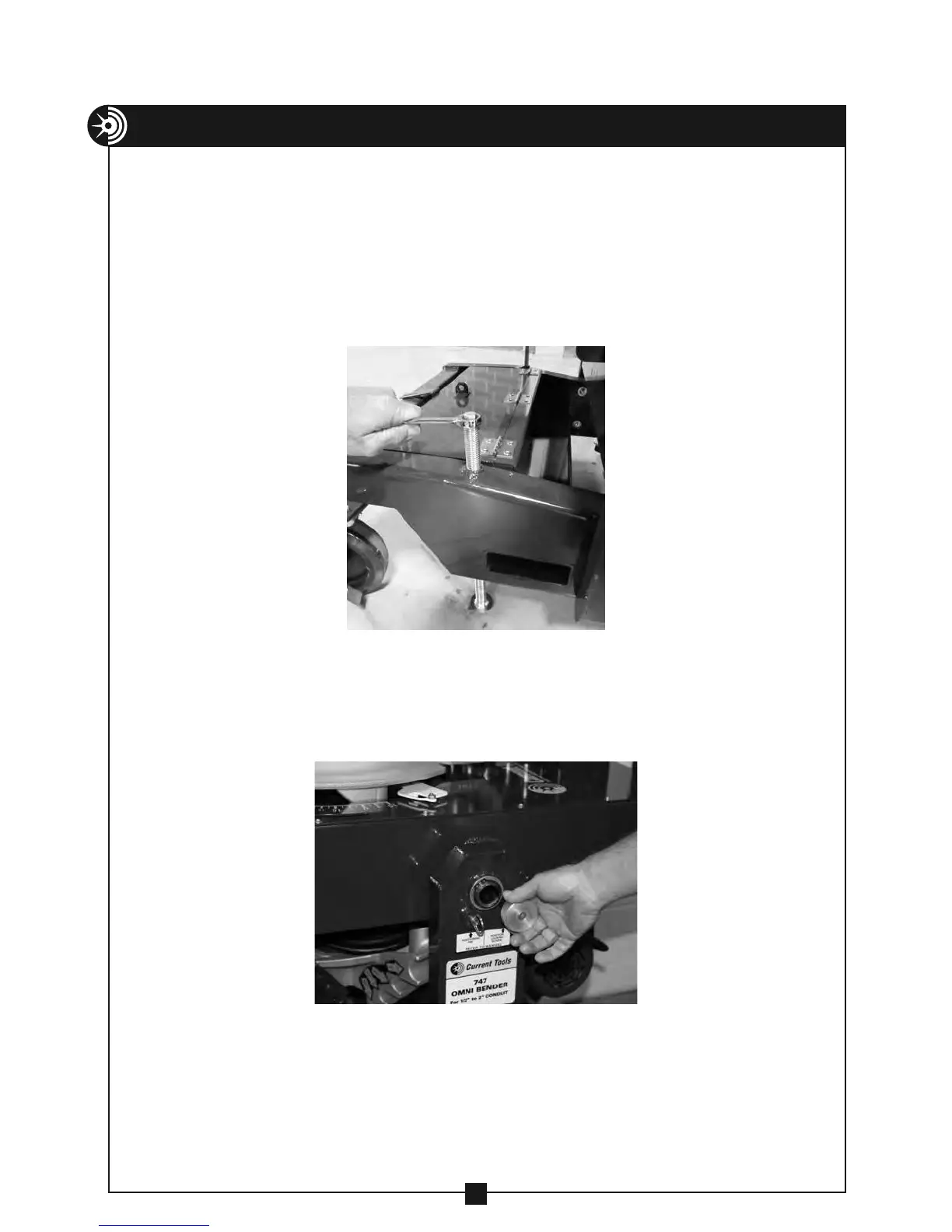10
SET UP
Lock the two swivel casters when you reach the desired location.
To stablilize the bender:
Using a 1/2" socket, lower at least two of the leveling screws to hold the
bender in place.
To level the bender (if needed):
Lower the remaining two leveling screws and adjust as required.
The 747 Omni Bender has two bending positions – horizontal and vertical.
If desired, rotate the bender power unit into the vertical position:
1. Unscrew the position locking screw until it clears the bender power unit.
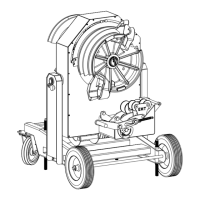