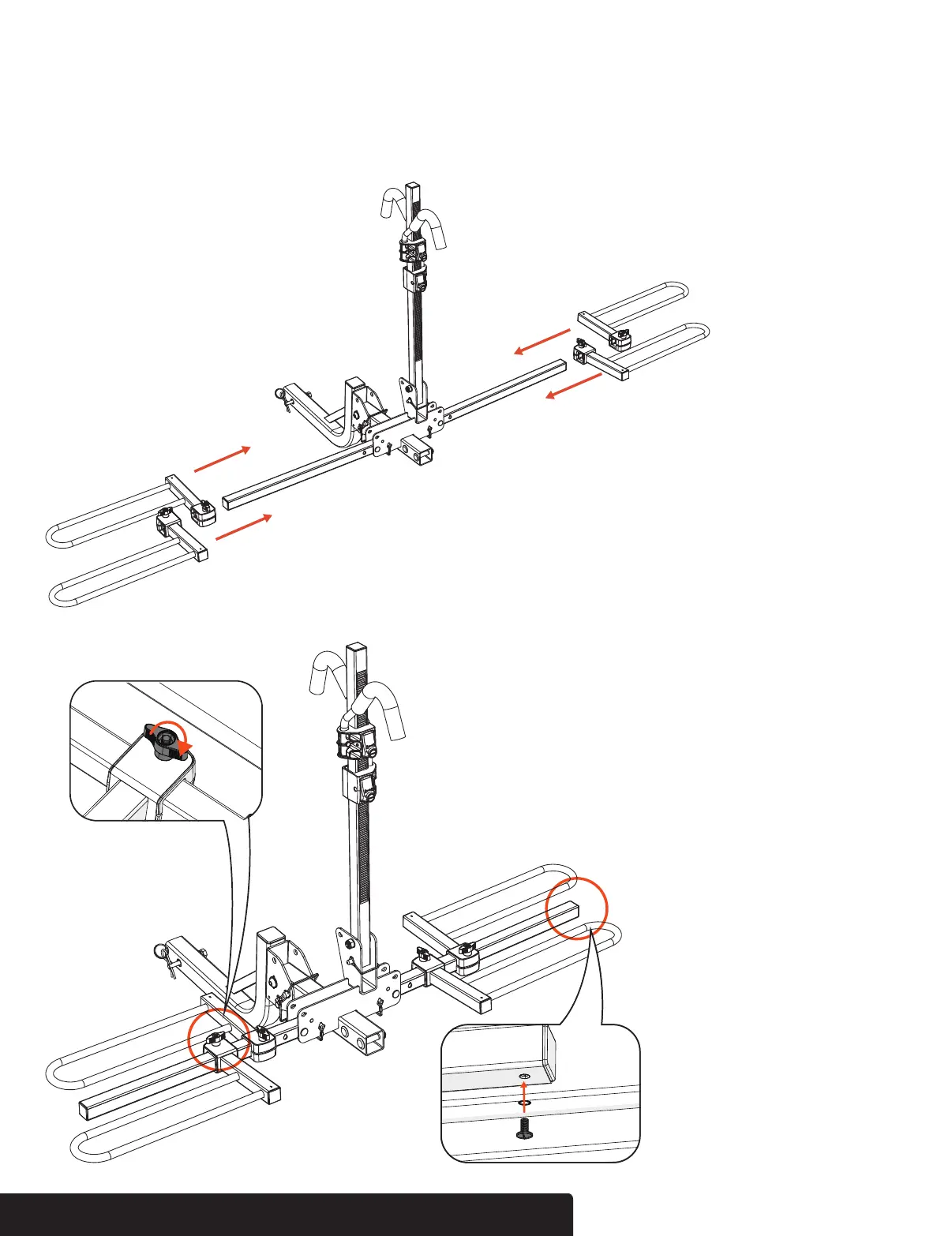Step 3
Slide on two of each support arm (#4, #5) onto the main body rack (#1) arms, making sure the tightening
knob is facing upward. See Figure 3. Tighten the knobs as shown in Figure 4, Detail F. After the supports are
tightened, insert pan head screw (#8) into the end of each arm as shown in Figure 4, Detail G.
Figure 3
Figure 4
Detail F
Detail G
ASSEMBLY
CURTMFG.COM • NEED ASSISTANCE? • 1.800.798.0813 • 18087-INS-RD • PAGE 4