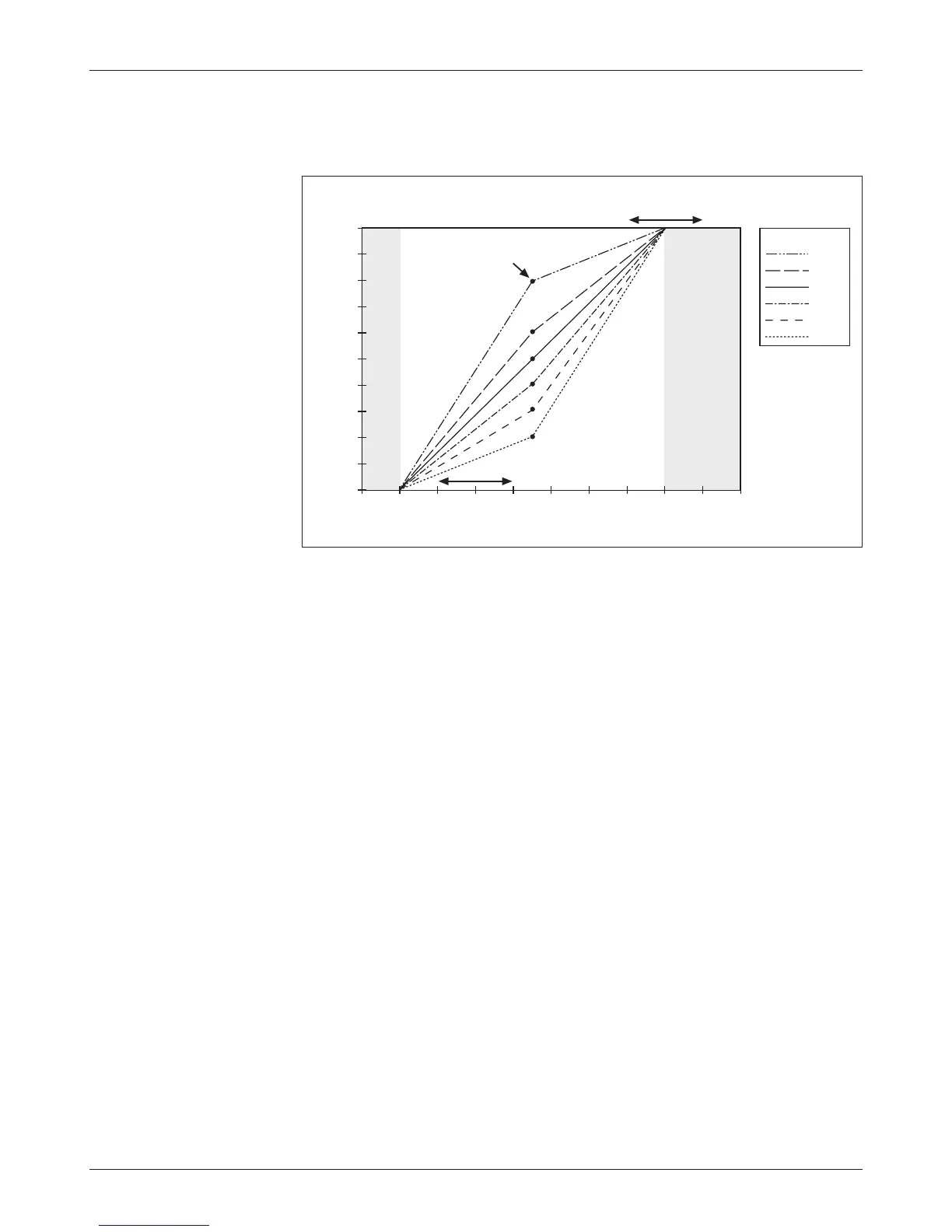3 — PROGRAMMABLE PARAMETERS: Throttle Parameters
Fig. 12 Effect of throttle
adjustment parameters.
In the examples shown
in this figure,
Deadband = 10%
Throttle Max = 80%.
Throttle Max
adjusts this endpoint.
80%
60%
50%
40%
30%
20%
MAP
THROTTLE POSITION (percentage of full range)
THROTTLE COMMAND
(percentage of Max Speed)
Map
adjusts the “knee” in
the output; this knee is at
an 80% Map setting.
Deadband
parameter
adjusts this endpoint.
10080604020 0
100
90
80
70
60
50
40
30
20
10
0
The unshaded
area represents
the throttle’s
active range.
The Throttle Deadband, Throttle Max, and Throttle Map parameters work
together to condition the throttle command, as shown in Figure 12.
22
Curtis 1204M/1205M/1209M/1221M Manual