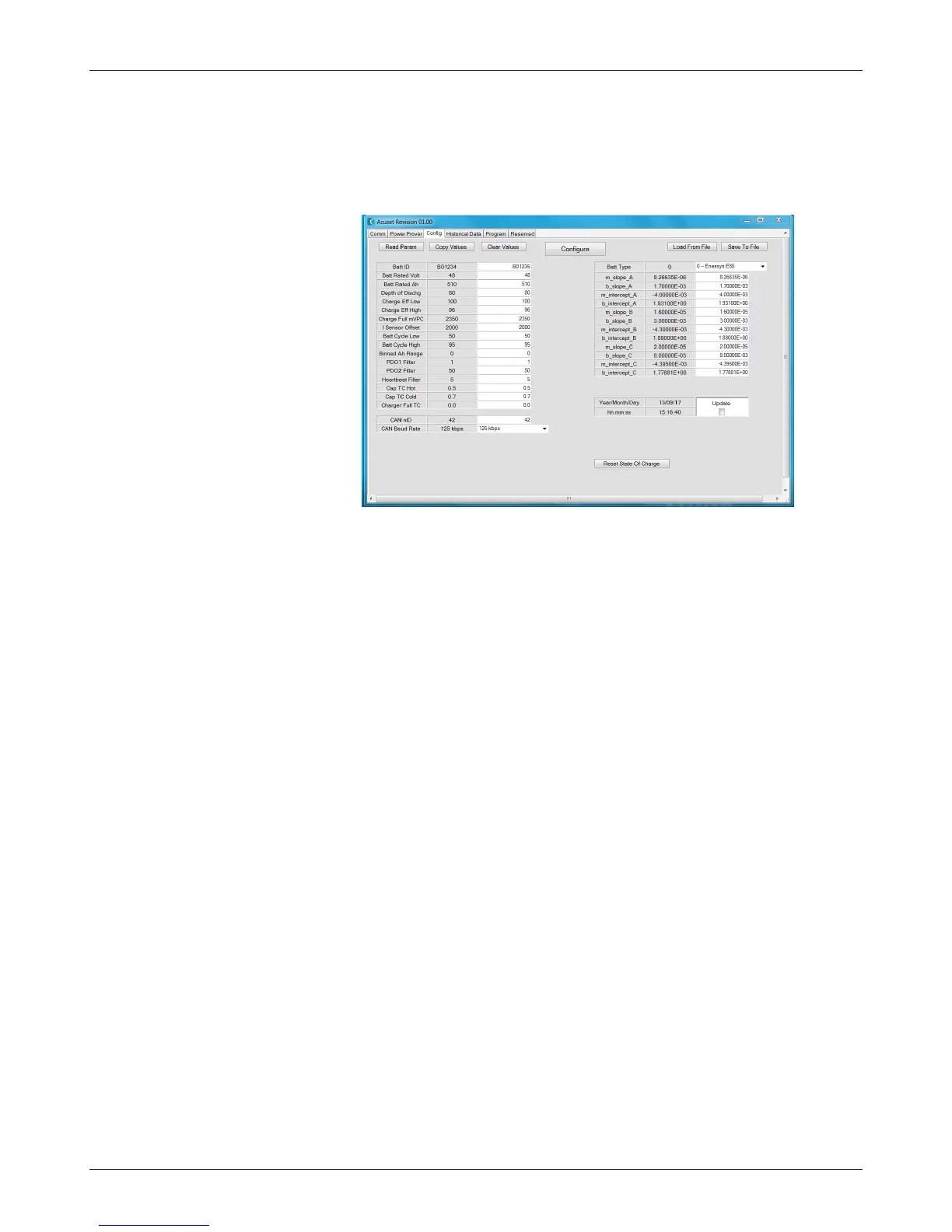8
Curtis 1030 Acuity Manual, Rev. C
3 — ACU-SET SOFTWARE
Conguring the Acuity
The Acuity needs to be configured to match the battery on which it is installed.
Begin by clicking on the Config tab at the top of the screen.
There are three methods of configuration.
1 Click on the pull-down menu entitled Batt Type and select the
battery type that matches your battery. Enter ID (Batt ID),
voltage (Batt Rated Volt), capacity (Batt Rated Ah) and empty
point (Depth of Disch). Click
Congure, then click Reset State of
Charge. Note: For depth of discharge, if desired empty point is
20% state-of-charge, enter 80. See explanation on page 21.
A dialog box will open to indicate that the Acuity has been
configured successfully. Click
OK and the parameters of that
configuration will be loaded into the column on the left.
Note: The table on the right side of the screen is used for
internal purposes only.
2 A configuration file that has been previously stored on the
computer can be retrieved and programmed into the Acuity.
Click on
Load from File, select the appropriate configuration
file, and click
Open. Configuration files use the extension .Acfg.
The parameters of that configuration will be loaded into
the right-hand column of the table on the left side of the
screen. Click on
Congure button.
A dialog box will open to indicate that the Acuity has been
configured successfully. Click
OK.
3 Use the other fields in the Config tab.
Read Parameters Reads all parameters from the Acuity and
displays them into the column on the left of the table. This
feature allows the user to determine how an existing Acuity is
configured when newly connected to the computer.
Copy Values This function is used when copying parameters
from an Acuity to a computer. After the parameters are read
from the Acuity, the
Copy Values button activates the copying of
