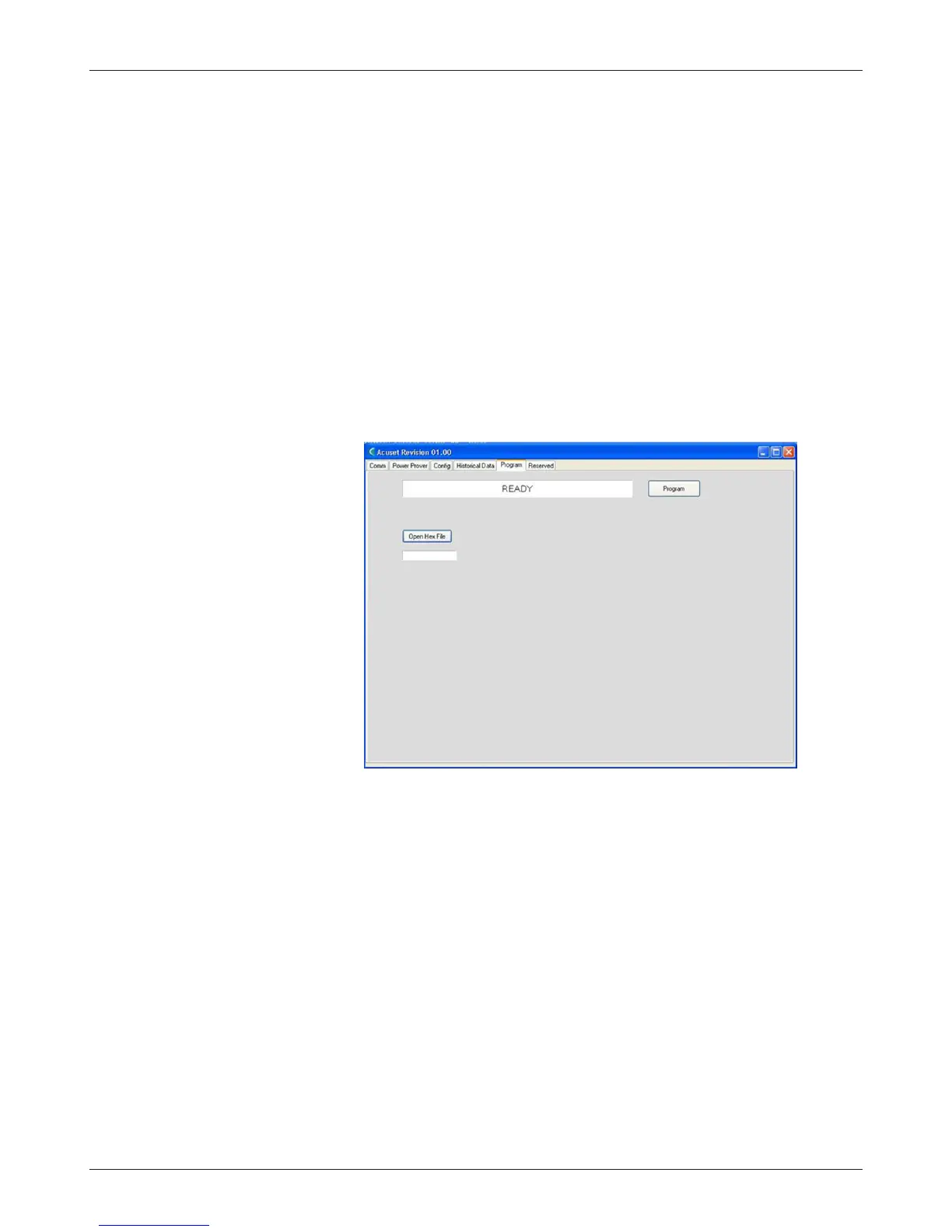12
Curtis 1030 Acuity Manual, Rev. C
Here are the remaining buttons on the Historical Data screen.
Load History From File Retrieves data records previously stored in the computer
and displays the data in tabular form. The file format extension is .*AHR.
Save History To File Stores data records from Acuity’s memory to a file on the
computer in .ahr format.
Update History File Updates stored history file with new data. This function also
provides an option for creating a backup for the stored history file before updating.
Programming the Acuity
The Program screen is used to re-program the Acuity with updated firmware.
Open Hex File Retrieves the hex file from the computer’s folder.
Program Downloads the file to the Acuity.
