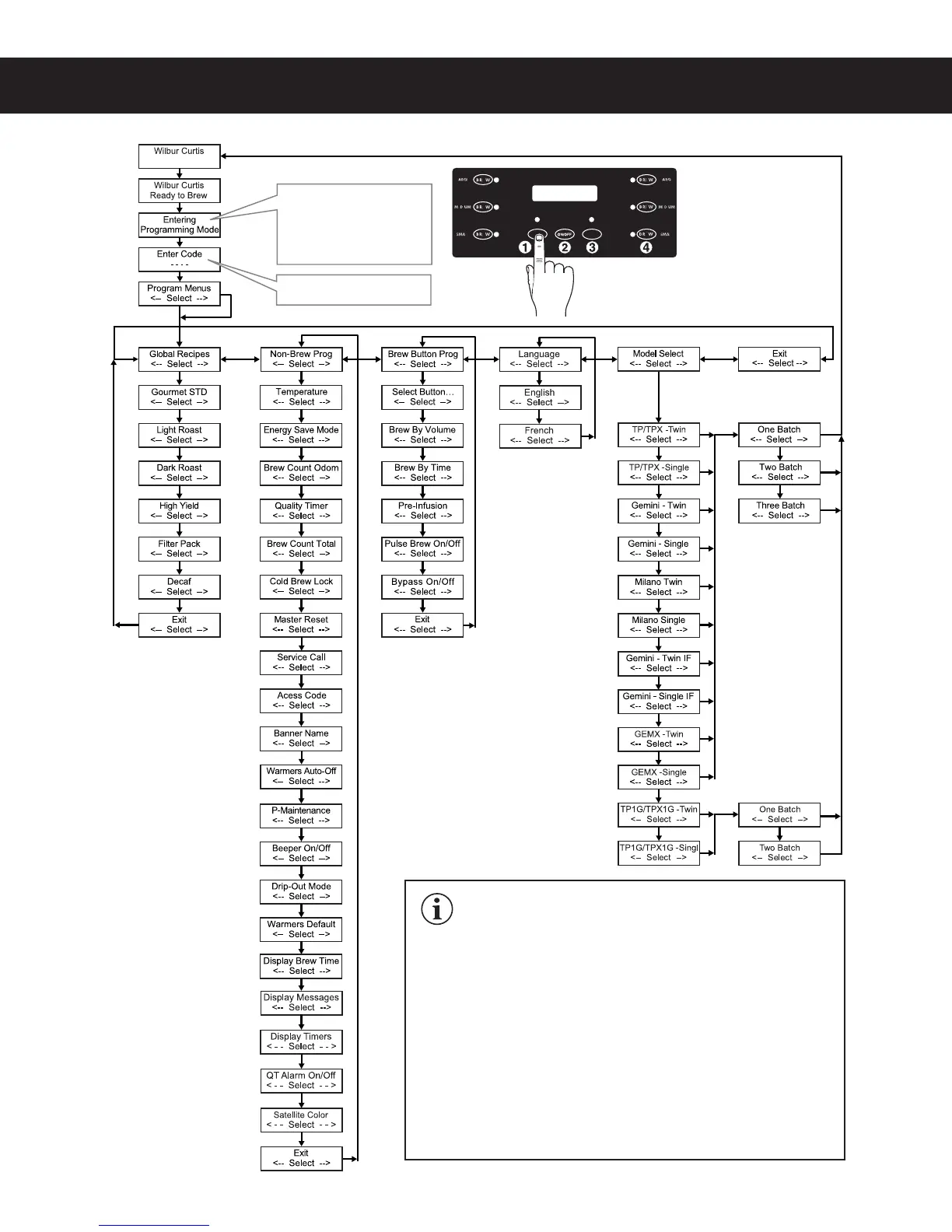PROGRAMMING GUIDE PG2
2
Visible only when model
selected = GEMX (Twin or Single)
1
Visible only when model
selected = Gemini-IF (Twin or Single)
Factory default is
Gemini
®
Twin - One Batch
Label style may vary
* “Ready” on some models
With unit OFF, press and hold
bottom right BREW button (4).
Then press and release
ON/OFF button (2). Continue to
hold down BREW button until
Enter Code appears.
Enter 4 digit code.
(factory default = 1-2-3-4)
To enter programming mode:
1
2
1,2
1,2
*
IMPORTANT: All programming functions are performed
with the three center buttons.
The symbols below the buttons are:
Ż Scroll LEFT/UP (1)
~ SELECT or ENTER to save new parameter (2)
Ź Scroll RIGHT/DOWN (3)
Once you enter programming mode, press
Ż or Źto scroll LEFT
or RIGHT to the various menus (Global Recipes, Non Brew Prog,
Brew Button Prog, etc.). Press ~ (SELECT) to enter a menu. Then
press
Ż or Źto scroll UP or DOWN through a menu. When the
desired menu item appears on the screen, press ~ (SELECT) to
access. See Programming Options for detailed descriptions.
8$130(3"..*/((6*%&ø &
