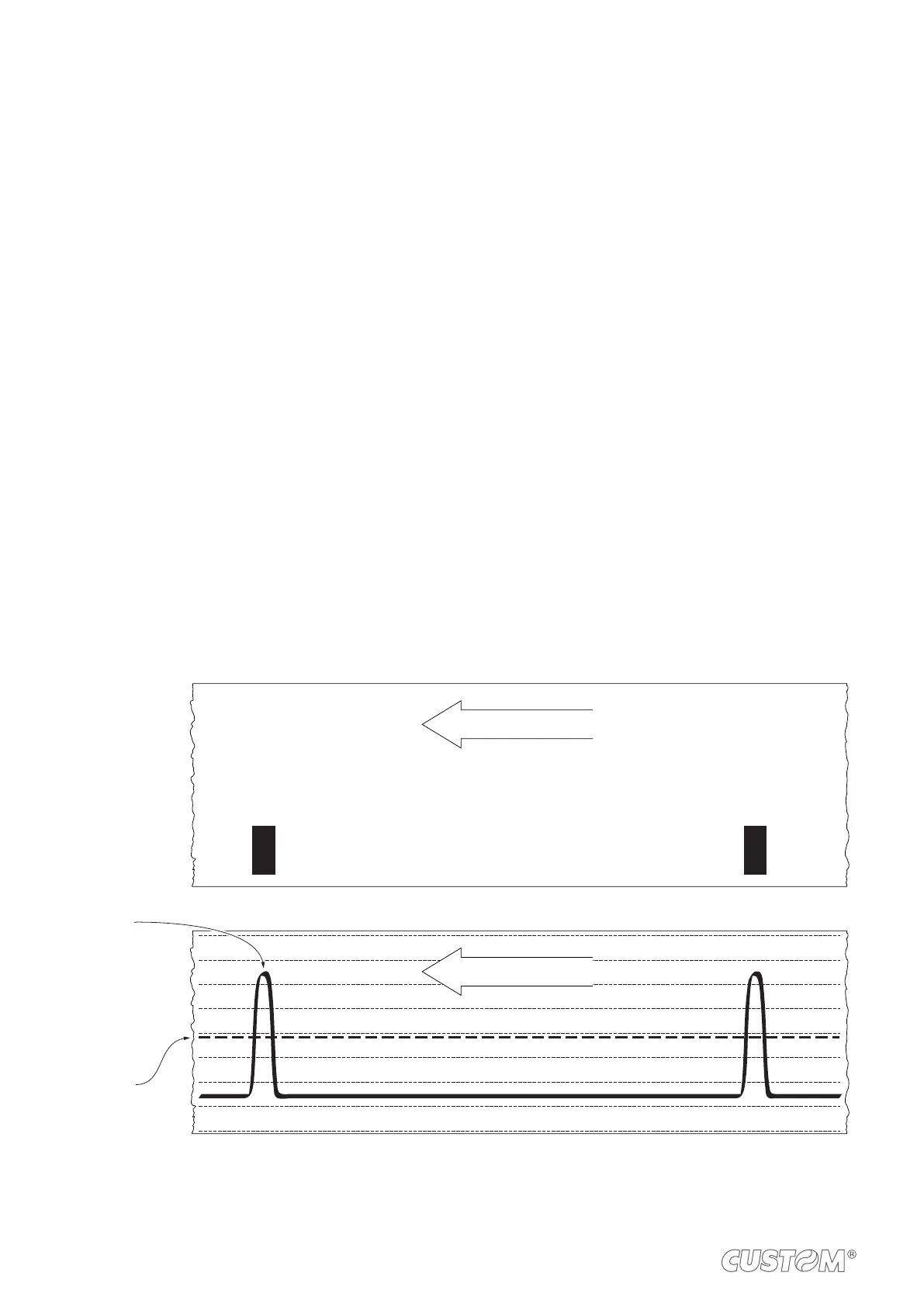10.2 Calibration
The sensor calibration occurs automatically and consists in adjusting the quantity of light emitted to match the degree of
whiteness of the paper used and the degree of black of the mark printed on paper.
The device automatically performs the self-calibration during the Setup procedure only if the “Notch Alignment” parameter
is set to “Enabled” value (see chapter 5).
When self-calibration starts, the device performs some paper feeds and then it prints the calibration result and the value
(numeric and as a percentage) of the “Threshold White” parameter that indicates the power-up level of the sensor emitting
side (the value ranges from 0V to 5V):
Autosetting Notch : OK
Threshold White : 1.9V [39%]
-
cessful, NOT OK will appear if the procedure has failed.
After the printing of the procedure result, the device offers the execution of the function of paper characterization “Character-
ize Paper” and the change of the “Notch Threshold” parameter which represents the detection threshold of the black mark.
Choosing the “Yes” value for the “Characterize Paper” parameter, the device prints a graphic representation (see following
This graphic representation is useful to set the most suitable value to assign to the “Notch Threshold” parameter and then
to better identify the optimal threshold value which takes into account the variations of the signal and the small oscillations
around zero.
is constant while passing the white paper between two black marks and presents a peak at each black mark.
In this case, the optimal value for the “Notch Threshold” parameter is placed about half of the peak.
NON-THERMAL SIDE
THERMAL SIDE
Peak
“Notch/B.Mark
Threshold”
78