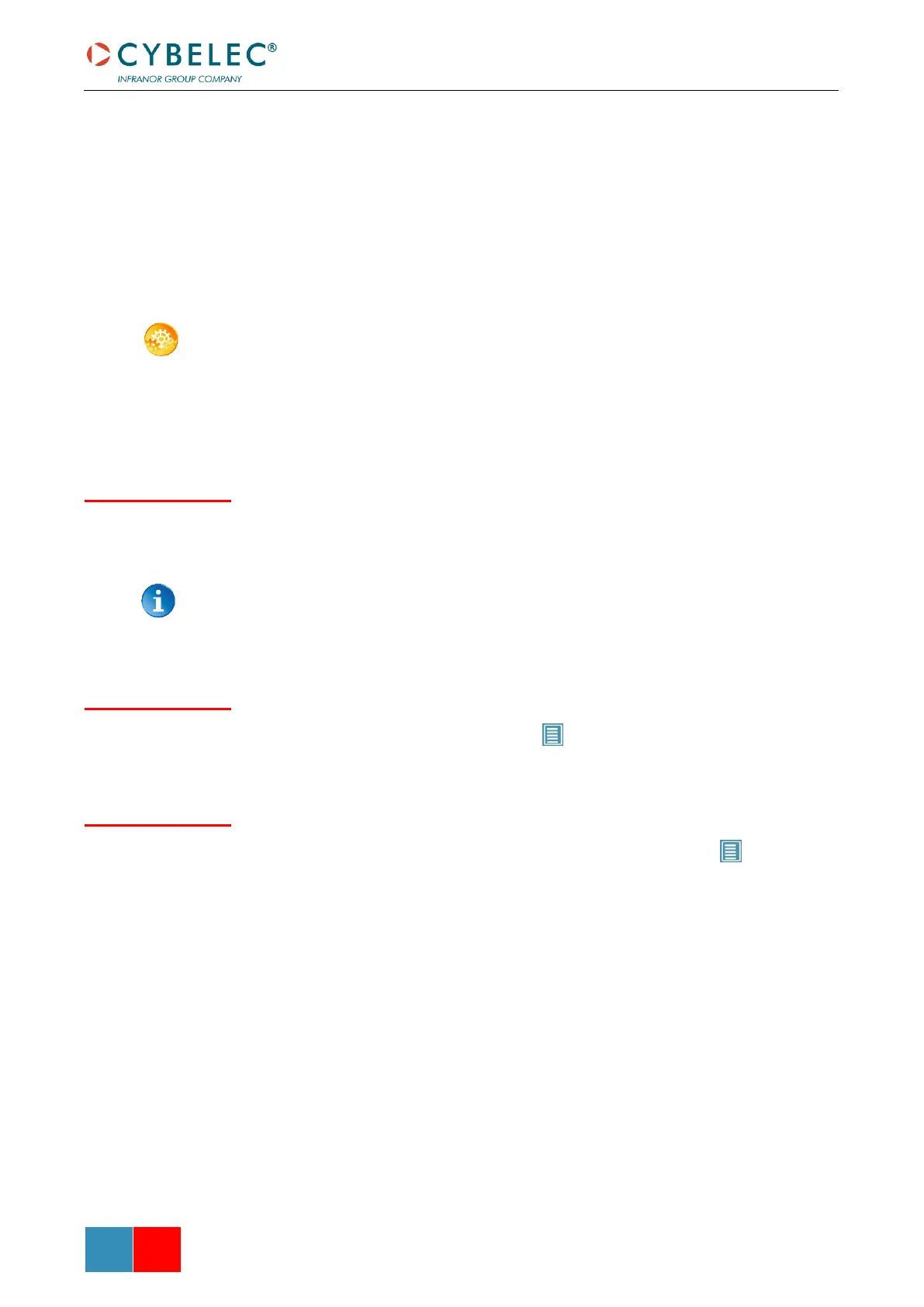• Predefined thickn.: Allows defining up to 7 different predefined thicknesses for
the selected material.
• Thickness min/max: Determines the maximum and minimum accepted thickness
for the selected material.
Three predefined default materials are available (steel, stainless steel, aluminium), but
others can be added.
To add a material:
1. Touch Material and select a non-configured material (Mater X) from the list.
2. Enter the new material’s characteristics.
3. Touch the name (Mater X) to display the keyboard and enter the name of the new
material.
This parameter allows the operator to apply a permanent correction to the Bottom Dead
Centre position.
Please note that this correction is always applied and is NOT shown in the
correction page. If you experience big differences from what you expect to get,
maybe check the value of this parameter.
This parameter allows the operator to choose on which side – Left of Right – he prefers to
have the side bar containing the Menu Button .
This parameter allows the operator to choose if he prefers to have the menu displayed at
the Bottom or at the Top of the screen when he presses the Menu Button .
