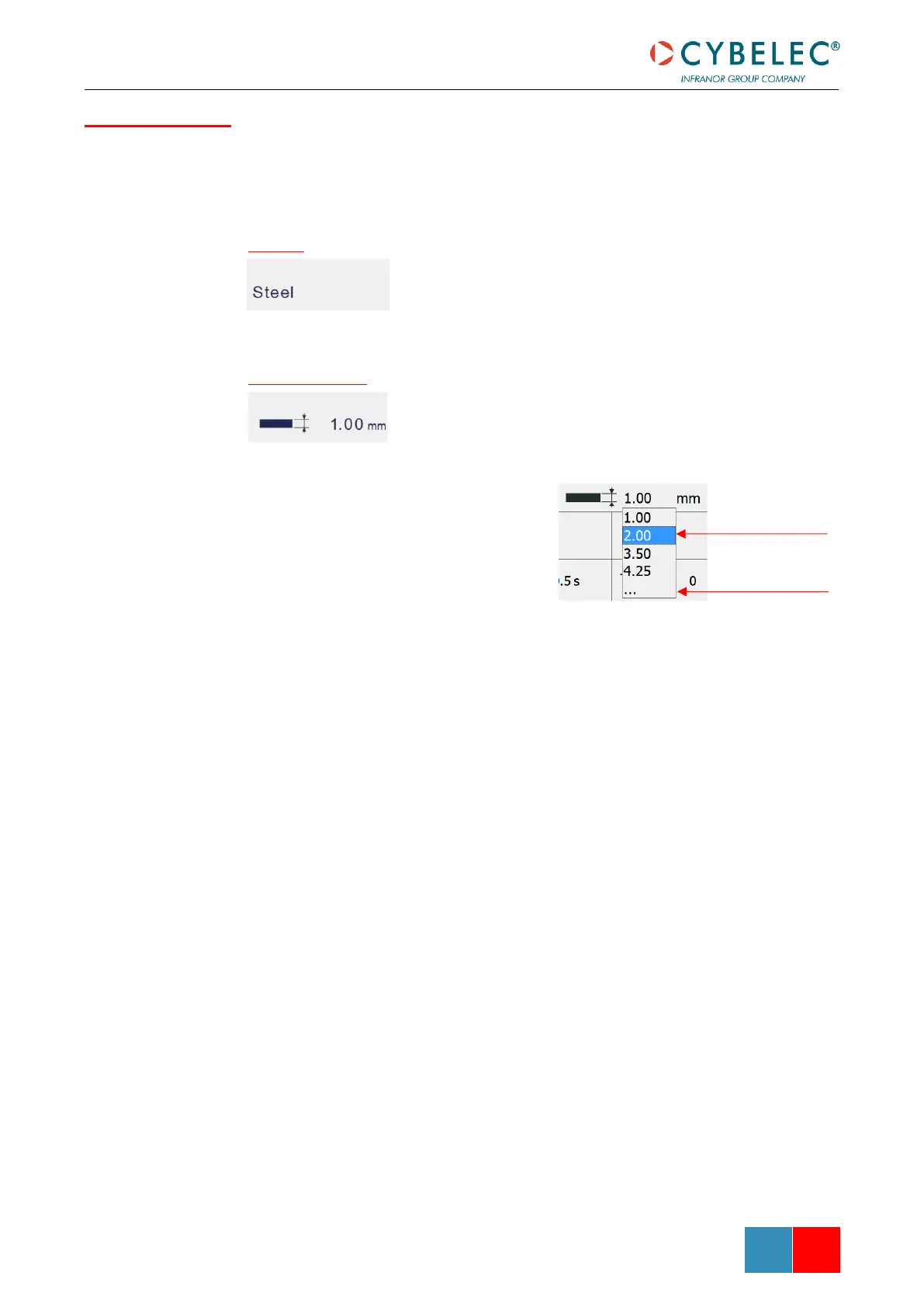Extra bending parameters can be found on this page, which displays parameters related to
the part, and depending on the VisiTouch configuration and the type of action performed,
also displays various settings for the current bend. Most of these parameters can also be
found in the Quick access tab.
Material
This is not a sequence parameter, but of course a part parameter.
Each touch on the material’s name selects the next available from
the list of Materials.
Material thickness
The default thickness, defined in Materials, is automatically
displayed when changing material. It is however possible to change
it simply by touching this icon.
If on the other hand, the parameter
Predefined thickn. is set to yes, a touch on
this icon will open a numerical pad as show to
the right, where the operator will be able to
select directly one of the predefined
thicknesses.
This is a part parameter.
