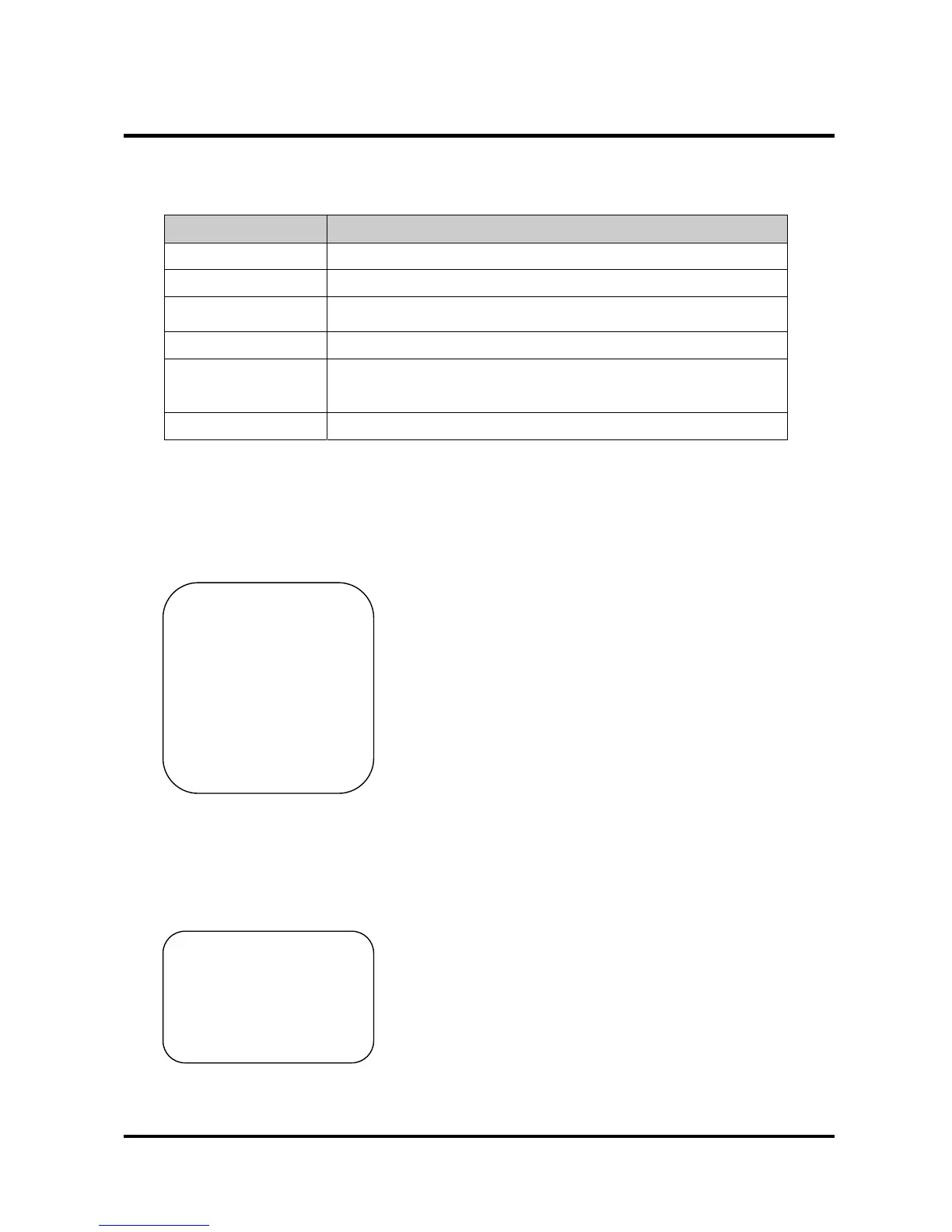5. OPERATION
* How to control On-Screen Menu Utility
Action Function
SETUP button Call the controller SETUP menu.
Joystick right Go into the sub-menu items or select current item.
Navigate the cursor up or down.
Joystick up/down
Go to previous or next item.
Up count/down count
Twist the Joystick
CLR,ESC button Exit without saving.
Go to previous menu.
ENT button Save & Exit
5.3 SYSTEM SETUP
Press SETUP button to setup the system of the controller. Below screen shows the controller setup
menu.
17
* Push the joystick to the up/down and
Push the joystick to the right.
5.3.1 SYSTEM INFO
The Cyber controller’s SETUP menu provides essential information about the Cyber controller.
When you see the screen, you can determine the controller type, software version.
SN : Serial Number
ID : Controller Address(ID)
H/W : Hardware Version
S/W : Software Version
SN : GXXXXXX
ID : 001
H/W : VX.XX
S/W : VX.XX
1. SYSTEM INFO
2. PASSWORD SETUP
3. BACKLIGHT TIME
4. FACTORY DEFAULT
5. SYSTEM RESET
6. CAMERA SETUP
7. DVR SETUP