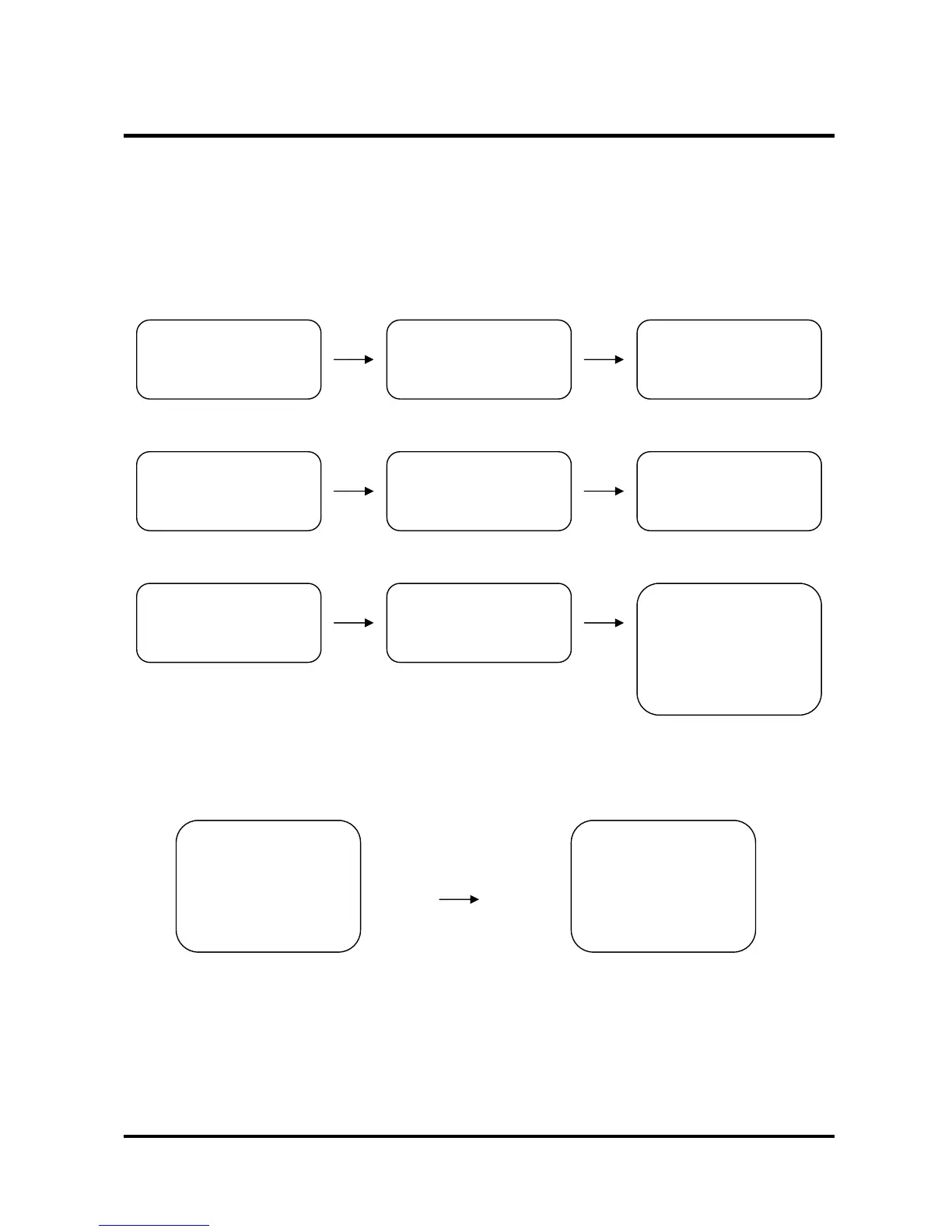5. OPERATION
5.1 Power
Turn on the controller power after all domes have initialized (wait at least 30 seconds)
1. Input 12VDC 1A to the Cyber controller & junction box
2. Connect Cyber controller and the junction box by RJ-45 Cable.
16
BOOTLOADER VXX DVR & DOME & MATRIX
INPUT PASSWORD INPUT PASSWORD CURRENT STATUS
INPUT? : CORRECT PASSWORD MASTER MODE
Factory default password : 8888
CONFIG ENT : SKIP CURRENT STATUS
DVR:001 CAM:0001
MASTER : 1 SLAVE : 2 MASTER MODE
INPUT? : MON:001
PRST:319 CS-I:9600
* Press ENT : Return to the Latest Mode
DISPLAY
* Press 1 : Master Controller Mode
* Press 2 : Slave Controller Mode
5.2 DVR, Camera ID & Monitor NO. Selection
Input the ID number
and Press DVR or CAM or MON
* DVR ID : Input DVR ID number and Press DVR button.
* Camera ID : Input Camera ID number and Press CAM button.
* Monitor NO. : Input Monitor ID number and Press MON button.
DVR:001 CAM:0001 DVR:012 CAM:0002
INPUT? : MON:001 INPUT? : MON:005
PRST:319 CS-I:9600 PRST:319 CS-I:9600
DISPLAY DISPLAY