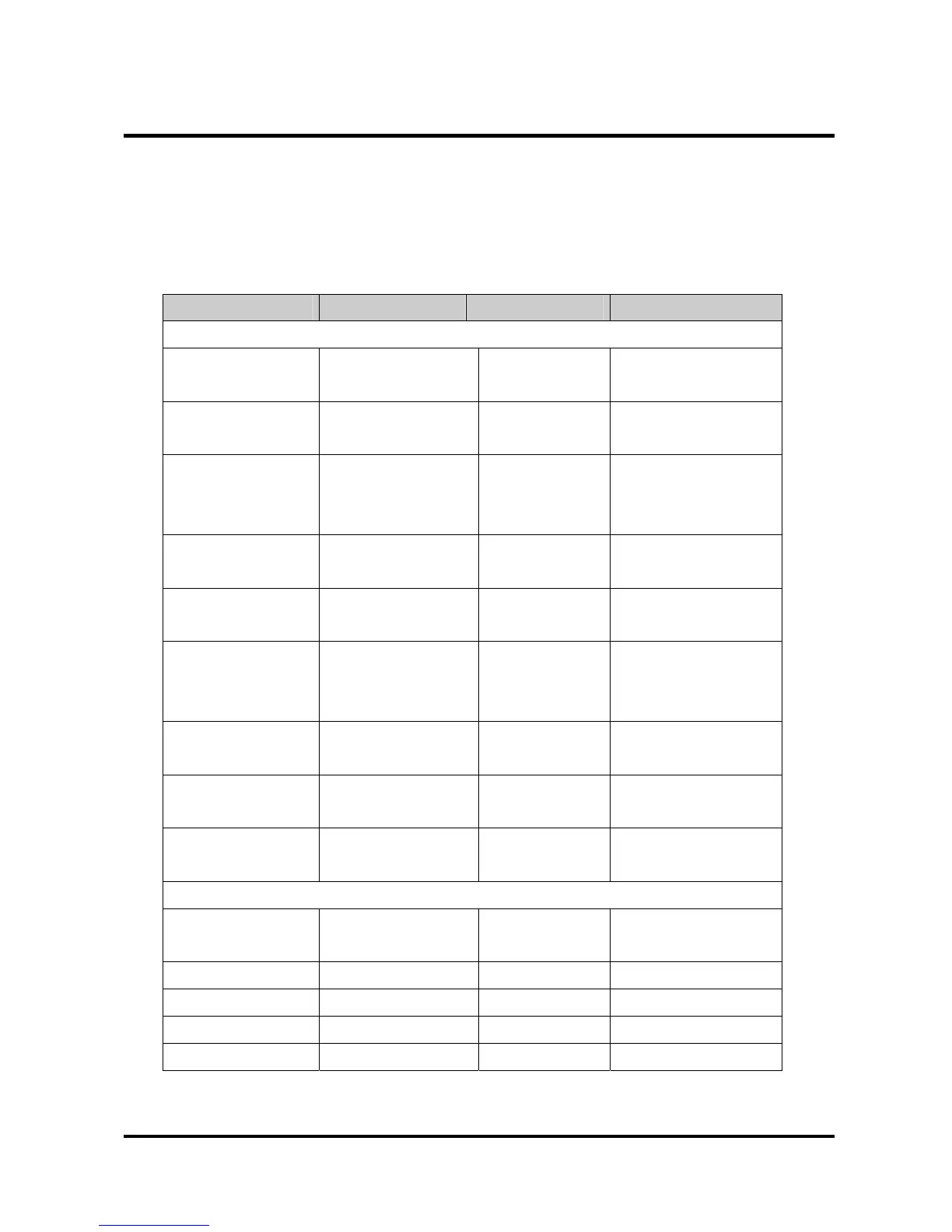APPENDIX B - The List of GLB(Short) Key
If you use Cyber Scan dome camera and Cyber controller, you can use the following GLB short cut
key for the easy operations without accessing the main menu of the dome unit. (Cyber Scan protocol
only)
Note : Press GLB button, after press the numeric button. This function is available subject to
Global mode on, in the main menu.
GLB Key Function On/Off RMK
1. Camera Function
11 Privacy Zone Off
12 On
13 Over Tilt Off
14 On
20 Day/Night Auto
21 Off
22 On
23 Digital Zoom Off
24 On
25 Back Light Off
26 On
27 WB ATW
28 (White Balance) Indoor
29 Outdoor
31 Flicker less Off
32 On
33 Auto Focus Auto
34 Manual
35 BMB Mode Off
36 On
2. Display Functions (OSD)
71 All Display Off
72 On
73 Zoom Magnitude On/Off Toggle
74 Dome ID On/Off Toggle
75 Dome Mode On/Off Toggle
76 Pan/Tilt Angle On/Off Toggle
27