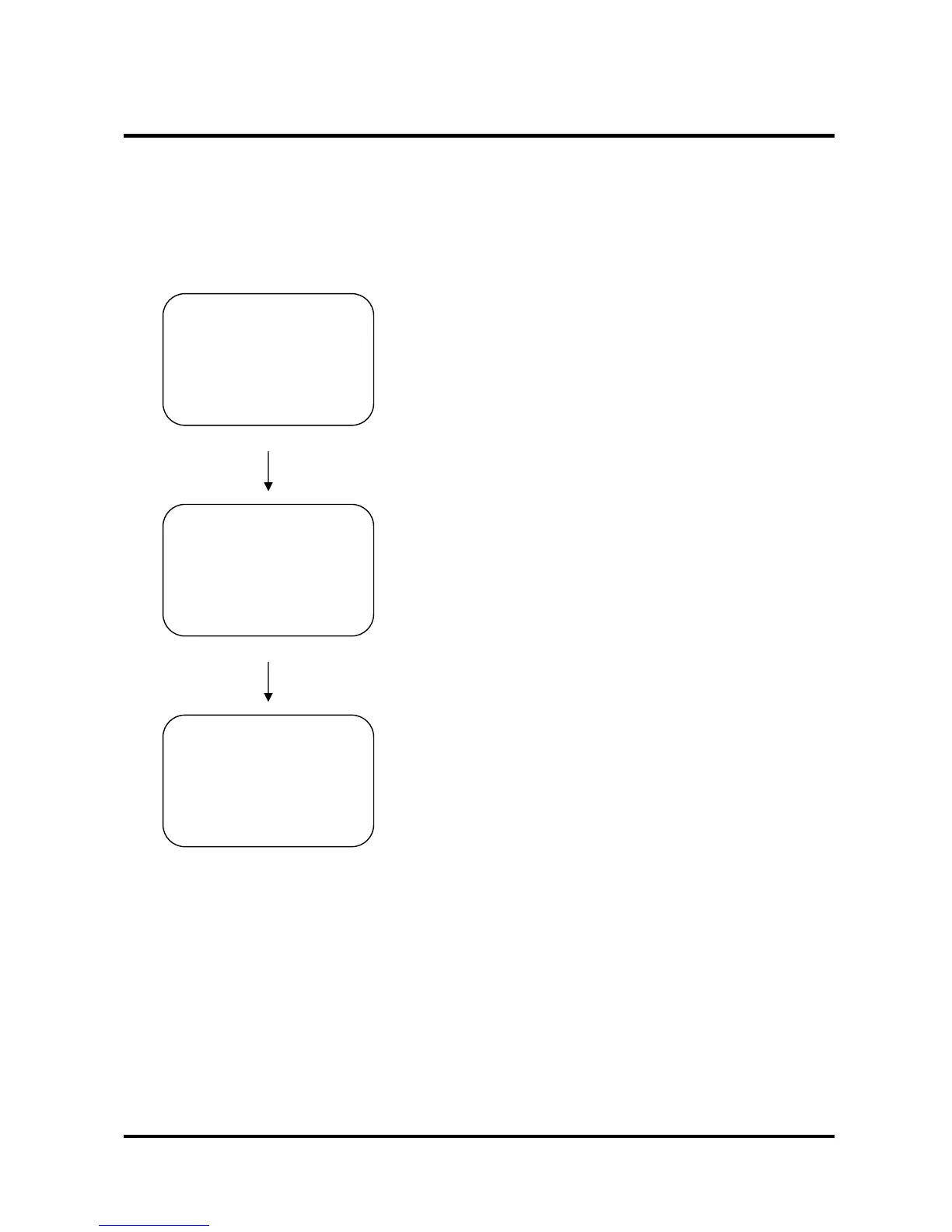5. OPERATION
5.3.2 PASSWORD SETUP
When you want to change the password, you can change the password in password setup menu.
The unit requires the initial password before operation. The factory default password is 8888.
CURRENT PASSWORD
① Input the current password and Press ENT button.
INPUT? :
18
② Input the new password and Press ENT button.
NEW PASSWORD
INPUT? :
CONFIRM PASSWORD
③ Input the new password again and Press ENT button.
INPUT? :