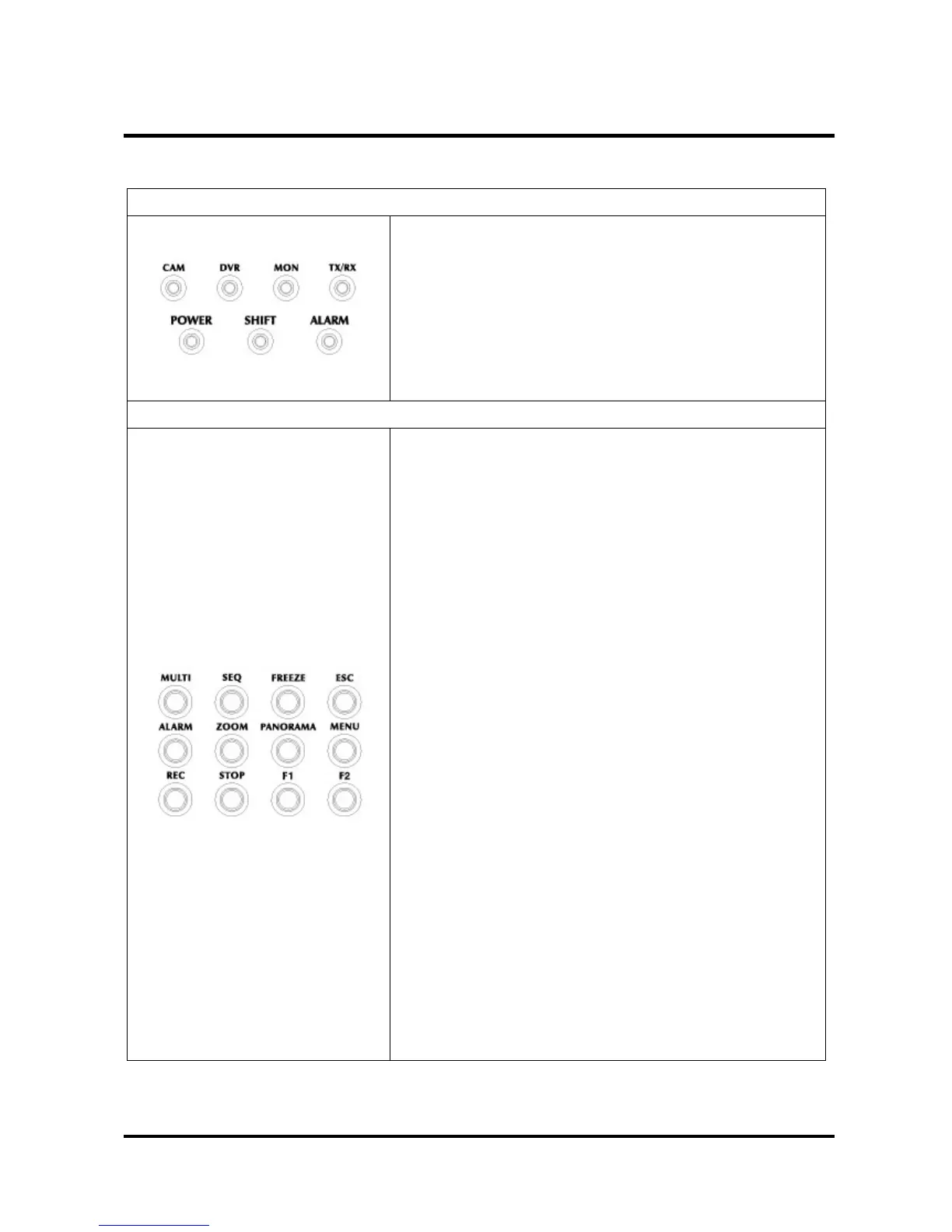4. OPERATING CONTROLS
4.3 Operation by Part
LEDs Part
CAM : The Camera status indication.
DVR : The DVR status Indication.
MON : The Monitor(Matrix switcher) status Indication.
TX/RX : Communication status indication.
POWER : Turned on while the power is supplied.
SHIFT : Turned on when SHIFT button is pressed.
ALARM : Turned on when an alarm is activated.
DVR Function Part
MULTI : It is used to select the Quad screen. Whenever this
button is pressed, the live screen status varies. In addition,
the user can operate the live screen to move to his/her
desired mode. A channel selection button is used to move
from the Quad screen to the full screen.
It is used to move to the Window mode and Full-Screen mode
during playback.
SEQ : It is used to move automatically from the live screen to
each channel in a sequential manner. In this case, Menu sets
the transition time for each channel.
FREEZE : It is used to bring the live screen to a temporary stop
in the full-screen mode or in the Quad mode.
ESC : It is used to escape from the OSD menu to an upper mode
or exit the present menu.
It is used to exit the Search mode.
It is used to exit the PTZ mode.
ALARM : This key will reset the alarm buzzer from the DVRs.
ZOOM : it is used to enlarge or reduce images.
PANORAMA : It is used to sequentially search screens per
frame in the Playback mode.
MENU : It is used to set DVR configurations.
REC : It allows for recording
STOP : It is used to exit the Playback mode.
F1/F2 : Function 1,2
13