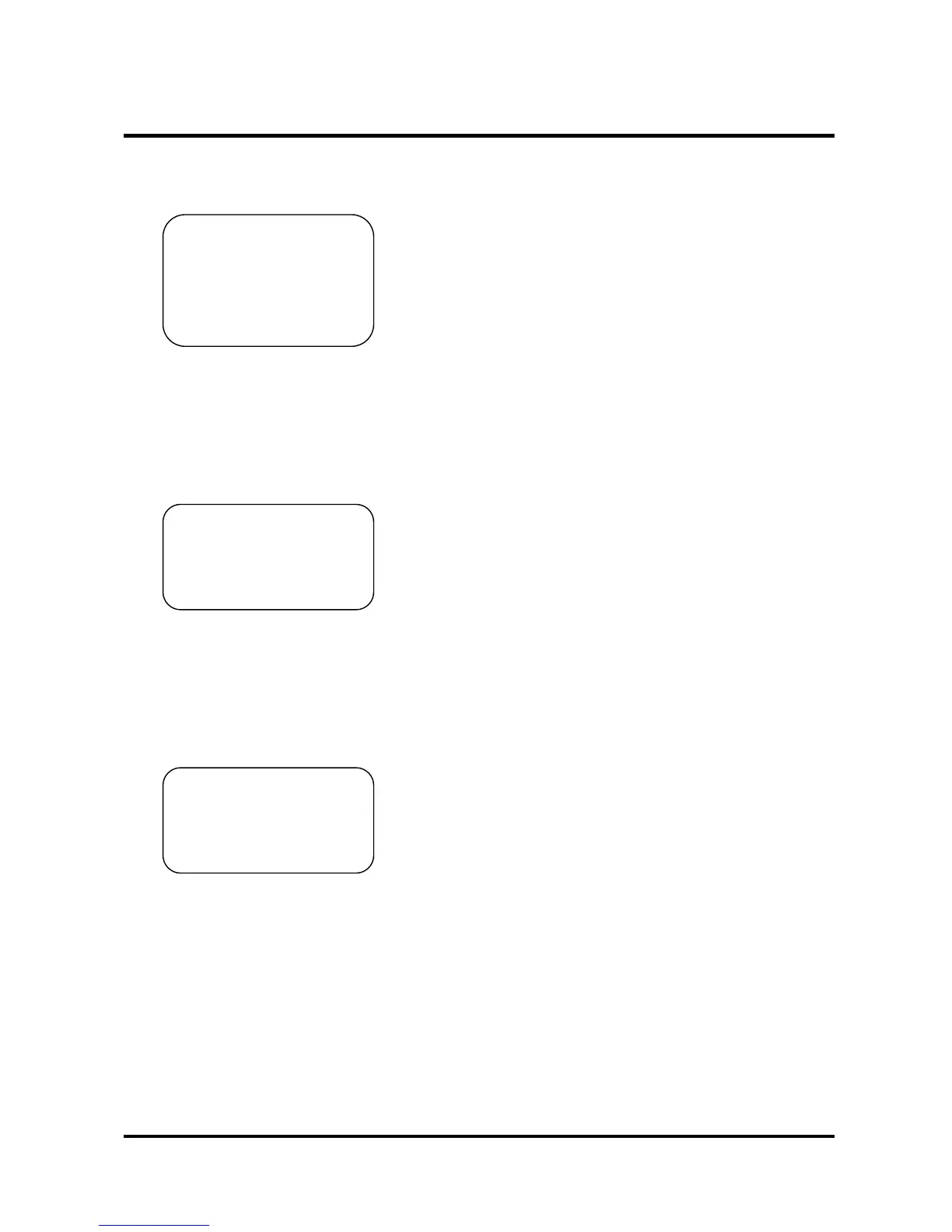5. OPERATION
5.3.3 BACKLIGHT TIME SETUP
You may determine backlight turn-on time.
BACKLIGHT TIME: 011
While the Cyber controller is in idle mode,
(11~255 SECS)
The backlight will be turned off automatically
INPUT? :
after backlight time.
1: SAVE 2: EXIT
5.3.4 FACTORY DEFAULT
This all data is initialized.
DO YOU WANT TO
Note : Be careful to select this mode since you can not
revert the current data forever.
INITIALIZE ALL DATA?
1: YES 2: NO
5.3.5 SYSTEM RESET
19
The controller restarts the system. But all saved data is not
initialized.
DO YOU WANT TO
RESTART THE SYSTEM?
1: YES 2: NO