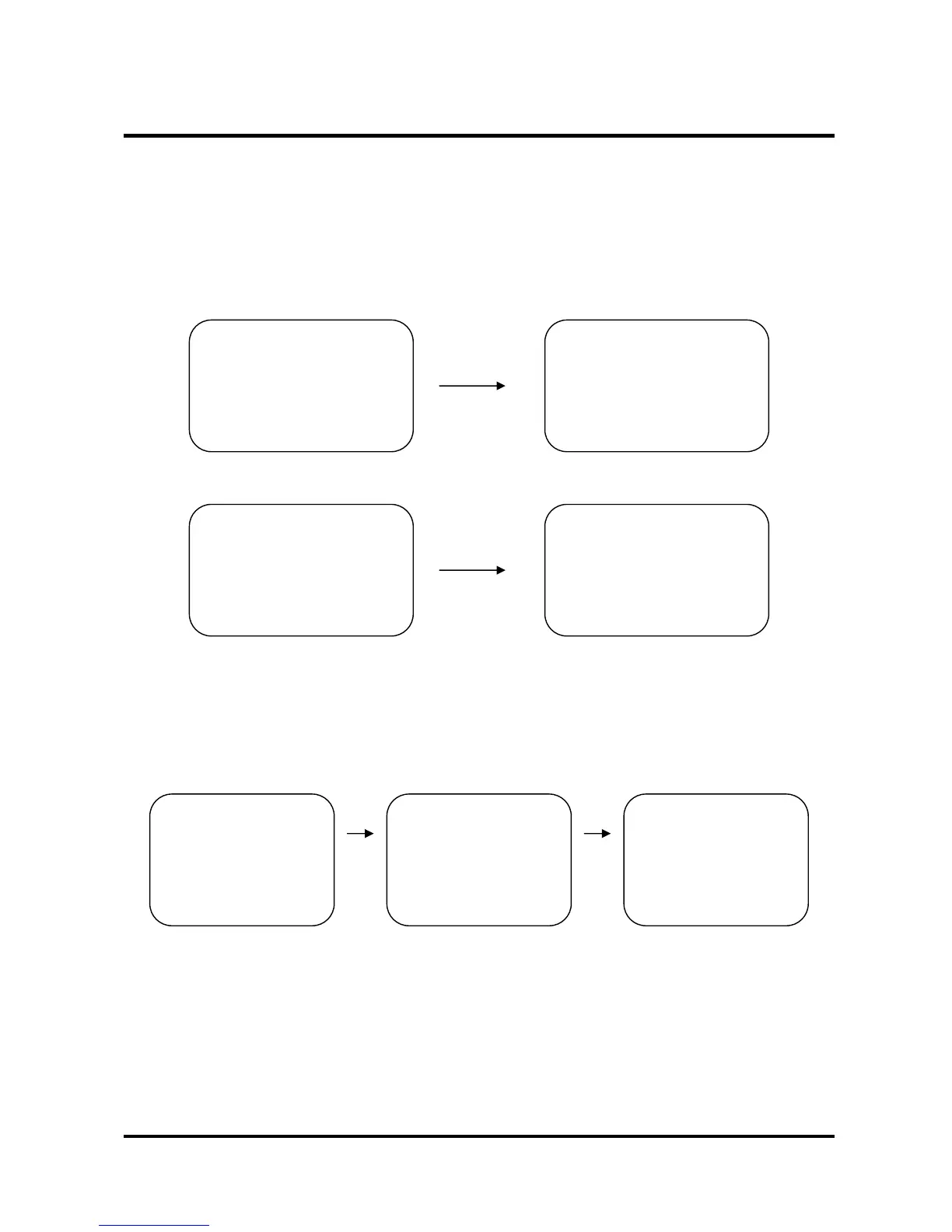5. OPERATION
5.4 LOCK
If you don’t want another person (not authorized) to manipulate the controller, you can lock the
Cyber controller by pressing LOCK button.
5.4.1 Lock Setting
Input the current password and Press ENT
Press LOCK
DVR:001 CAM:0001 LOCK SETTING? :
INPUT?
INPUT? : MON:001
PRST:319 CS-I:9600
DISPLAY
LOCK SETTING? : LOCK MODE
INPUT?
CORRECT PASSWORD
5.4.2 Lock Cancel
Input the current password
and Press ENT
24
LOCK MODE
INPUT?
LOCK MODE
CORRECT PASSWORD
DVR:001 CAM:0001