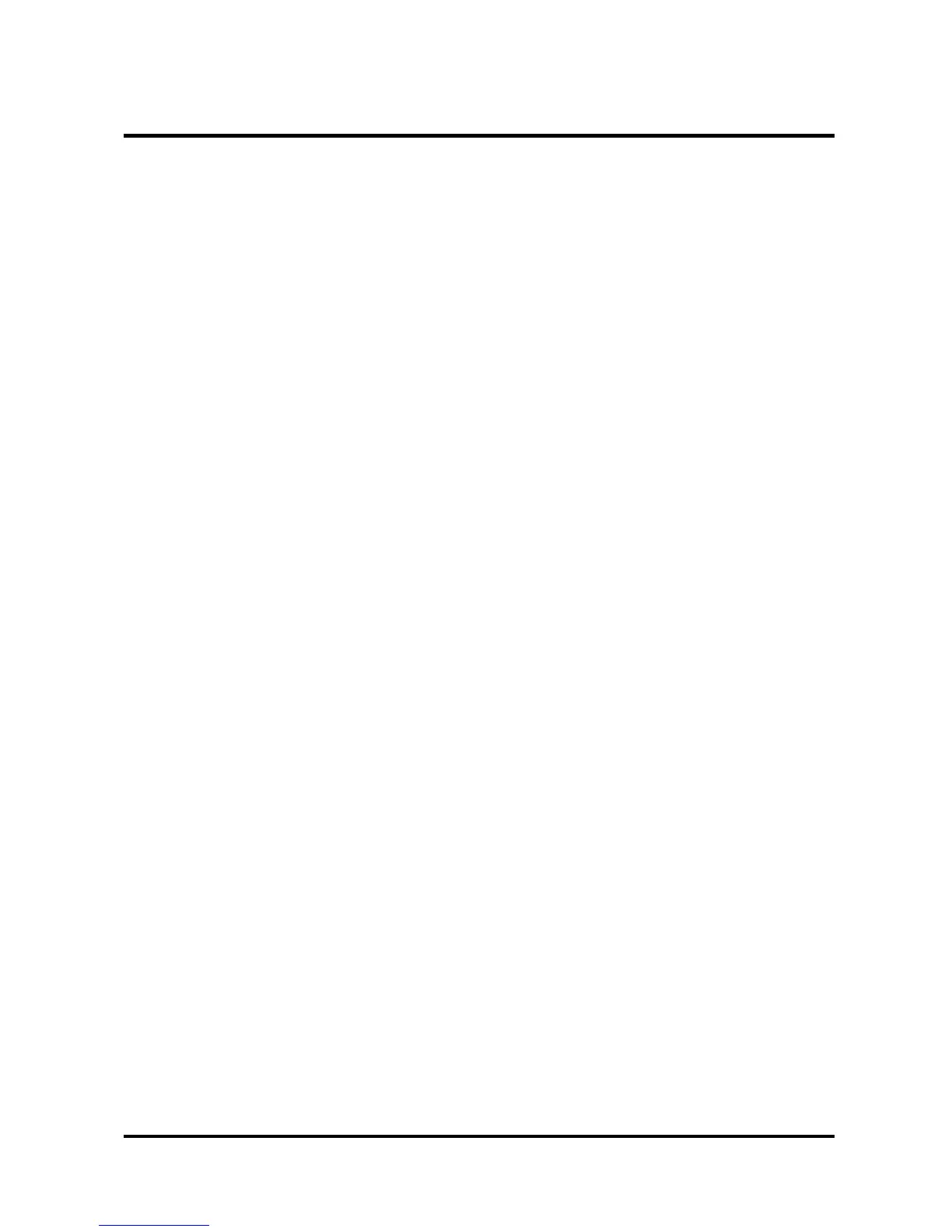1. INTRODUCTION
The Cyber Controller, Cyber Scan Dome, Video Matrix System & Digital Video Recorder make up the
building blocks for any surveillance/security system. Using a multiple Cyber Controller and multiple
dome cameras, no place is too large for monitoring and recording. Extendable and flexible
architecture facilitates remote control functions for a variety of external switching devices such as
DVR, Matrix System and Cyber Scan Dome Camera.
FEATURES
* 128 Monitor Control, 255 DVR Control, 999 Camera Control
* Built in Jog shuttle for easy playback
* Built in joystick for easy control of Zoom In/Out, Pan/Tilt
* Multi Protocol Built In (Cyber Scan (I,II) / P-D / P-P)
* Easy extension up to 6 different slave controller (Recommendable)
* RS-485/422 Communications (Max. 1.2Km)
* LED indicator for power, alarm, communication input etc.
How to operate with Cyber Controller?
1) Cyber Scan Dome Camera
* Built in 3 Axis Joystick
* Built in Pan/Tilt, Zoom In/Out Controls
* Focus Near/Far, IRIS Open/Close
* Main Menu Set Up Available
* Preset, Auto Scan, Tour and Pattern Controls
* RS-485 or RS-422 Operation
* Easy Wiring Connection and Operation
* Quick Preset Set Up and Recall
2) DVR Control (4Ch, 9Ch and 16Ch)
* Built in Jog shuttle
* Various Function Key to control DVR
* Image Sequence/Multi Screen/Freeze/ESC/Menu Available
* Control REC, STOP, Reverse Playback, Play Button
* Main Menu Set Up Available
* Multi Camera Control Available (Max. 999)
* Direct Connection from Junction box for easy wiring
* Slave Controller Extendable
6