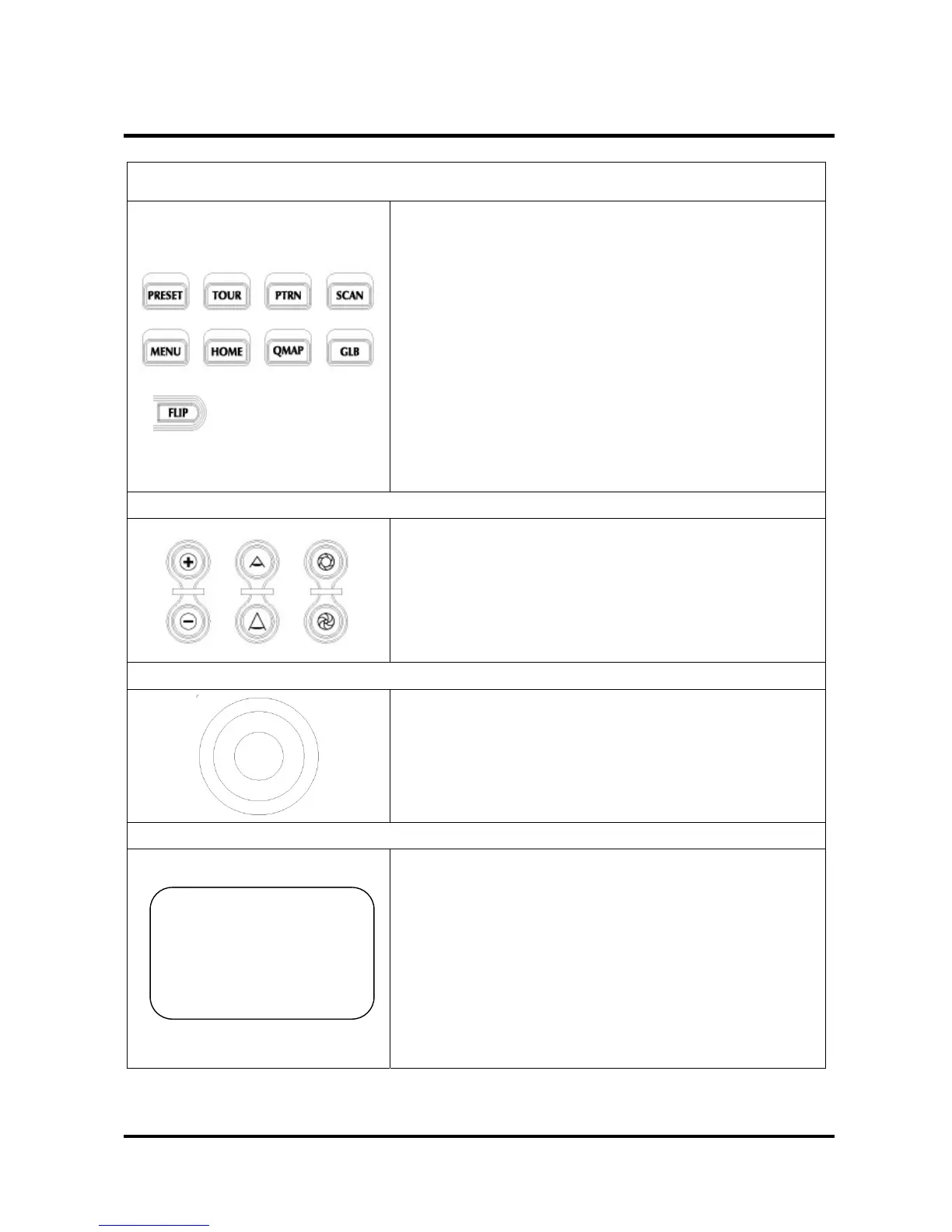4. OPERATING CONTROLS
PTZ Camera Function Part
PRESET : It is used to set the Preset function.
TOUR : It is used to set the Tour function.
PTRN : It is used to set the Pattern function.
SCAN : It is used to set the Auto Scan function.
MENU : It is used to select the Set up Menu. It is also used to
execute or close Menu.
HOME : It is used to set the Home function.
QMAP : Quick Mapping function. It is used to call a User
Defined function.
GLB : It is used to call the Global function.
FILP : Rotate PAN by 180 degree.
ZOOM/FOCUS/IRIS Part
ZOOM In/Out : It is used to enlarge or reduce images by
adjusting the lens.
FOCUS Near/Far : It is used to adjust the Focus.
IRIS Open/Close : It is used to adjust the IRIS.
Joystick Part
User can pan/tilt cameras by moving Joy Stick up/down and
twist.
Once user enters Menu, Joy Stick can be used to scroll the
sub-menu.
LCD Part
① Indication of DVR ID
② Indication of CAM ID
15
③ Status Indication of INPUT
④ Indication of MON ID
⑤ Status Indication of PRST/TOUR/PTRN/SCAN/HOME
⑥ Indication of Protocol/Baud Rate
⑦ Status Indication of DVR
① DVR:001 ② CAM:0001
③ INPUT? : ④ MON:001
⑤ PRST:319 ⑥ CS-I:9600
⑦ DISPLAY
