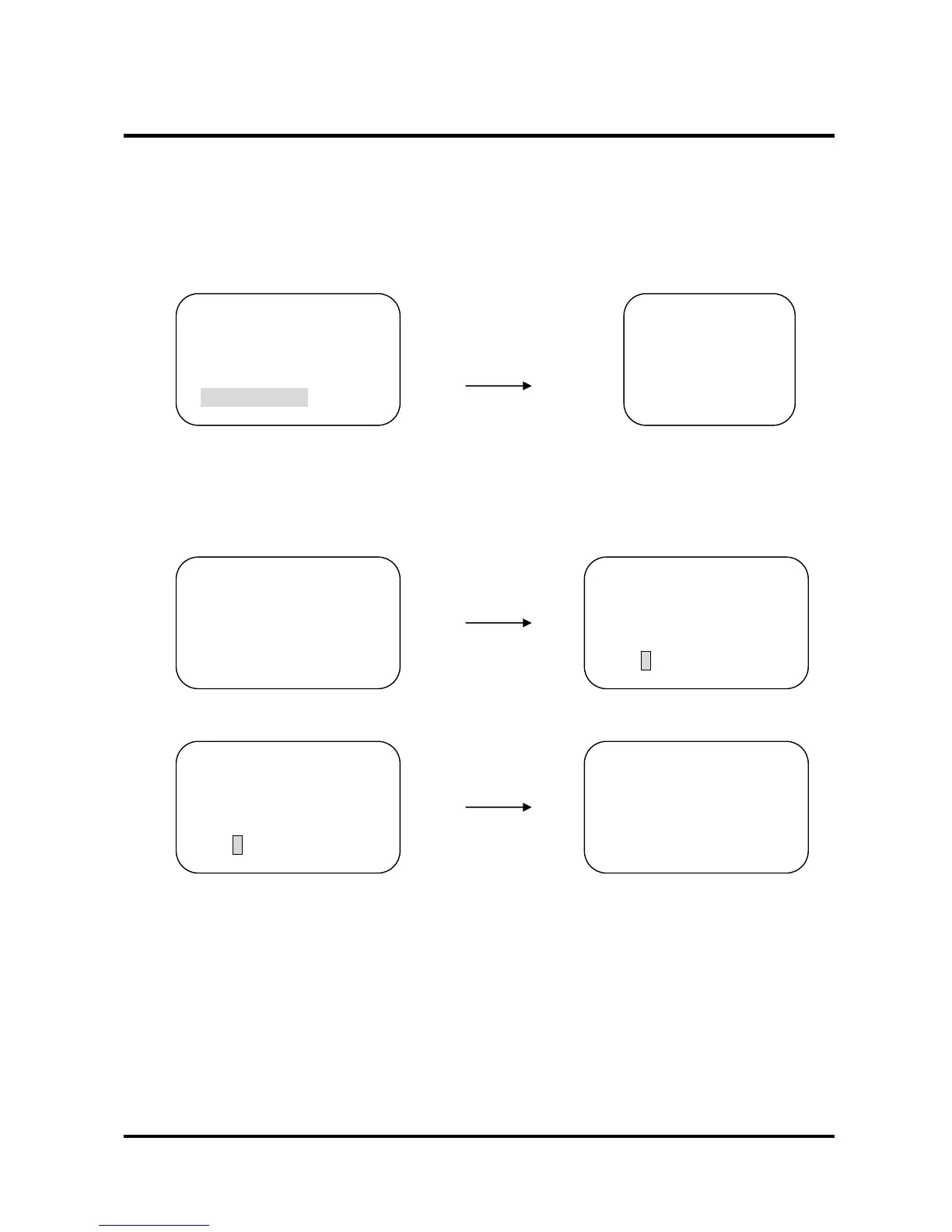5. OPERATION
○
4
PORT Setting: In the Camera ID Range, You need to select the port. To navigate and choose the
Baud Rate, push the joystick left/right or twist the joy stick clockwise/counterclockwise. If you
set the controller to RS-232, controller sends the data through the RS-232 port. If you choose RS-
485/422, it sends the Communication protocol through the OUT port.
Push the joystick left/right
CAM ID:[999 – 999]
PORT
or twist the joystick
COMM.:CYBER SCAN I
RS-485
clockwise/counterclockwise.
BAUD :9600 BPS
RS-422
→PORT :RS-485
RS-232
⑤ STORE THE CAMERA SETUP
CAM ID:[999 – 999] DO YOU WANT TO
Press ENT
COMM.:CYBER SCAN I SAVE ALL DATA?
BAUD :9600 BPS
1: SAVE 2: EXIT
→PORT :RS-485
21
Move the cursor to No.1
and Press ENT
DO YOU WANT TO
CHANGE COMPLETE..
SAVE ALL DATA?
1: SAVE 2: EXIT