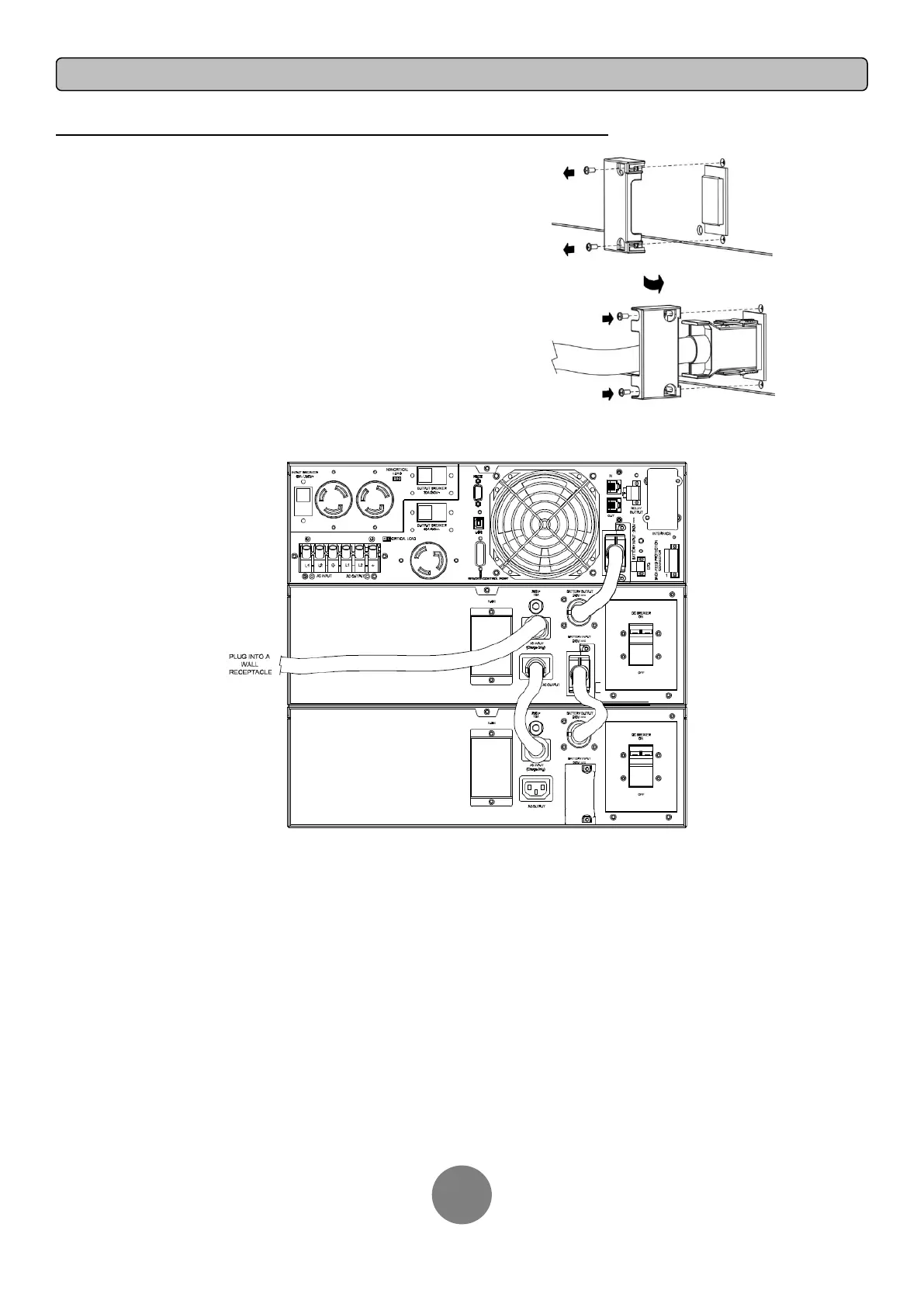Copyright © 2011 CyberPower Systems, Inc.
CONNECTION #2 : POWER MODULE WITH MULTIPLE BATTERY MODULES
Step 1: Connect the 1
st
Battery module to the Power module
using the instructions above.
Step 2: Turn off the DC breaker of the 2
nd
Battery module.
Step 3: Loosen the two screws to remove the battery cable
retention bracket of the 1
st
battery module.
Step 4: Use the output cable of the 2
nd
Battery module to
connect the 2
nd
Battery module to the 1
st
Battery
module.
Step 5: Rotate the battery cable retention bracket and tighten
the two screws to fix battery cable.
Step 6: Use a power cord to plug AC input inlet of the 2
nd
battery
module into AC output outlet of the 1
st
Battery module.
Step 7: Turn on the DC breaker of the 2
nd
Battery module.